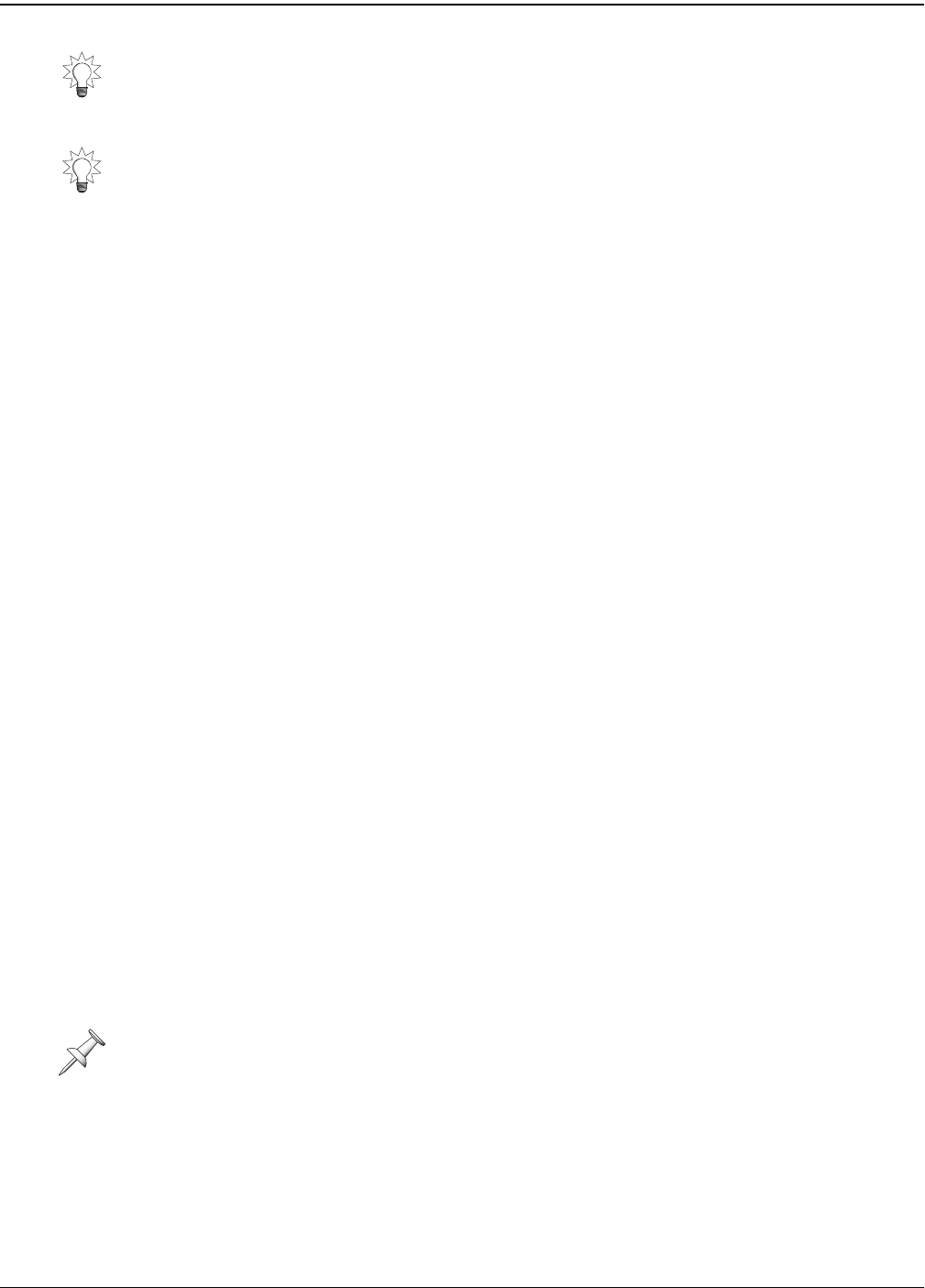
24—MIDI and Synchronization
314 www.rolandus.com Roland VS-2480 Owner’s Manual
Creating a Tempo Map from Markers
When a project contains music and has a single time signature, you can create a tempo
map from markers you’ve placed on every beat. To learn about placing markers, see
Page 188.
1. Hold down SHIFT and press TAP—the TEMPO MAP screen appears.
2. Press F1 (TM Cnv) to display the TEMPO MAP CONVERT window.
3. Set to CONVERT TYPE to Tap
→
Tempo Map.
4. Set BEAT to the desired time signature.
5. Set TAP BEAT to the number of markers in each measure.
6. Press ENTER/YES to convert the markers into a tempo map, or EXIT/NO to cancel.
Converting a Sync Track to a Tempo Map
When you’ve recorded a detailed sync track—one that contains tempo changes and
uses a single time signature—from an external device, you can convert it into a project
tempo map.
1. Hold down SHIFT and press TAP—the TEMPO MAP screen appears.
2. Press F1 (TM Cnv) to display the TEMPO MAP CONVERT window.
3. Set to CONVERT TYPE to Sync Trk
→
Tempo Map.
4. Set SYNC TRACK BEAT to the project’s time signature.
5. Press ENTER/YES to convert the sync track into a tempo map, or EXIT/NO to
cancel the operation.
Syncing an External Device to the VS-2480
The VS-2480 can generate MTC or MIDI clocks that allow you to synchronize another
device to the VS-2480, with the VS-2480 as master and the external device as slave.
MIDI clocks are always carried to an external device through a MIDI cable. MTC, on
the other hand, can be carried through a MIDI cable to a MIDI device, or through an
R-BUS cable to a connected R-BUS device (Page 49). To learn how to set up R-BUS
communication with the VS-2480, see “R-BUS Remote Control” on Page 387.
Hold down SHIFT as you turn the TIME/VALUE dial to move through BPM values in
whole-BPM-number steps.
A project’s audio rarely starts at Time 00h00m00s00f00, and when the tempo map starts,
so will a sequencer slaved to the VS-2480. You can use the SYNC OFFSET TIME
parameter on the SYNC PARAMETER screen (Page 310) to delay the start of the tempo
map. Move the timeline to the beginning of the project’s audio, note the timeline’s time
code location in the current time location display, and copy the time into the SYNC
OFFSET TIME parameter’s box.
The following describes synchronizing a single device to the VS-2480. If you have a way
of distributing VS-2480-generated sync—a MIDI patchbay can do this—you can slave
multiple devices to the VS-2480 as long as they’re all capable of responding to the
selected form of synchronization.
VS2480OMUS.book 314 ページ 2006年2月7日 火曜日 午後4時16分


















