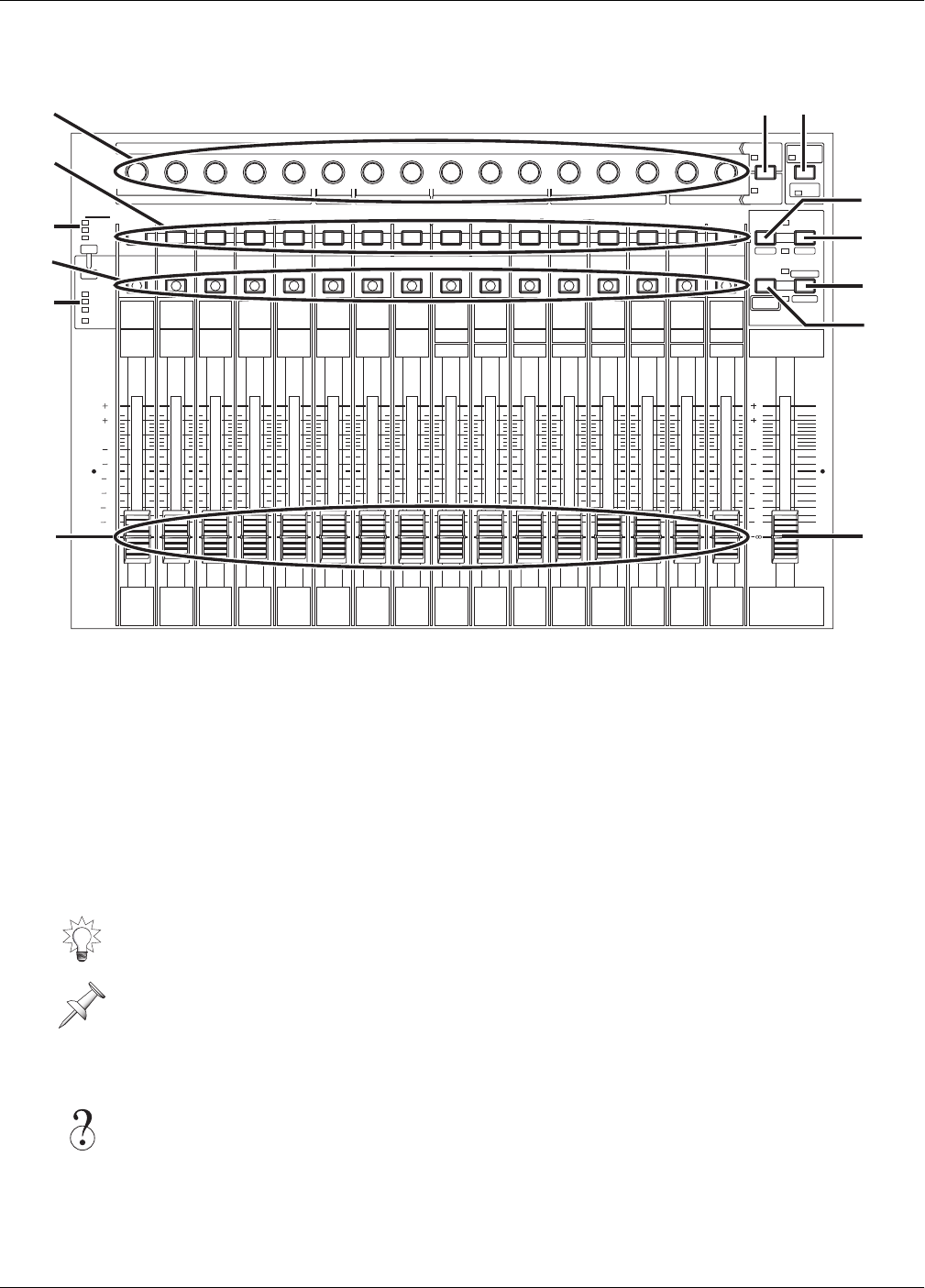
2—Getting Around
Roland VS-2480 Owner’s Manual www.rolandus.com 33
Channel Strips
Each of the first sixteen channel strips contains—reading from the bottom up—a fader,
a TRACK STATUS/PHRASE PAD button, a CH EDIT/SELECT/PHRASE SEQ STATUS/
AUTOMIX STATUS button and a PAN/AUX SEND 1-8 knob. Channel strips are
described in detail in Chapters 9. At the right side of this area is the MASTER fader
(Page 142).
1—PAN/AUX SEND 1-8 Knobs
These multi-purpose knobs perform several functions, depending on the current color
of the AUX SEND•PRM EDIT button (see “7—AUX SEND•PRM EDIT Button” on
Page 34).
When using the channel strips as a MIDI control surface—see Page 300—use the knobs
to transmit MIDI Control Change messages.
Each PAN/AUX SEND 1-8 knob controls its channel’s panning when the AUX
SEND•PRM EDIT button is unlit. You can set the knob to control another channel
setting if you wish. See “Using the PAN/AUX SEND 1-8 Knobs” on Page 139.
The PAN/AUX SEND 1-8 knobs are described in detail starting on Page 139.
Channel, channel strip, fader, panning, MIDI, MIDI control surface, MIDI Control Change
messages
TRACK STATUS / PHRASE PAD
IN 1
-
16
SOLO
9121
17
2
18
3
19
4
20
5
21
6
22
7
23
8
24
MASTER
(
dB
)
6
4
0
4
8
12
18
24
42
(
dB
)
6
4
0
4
8
12
18
24
42
TO
FROM
13 14 15 1610 11
FX 2FX1 FX 3 FX 4 FX 5 FX 6 FX 7 FX 8
AUX 2
AUX1
MST AUX 3 AUX 4 AUX 5 AUX 6 AUX 7 AUX 8
PAN / AUX SEND 1
-
8
CH EDIT / SELECT / PHRASE SEQ STATUS / AUTOMIX STATUS
FX RTN
IN 17
-
24
AUX MST
TR 17
-
24
TR 1
-
16
QQ
RATIO
GAIN FREQ FREQGAIN FREQGAIN GAIN FREQTHRESHOLD ATTACK RELEASE LEVEL FREQ
EQ Low
EQ High
FADER
WRITE
READ
MANUAL
PRM
MUTE
EQ Lo -Mid EQ Hi -Mid
Dynamics
RTN
PHRASE
REC
PLAY
OFF
TRACK
PHRASE SEQ
MASTER
EDIT
V.FADER
EDIT
PHRASE
PAD PL AY
AUX
SEND
PHRASE
SEQ
PA D
/AUTOMIX
/
Filter
L
R
L
R
1
2
4
3
5
6
78
9
10
12
13
11
VS2480OMUS.book 33 ページ 2006年2月7日 火曜日 午後4時16分


















