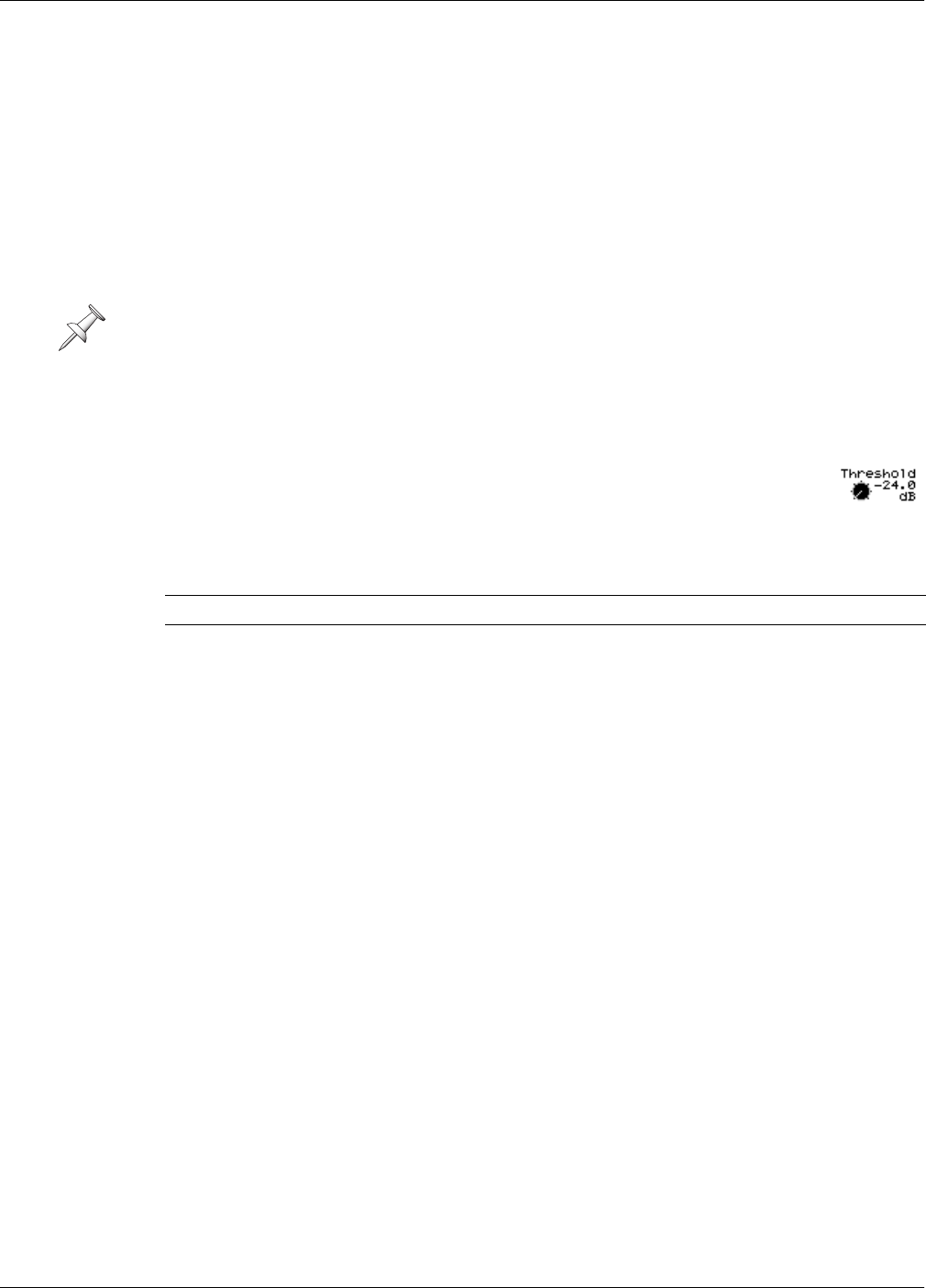
11—Input and Track Channel Tools
Roland VS-2480 Owner’s Manual www.rolandus.com 159
You can set Ratio anywhere from 1.00:1 to
∞
:1. The Ratio setting tells you how much a
signal’s level is to be changed by describing how much gain control the processor
would apply to keep a signal 1 dB from the threshold. With a 4.00:1 compressor ratio,
for example, every time a signal exceeds the threshold by 4 db, the compressor reduces
the signal level so that it’s only 1 dB above the threshold. An 8.00:1 compressor ratio
therefore suggests—and requires—twice as much gain reduction to keep the signal
down to the same 1 dB.
The logic of the Ratio setting can be simply stated as: The higher the number to the left
of the colon, the more the dynamics processor reduces the level of the channel’s signal
as it moves beyond the threshold level setting.
As you look for the right compression ratio, start out with a lower value and gradually
increase the Ratio setting until you like what you hear. If the sound of the processor
turning on and off is too obvious—this is called “pumping”—lower the Ratio setting.
4. Threshold
The Threshold value sets the signal level at which the dynamics processor
starts applying gain reduction to the signal. It can be set from -24 dB to 0 dB.
The Threshold value in essence sets how much of the signal will be processed:
•
When you’re using a compressor
—setting Threshold to lower values means that more
of the signal will be above the threshold and qualify for gain reduction.
•
When you’re using an expander
—setting Threshold to higher values means that more
of the signal will be below the threshold and qualify for gain reduction.
Threshold and Ratio Settings for a Compressor
While all of the DYN screen parameters interact, Threshold and Ratio work together as
arguably the two most fundamental parameters. Here are some guidelines for setting
Threshold and Ratio when you’re using a compressor:
• For a signal that has just a few level peaks you want to tame, try a 4:1 Ratio value
with a high Threshold setting so that only the loudest levels are compressed.
• To compress a singer, start with a 2:1 ratio—and a low Threshold value—and
gradually raise the Ratio value to taste.
• To smooth out a bass or tighten a snare, try a middle/low threshold and a 4:1 ratio.
• To add sustain to a lead guitar, try a ratio of 8:1 with a low threshold.
Once you’re got Threshold and Ratio working as desired, use the other settings to fine-
tune your dynamics processing.
When a compressor’s ratio is set to a 10:1 value or higher, the compressor acts as a
“limiter” because it effectively blocks signals from becoming too loud.
For a: The Threshold parameter determines the signal level:
compressor above which the compressor begins to apply gain reduction.
expander below which the compressor begins to apply gain reduction.
VS2480OMUS.book 159 ページ 2006年2月7日 火曜日 午後4時16分


















