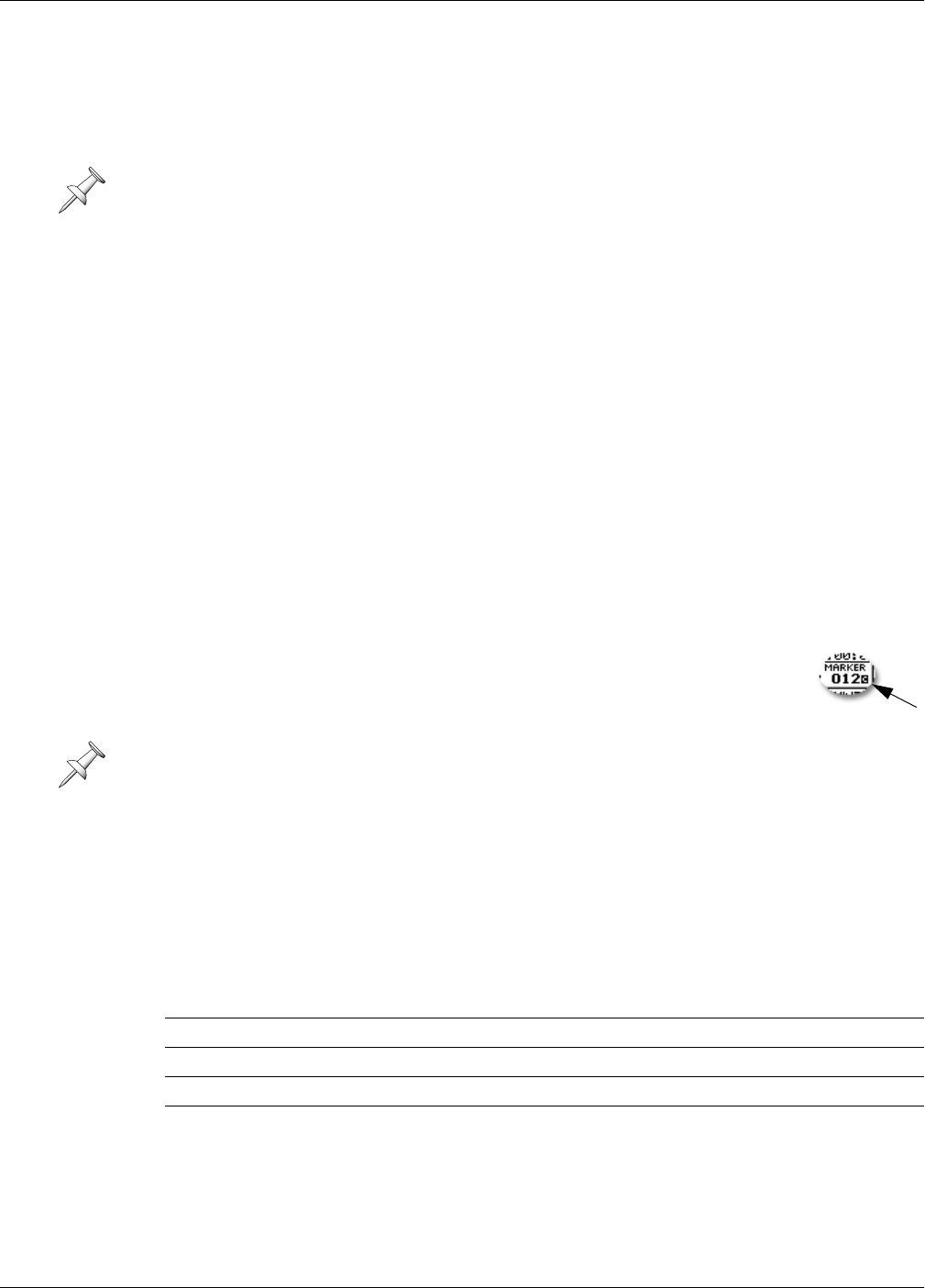
27—Mastering and CD-R/RW Operations
Roland VS-2480 Owner’s Manual www.rolandus.com 347
4. Use phrase editing to trim any extra space from the very beginning of the
mastering track. During the actual burning of your audio CD, the VS-2480 places
the first CD track marker at the beginning of the mastering track—trimming its
front ensures that the CD track marker lines up with the first audio you want to
hear, not silence, a countoff or other unwanted sounds.
5. If the mastering track contains multiple selections, make sure that they’re in the
right order and the spaces between them are as you want them. Perform any phrase
edits you need to in order to make the entire mastering track flow as desired.
Once you’ve completed the editing of your mastering tracks, you can move on to the
final preparatory step: adding CD track markers.
Placing CD Track Markers
“Understanding CD Track Markers” on Page 342 describes the purpose of CD track
markers. This section describes the mechanics of placing them in your mastering
tracks.
Though they have a very different purpose, you can work with CD track markers in
much the same way you work with the VS-2480’s project markers (Page 188).
What CD Track Markers Look Like
Once placed, CD track markers appear above the playlist as downward-
pointing triangles, just like normal markers. you can identify them as CD
track markers in the current time location display’s Markers counter—in
the counter, each CD track marker has a “C” to its right.
About CD Track Marker Numbering
Each marker in a project—including each CD track marker—is identified by its
number, as described on Page 189. As you add each new marker, it assumes its place in
the project’s marker list, and all subsequent markers’ numbers go up by one.
If your project contains no other markers, here’s how they’ll be numbered when you’re
creating an audio CD with four selections—we’ll use four songs in our example:
Obviously, this can be confusing—starting with the second selection, the CD track
number’s marker is lower than the CD track’s by two. If your project contains other
markers, numbering can become
really
baffling.
We recommend leaving about 15 frames of time before the audio actually begins so
that your CD plays correctly even on slower CD players.
CD track markers appear in the Locate to Marker window along with the rest of the
project’s markers (Page 189). You can identify a CD track marker in this window by its
location.
Location: CD Track Marker is numbered as: CD Track:
Beginning of Song #1 none needed—placed automatically 1
Beginning of Song #2 000c 2
Beginning of Song #3 001c 3
Beginning of Song #4 002c 4
VS2480OMUS.book 347 ページ 2006年2月7日 火曜日 午後4時16分


















