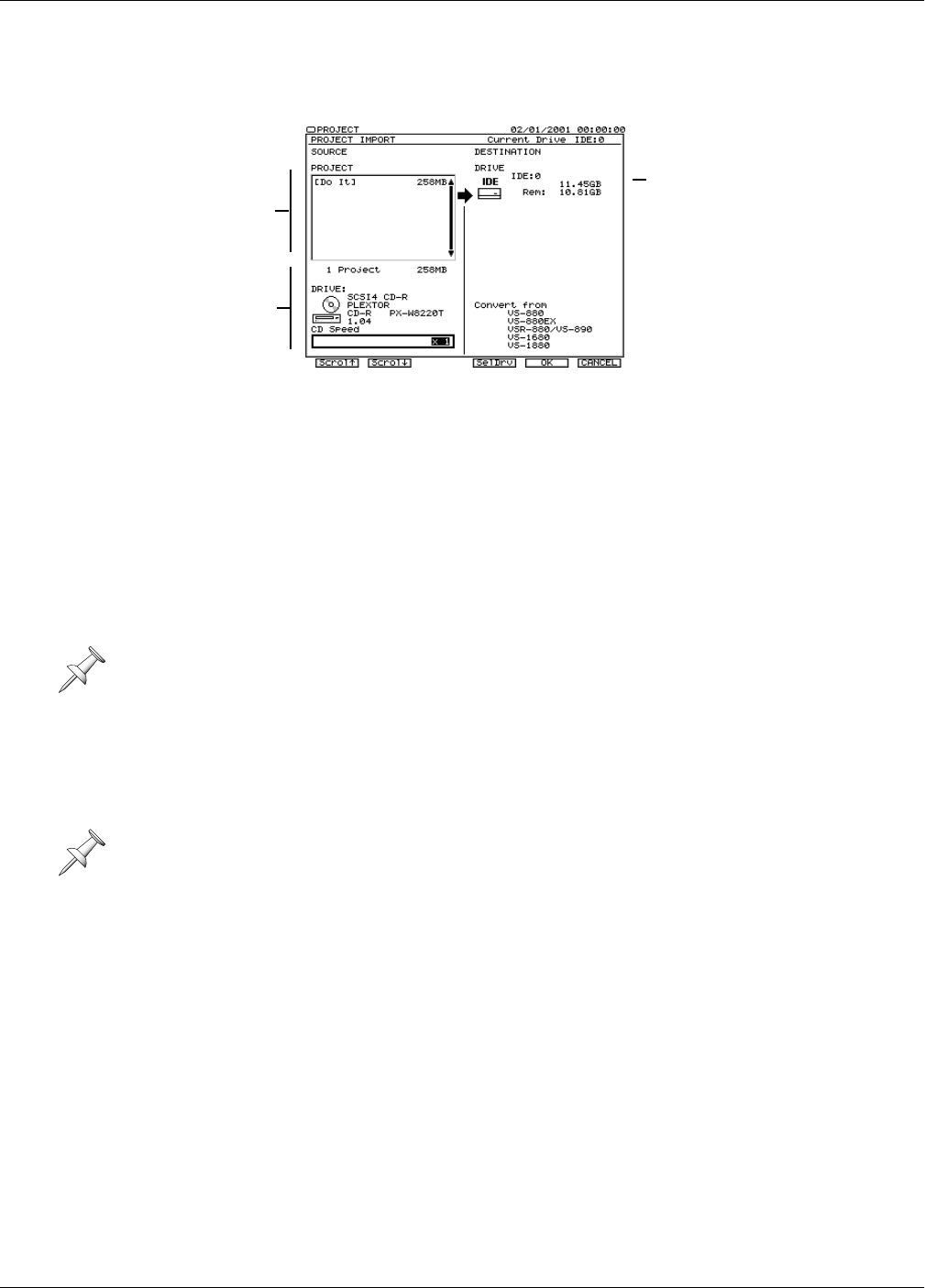
7—Project and Drive Operations
Roland VS-2480 Owner’s Manual www.rolandus.com 109
8. Select the drive to which you want to import the song.
9. If “IMPORT” isn’t visible above F3, press PAGE until it is.
10. Press F3 (IMPORT)—the PROJECT IMPORT screen appears.
11. Press F5 (OK) to import the marked songs—the VS-2480 asks if you’re sure.
12. Press ENTER/YES to start importing, or EXIT/NO to cancel the operation.
The VS-2480 imports the selected song data. Depending on the amount of data, and
the amount of conversion required, this can take a while.
EXPORT
You can export the current project from the VS-2480 so that it can be played on the:
• VS-880 • VS-880EX • VSR-880
• VS-890 • VS-1680 • VS-1880
How Export Works
This section describes how the currently loaded VS-2480 project is translated for export
to the various V-Studios. In all cases, when you export a VS-2480 project, the newly
created song uses the project’s sample rate and recording mode.
You can export a project to Zip disk or CD-R/RW. If the project fits on a single Zip disk,
you can export it in playable form—if it’s larger than one Zip disk, you can export it in
archive format. You can export a project to CD-R/RW only as a song archive.
Exporting to a VS-880 or VS-880EX
• Eight project tracks are exported. You can select Tracks 1-8, 9-16 or 17-24.
• Only V-Tracks 1-8 are exported to VS-880 songs—to export data on V-Tracks 9-16,
copy the data to V-Tracks 1-8. In VS-880EX songs, the VS-2480’s V-Tracks 1-8 are
exported to Bank A, and V-Tracks 9-16 to Bank B.
• Only the project’s Locators 00-31 are exported.
• Projects that use the M24, MTP, CDR and LV2 recording modes can’t be exported as
VS-880 or VS-880EX songs.
The VS-2480 won’t export a project directly to the VS-840’s data format. You can export a
project as VS-880 data, and use the VS-840’s Song Convert feature to load the data.
The VS-2480’s M16 recording mode is the same as other V-Studios’ MAS mode.
List of song
data you’ve
marked
Drive
containing
song data
Drive to which
data will be
imported
Press F2 to scroll down
through the list of songs if
it extends out of view, or
F1 (Scrol) to scroll up
through the list.
VS2480OMUS.book 109 ページ 2006年2月7日 火曜日 午後4時16分


















