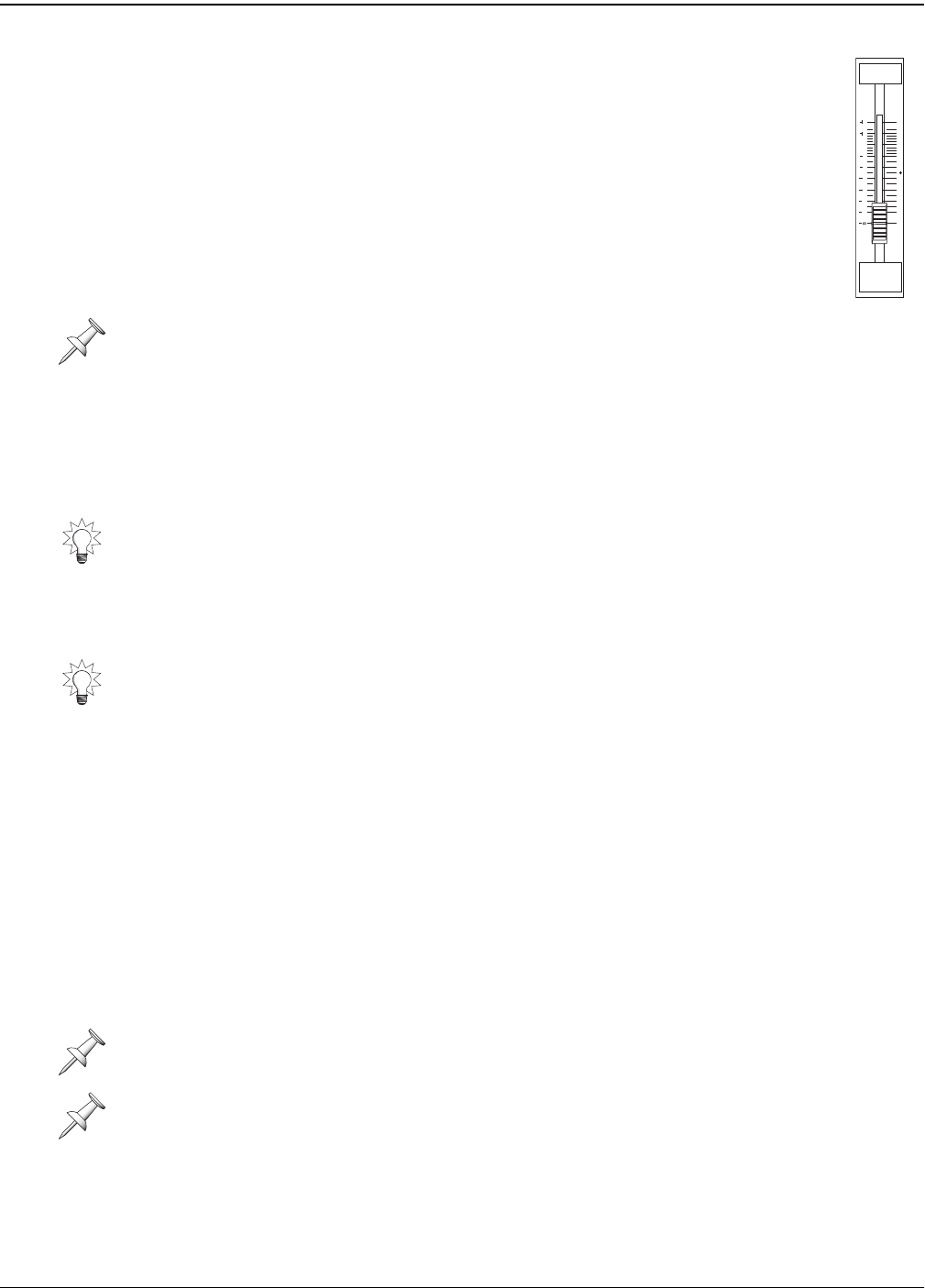
10—Using the Digital Mixer
142 www.rolandus.com Roland VS-2480 Owner’s Manual
The MASTER Fader
The MASTER fader—located at the far right of the channel strip area—
controls the overall level of the main stereo MASTER mix.
While Recording
During recording, you’ll typically listen to this mix, so moving the MASTER
fader affects how loud the overall mix is. It’s a good idea to set it to 0db in this
context, and then use the MONITOR or PHONES knobs to actually set the
listening level.
While Mixing
Since the MASTER fader controls the level of the MASTER mix, its setting is critical in
controlling the overall level of your final mix. When you fade out your mix, you’ll use
the MASTER fader to perform the fadeout.
The VS-2480’s level meters tell you how loud or soft your overall mix level is. To learn
about metering in the VS-2480, see “Meters Display” on Page 120.
Muting and Soloing Channel Signals
There may be times when you’d like to temporarily silence, or “mute,” individual
channels in order to hear your other signals more clearly. Likewise, you may want to
isolate, or “solo,” individual channels so that you can listen to them without hearing
other channels’ signals. While you can always turn track channels on or off by pressing
their TRACK STATUS buttons, the VS-2480 provides two ways for you to more easily
mute and un-mute or solo and un-solo input, track and FX return channels:
• You can turn on a channel’s CH EDIT MUTE or SOLO switch (Chapter 11).
• To quickly control the muting or soloing of multiple channels, you can use Mute
mode and Solo mode, respectively.
When you’re recording, the setting of the MASTER fader has no effect on the level of
signal recorded on your tracks—it adjusts the level of the mix you’re listening to.
Automix can memorize a fadeout you perform using the MASTER fader.
Start your mix by setting the MASTER fader to 0db, and adjust your channels’ levels to
achieve the proper overall level. Once you’re close to finishing your mix, you can move
the MASTER fader to fine-tune the overall level.
In both Mute and Solo modes, the CH EDIT/SELECT/PHRASE SEQ STATUS/
AUTOMIX STATUS buttons are referred to as simply the “SELECT” buttons since they
select the channels that are muted or soloed.
If a channel is both muted and soloed at the same time, the channel’s signal is muted.
MASTER
(
dB
)
6
4
0
4
8
12
18
24
42
L
R
VS2480OMUS.book 142 ページ 2006年2月7日 火曜日 午後4時16分


















