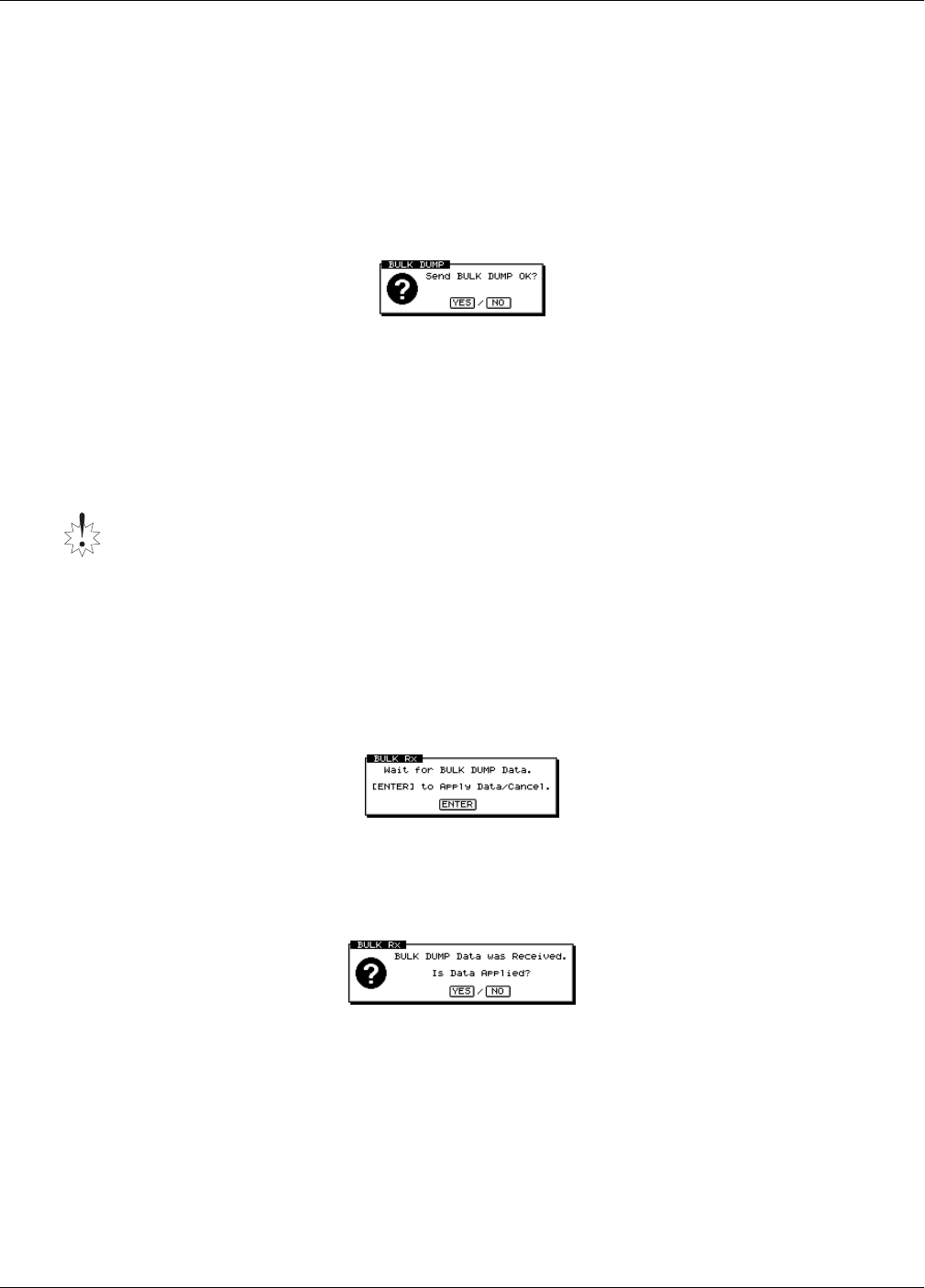
24—MIDI and Synchronization
Roland VS-2480 Owner’s Manual www.rolandus.com 305
7. If you want to include EZ Routing user template data in the dump, turn on the EZR
Usr Tmplt section’s BULK Tx Sw and select a single EZ Routing template or ALL
templates for its BULK Tx TARGET parameter.
8. To include one or all of your user effect patches, turn on the Usr FX section’s BULK
Tx Sw parameter and set its BULK Tx TARGET to ALL or a selected user effect
patch.
9. When you’ve configured the contents of the bulk dump, press F1 (BULKTx) for
“Bulk Transmit.”
The VS-2480 asks if you’re sure you want to transmit the bulk dump.
10. Press ENTER/YES to transmit the SysEx bulk dump, or EXIT/NO to cancel the
operation.
A progress bar appears on the screen as the dump occurs. When the dump is
complete, the VS-2480 displays “Done!”
Receiving SysEx Bulk Dump Data
1. Using a MIDI cable, connect the VS-2480’s MIDI IN jack to the MIDI OUT of the
device from which you want to transmit the SysEx bulk dump.
2. Navigate to the MIDI PARAMETER screen ((Page 299).
3. Press F5 (BlkDmp)—the MIDI BULK DUMP screen appears.
4. Press F2 (BULKRx) for “Bulk Receive.”
The VS-2480 tells you it’s awaiting the bulk dump data.
5. If you wish to cancel the operation at this point, press ENTER/YES.
6. When the data has been received, press ENTER/YES.
The VS-2480 asks if you wish to restore the data to its original scene, EZ Routing
template and/or user effect patch memory locations.
7. Press ENTER/YES to restore the data, or EXIT/NO to cancel the operation.
MIDI Metronome
The VS-2480 has a full-featured internal metronome that allows you to create several
types of reference rhythms during recording and playback—see Page 369. The
metronome can also send its MIDI notes to an external MIDI sound module or
keyboard, allowing you to use the module’s sounds for your reference rhythm.
When you reload a scene, EZ Routing template or user effect patch, it’s restored to its
original memory location in the VS-2480, replacing anything that’s currently stored
there. Before receiving bulk dump data, make sure the memory locations you’ll be
loading data into don’t contain anything you want to keep—if they do, re-save their
current contents to new memory locations before proceeding.
VS2480OMUS.book 305 ページ 2006年2月7日 火曜日 午後4時16分


















