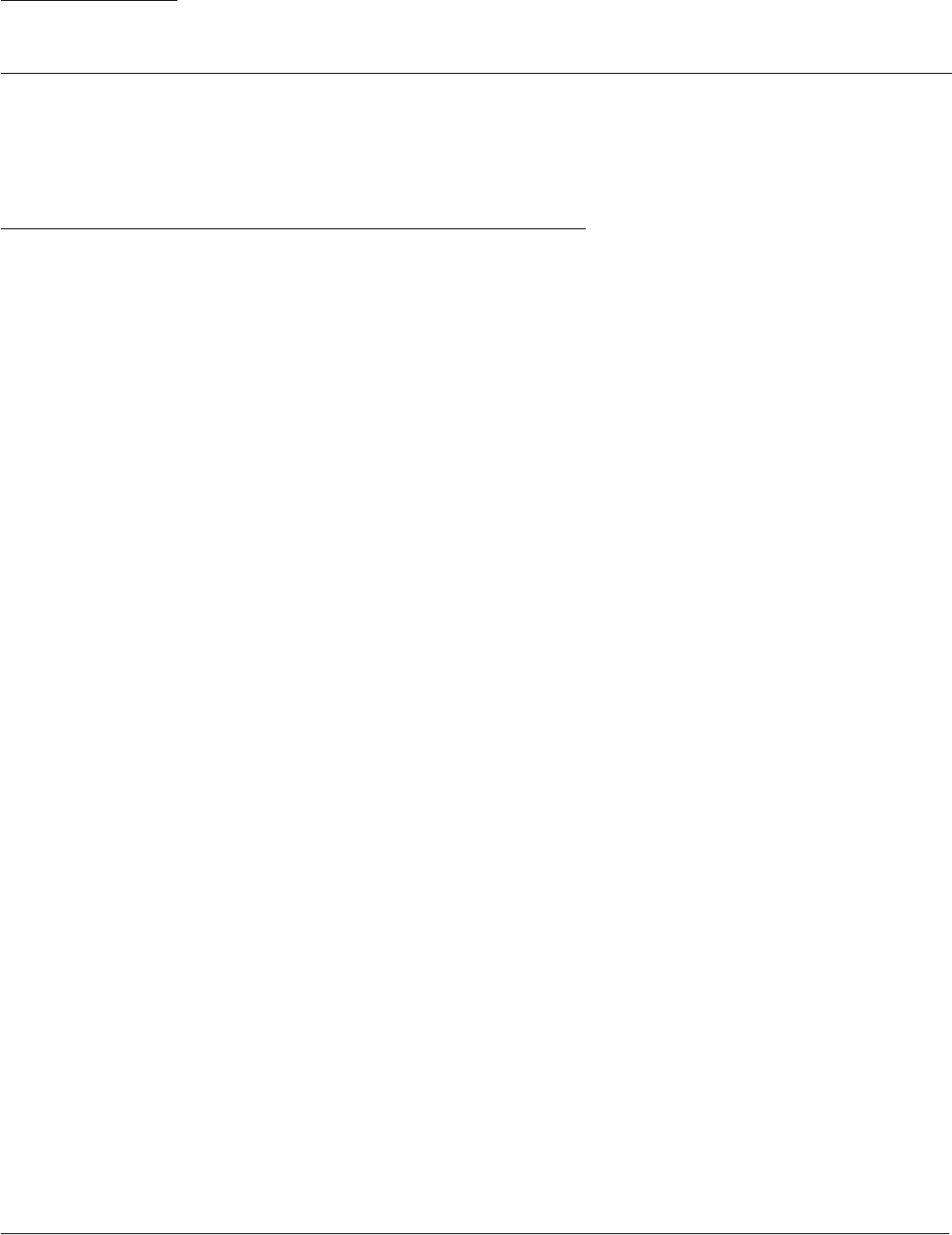
© 2003 Shure Incorporated DFR22 Software Guide 5
SECTION 1 Overview
The DFR22 Audio Processor with Feedback Reduction is a 2-input, 2-output digital audio processor. It is ideal for installed
sound reinforcement applications, such as houses of worship, theaters, and meeting facilities. The DFR22 is also a power-
ful setup tool in live music applications. Using the DFR22's drag-and-drop graphical user interface, processors can be
placed anywhere in the signal path. The 2-by-2 matrix mixer allows either or both inputs to be routed to either or both out-
puts, with additional controls for levels and polarity.
Document Conventions
The DFR22 software interface is so intuitive and user friendly that you may be tempted to skip reading this document and
immediately begin programming the unit. Before you do, however, you should at least skim this overview, then thoroughly
read the Start-up Guide on page 12. Any questions you have about the software will be answered in the following sections
of the document.
How this Guide is Organized
• Overview . . . . . . . . . . .Introduces the main features of the Audio Processor, and discusses the operating
modes of the interface and the main window.
• Start-Up Guide. . . . . . .Covers the basic steps you need to follow with the software to set up the Audio Pro-
cessor for an installation.
• Creating a Preset. . . . .Covers the elements of a DFR22 signal flow configuration, such as the gain structure
of the device, routing signal from inputs to outputs, adding processors to the signal path, and working with
them in the main window.
• Preset and Device Management . Explains how to save a preset to the computer, store it in the DFR22, and
backup the contents of the device to computer. It also covers the features of the [Device] menu.
• Processor Features. . .Covers the features that are common among many of the signal processor modules,
such as fader controls, taking snapshots of parameter settings, and saving and recalling settings to and from
the computer.
• Fixed Processors . . . .Explains the features of the input and output gain blocks and the matrix mixer.
• Modular Processors . .Explains the features specific to each of the drag-and-drop signal processors.
• Control Pins. . . . . . . . .Describes the internal architecture of the Audio Processor's external device control
feature and explains how to configure the DFR22's control pins with the software once the external hardware
has been connected.
• Security . . . . . . . . . . . .Covers the security features of the Audio Processor that restrict user access to device
settings and front panel controls.
Notation Conventions
• Text in [brackets]. . . . . Denotes literal text in the software interface, such as control labels, buttons, or menu
commands.
• Keyboard keys. . . . . . .Such as Shift, Ctrl, and Esc appear in bold face. When you need to press key combi-
nations, or keys in combination with a mouse click, the plus sign is used like this: Ctrl + Click.


















