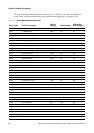Configuration and Use Manual 47
Optional Transmitter Configuration
Optional Configuration Using the FillerFiller ConfigurationUsing the Transmitter
If the transmitter detects slug flow:
• A slug flow alarm is posted immediately.
• During the slug duration period, the transmitter holds the mass flow rate at the last measured
pre-slug value, independent of the mass flow rate measured by the sensor. All outputs that
report mass flow rate and all internal calculations that include mass flow rate will use this
value.
• If slugs are still present after the slug duration period expires, the transmitter forces the mass
flow rate to 0, independent of the mass flow rate measured by the sensor. All outputs that
report mass flow rate and all internal calculations that include mass flow rate will use 0.
• When process density returns to a value within the slug flow limits, the slug flow alarm is
cleared and the mass flow rate reverts to the actual measured value.
Note: Raising the low slug flow limit or lowering the high slug flow limit will increase the possibility
that the transmitter will report slug flow.
Note: The slug flow limits must be entered in g/cm
3
, even if another unit has been configured for
density. Slug flow duration is entered in seconds.
Note: If slug flow duration is set to 0, the mass flow rate will be forced to 0 as soon as slug flow is
detected.
6.11 Configuring fault handling
There are four ways that the transmitter can report faults:
• By setting the mA output to its configured fault level (see Section 4.5.4 )
• By configuring a discrete output to indicate fault status (see Section 4.6)
• By setting the digital communications fault indicator (see Section 6.12.1)
• By posting an alarm to the active alarm log
Status alarm severity controls which of these methods is used. For some faults only, fault timeout
controls when the fault is reported.
6.11.1 Changing status alarm severity
Status alarms are classified into three levels of severity. Severity level controls transmitter behavior
when the alarm condition occurs. See Table 6-4.
You cannot reclassify a
Fault alarm, or change another alarm to a Fault alarm. However, alarms can
be reclassified from
Informational to Ignore, or vice versa. For example, the default severity level for
the
A118 – DO1 Fixed alarm is Information, but you can set it to Ignore.
Table 6-4 Alarm severity levels
Severity level Transmitter action
Fault If this condition occurs, an alarm will be generated and all outputs go to their
configured fault levels. Output configuration is described in Chapter 4.
Informational If this condition occurs, an alarm will be generated but output levels are not affected.
Ignore If this condition occurs, no alarm will be generated (no entry is added to the active
alarm log) and output levels are not affected.