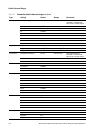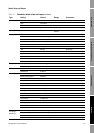112 Micro Motion
®
Model 1500 Transmitters with the Filling and Dosing Application
Troubleshooting
11.25.2 4-wire remote installation
If you have a 4-wire remote installation (see Figure B-1):
1. Power down the transmitter.
2. Remove the core processor lid.
Note: You may disconnect the 4-wire cable between the core processor and the transmitter, or leave it
connected.
3. If you have a standard core processor – Loosen the captive screw (2.5 mm) in the center of the
core processor. Carefully remove the core processor from the sensor by grasping it and lifting
it straight up. Do not twist or rotate the core processor.
4. If you have an enhanced core processor – Loosen the two captive screws (2.5 mm) that hold
the core processor in the housing. Gently lift the core processor out of the housing, then
disconnect the sensor cable from the feedthrough pins. Do not damage the feedthrough pins.
5. Using a digital multimeter (DMM), check the pickoff coil resistances by placing the DMM
leads on the pin pairs. Refer to Figure 11-2 (standard core processor) or Figure 11-3 (enhanced
core processor) to identify the pins and pin pairs. Record the values.
Table 11-14 Sensor and cable short to case possible causes and remedies
Possible cause Solution
Moisture inside the sensor junction box Make sure that the junction box is dry and no corrosion is present.
Liquid or moisture inside the sensor case Contact Micro Motion. See Section 1.8.
Internally shorted feedthrough (sealed passage
for wiring from sensor to sensor junction box)
Contact Micro Motion. See Section 1.8.
Faulty cable Replace cable.
Improper wire termination Verify wire terminations inside sensor junction box. See Micro
Motion’s 9-Wire Flowmeter Cable Preparation and Installation Guide
or the sensor documentation.
CAUTION
If the core processor (feedthrough) pins are bent, broken, or damaged in any
way, the core processor will not operate.
To avoid damage to the core processor (feedthrough) pins:
• Do not twist or rotate the core processor when lifting it.
• When replacing the core processor (or sensor cable) on the pins, be sure to
align the guide pins and mount the core processor (or sensor cable) carefully.