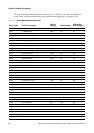Configuration and Use Manual 45
Optional Transmitter Configuration
Optional Configuration Using the FillerFiller ConfigurationUsing the Transmitter
6.9 Configuring events
An event occurs if the real-time value of a user-specified process variable varies beyond a
user-specified value. Events are used to perform specific actions on the transmitter. For example, the
event can be defined to activate a discrete output if the flow rate is above a specified value. The
discrete output, then, may be configured to close a valve.
Note: Events cannot be used to manage the filling process.
You can define one or two events. You may define the events on a single process variable or on two
different process variables. Each event is associated with either a high or a low alarm.
Configuring an event includes the following steps:
1. Selecting Event 1 or Event 2.
2. Assigning a process variable to the event.
3. Specifying the Event Type:
• Active High – alarm is triggered if process variable goes above setpoint
• Active Low – alarm is triggered if process variable goes below setpoint
Table 6-3 Effect of flow direction on totalizers and digital communications
Flow direction value
Forward flow
(1)
(1) Process fluid flowing in same direction as flow direction arrow on sensor.
Flow totals Flow values via digital comm.
Forward Increase Positive
Reverse No change Positive
Bidirectional Increase Positive
Absolute value Increase Positive
(2)
(2) Refer to the digital communications status bits for an indication of whether flow is positive or negative.
Negate Forward No change Negative
Negate Bidirectional Decrease Negative
Flow direction value
Zero flow
Flow totals Flow values via digital comm.
All No change 0
Flow direction value
Reverse flow
(3)
(3) Process fluid flowing in opposite direction from flow direction arrow on sensor.
Flow totals Flow values via digital comm.
Forward No change Negative
Reverse Increase Negative
Bidirectional Decrease Negative
Absolute value Increase Positive
(2)
Negate Forward Increase Positive
Negate Bidirectional Increase Positive