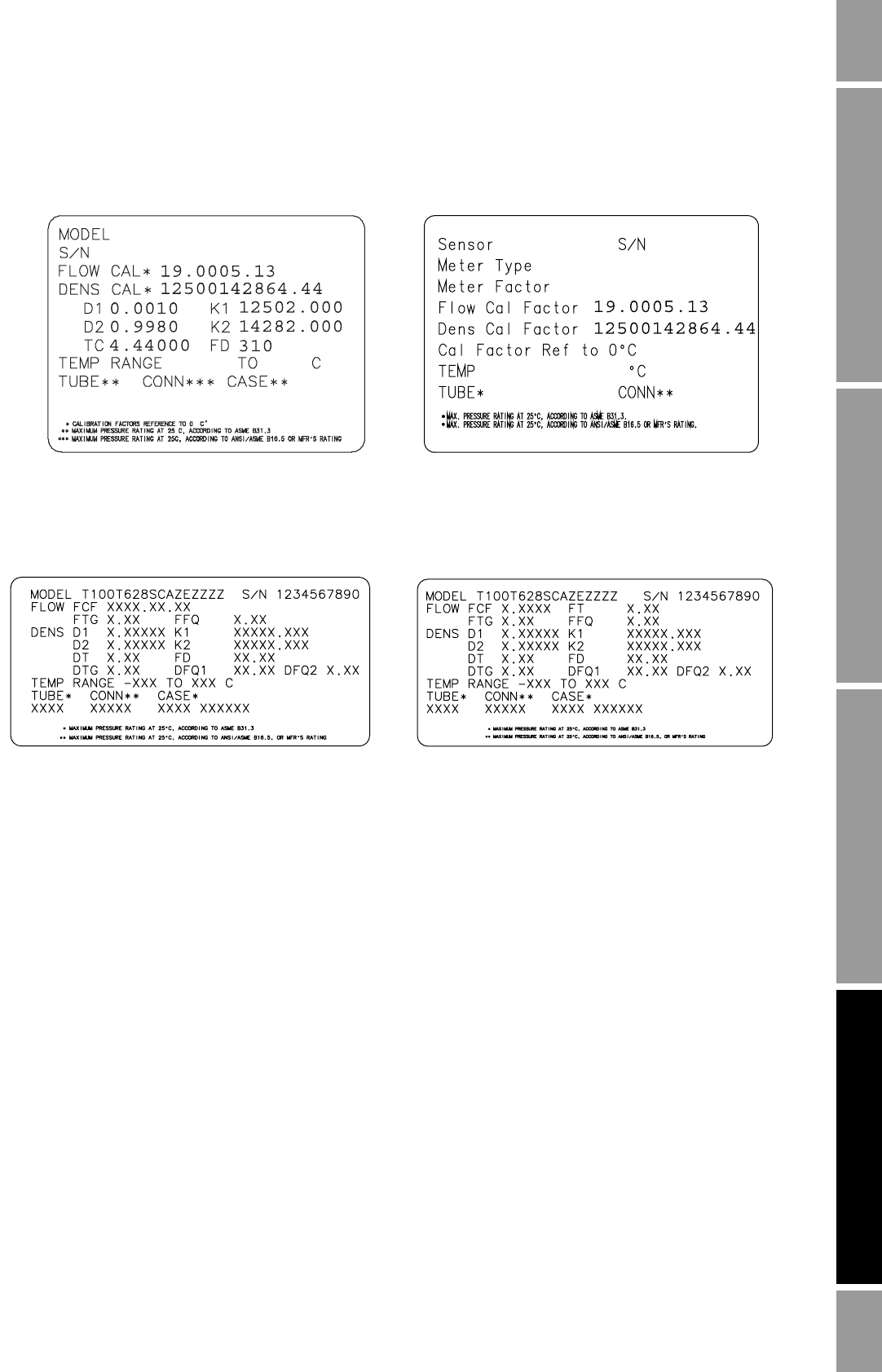
Configuration and Use Manual 17
Required Transmitter Configuration
Using ProLink II Required ConfigurationFlowmeter StartupBefore You Begin Using ProLink II Required ConfigurationFlowmeter StartupBefore You Begin Using ProLink II Required ConfigurationFlowmeter StartupBefore You Begin Using ProLink II Required ConfigurationFlowmeter StartupBefore You Begin
Figure 4-2 Sample calibration tags – All sensors except T-Series
Figure 4-3 Sample calibration tags – T-Series sensors
Density calibration factors
If your sensor tag does not show a D1 or D2 value:
• For D1, enter the Dens A or D1 value from the calibration certificate. This value is the
line-condition density of the low-density calibration fluid. Micro Motion uses air.
• For D2, enter the Dens B or D2 value from the calibration certificate. This value is the
line-condition density of the high-density calibration fluid. Micro Motion uses water.
If your sensor tag does not show a K1 or K2 value:
• For K1, enter the first 5 digits of the density calibration factor. In the sample tag in Figure 4-2,
this value is shown as
12500.
• For K2, enter the second 5 digits of the density calibration factor. In the sample tag in
Figure 4-2, this value is shown as
14286.
If your sensor does not show an FD value, contact Micro Motion customer service.
If your sensor tag does not show a DT or TC value, enter the last 3 digits of the density calibration
factor. In the sample tag in Figure 4-2, this value is shown as
4.44.
Newer tag Older tag
Newer tag Older tag


















