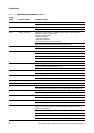Configuration and Use Manual 103
Troubleshooting
Measurement Performance DefaultsTroubleshootingCompensation
11.14.4 Checking for RF interference
If you are experiencing RF (radio frequency) interference on your discrete output, use one of the
following solutions:
• Eliminate the RF source. Possible causes include a source of radio communications, or a large
transformer, pump, motor, or anything else that can generate a strong electrical or
electromagnetic field, in the vicinity of the transmitter.
• Move the transmitter.
• Use shielded cable for the discrete output.
- Terminate output cable shielding at the input device. If this is not possible, terminate the
output shielding at the cable gland or conduit fitting.
- Do not terminate shield inside the wiring compartment.
- 360° termination of shielding is not necessary.
11.15 Checking ProLink II
Ensure that you are using the required version of ProLink II. ProLink II v2.3 or later is required for
the Model 1500 transmitter with filling and dosing application. ProLink II v2.5 or later is required for
meter verification, and for some of the features and functions described in this manual.
To check the version of ProLink II:
1. Start ProLink II.
2. Open the
Help menu.
3. Click
About ProLink.
11.16 Checking the output wiring and receiving device
If you receive an inaccurate mA reading, there may be a problem with the output wiring or the
receiving device.
• Check the output level at the transmitter.
• Check the wiring between the transmitter and the receiving device.
• Try a different receiving device.
11.17 Checking slug flow
Slugs – gas in a liquid process or liquid in a gas process – occasionally appear in some applications.
The presence of slugs can significantly affect the process density reading. Slug flow limits and
duration can help the transmitter suppress extreme changes in reading.
Note: Default slug flow limits are 0.0 and 5.0 g/cm
3
. Raising the low slug flow limit or lowering the
high slug flow limit will increase the possibility of slug flow conditions.
If slug limits have been configured, and slug flow occurs:
• A slug flow alarm is generated.
• All outputs that are configured to represent flow rate hold their last “pre-slug flow” value for
the configured slug flow duration.