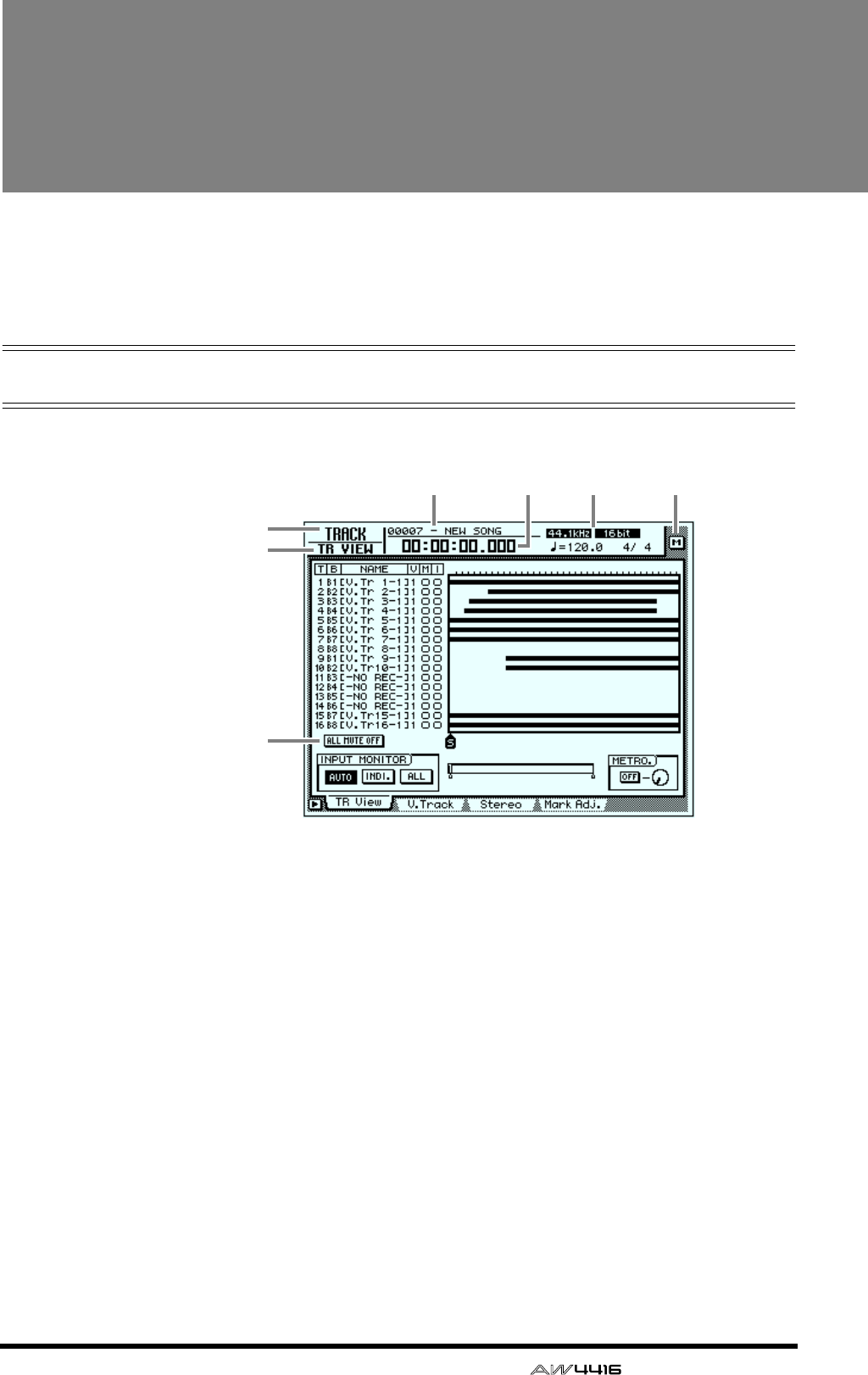
— Operation Guide 51
3
The user interface of
the AW4416
This chapter explains the various parts of the AW4416’s user interface, and
basic operation of the AW4416.
Display
The display in the top panel shows the following information.
1 Screen name
This is the name of the currently selected screen.
B Page name/channel
The information shown here will depend on the screen. It will show either the
name of the page selected within the screen, or the channel that is selected for
operation.
C Song name
This is the name of the currently selected song.
D Current location
This shows the current time location of the song, and the remaining available
recording time. The units of the current location can be selected from the follow-
ing. (Refer to Reference Guide “SONG screen/Setting page.”)
• Time display (SECOND) ............... Hours:minutes:seconds:milliseconds
• Time code display (TIME CODE) .. Hours:minutes:seconds:frames:sub-frames
• Measure display (MEASURE) ........ Measures/beats/ticks (1/960th of a quarter
note)
3 5 6
1
7
2
4


















