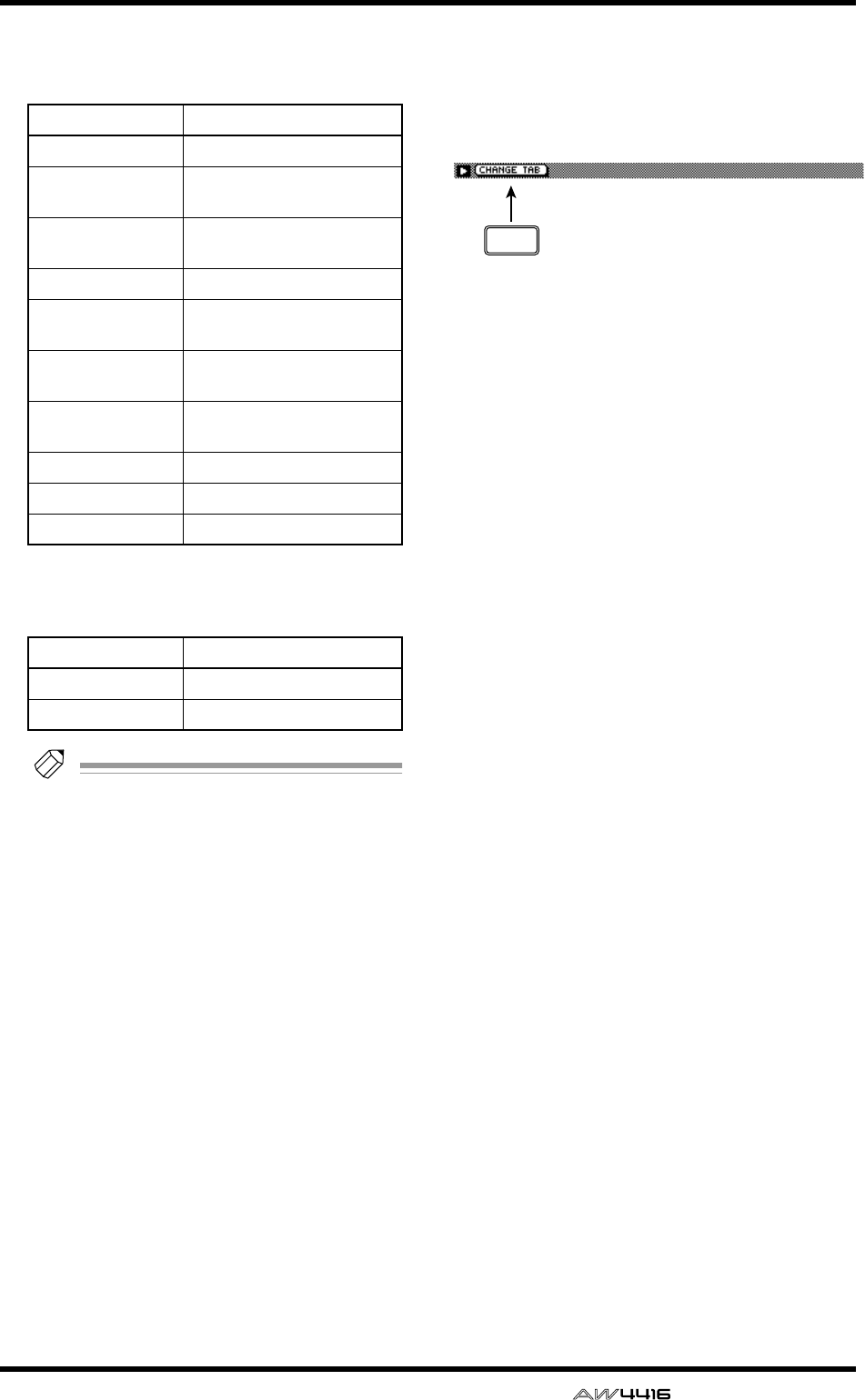
SET UP screen
— Reference Guide 23
● CATEGORY
This shows the category of the digital input sig-
nal.
● COPY
This shows the copy permit/prohibit status of
the digital input signal.
Tip!
Digital input signals from the OPTION I/O
slots are displayed in units of two adjacent
odd-numbered
→
even-numbered channels
(channels 1/2, 3/4 ...). The buttons in the
MONITOR SLOT area (
2
) select whether slot
1 or 2 will be displayed.
B MONITOR SLOT
These buttons select the OPTION I/O slot that
will be monitored in the OPTION INPUTS area.
■ Additional functions in the Moni-
tor page
In the Monitor page, you can press the [SHIFT] key
to assign the following function to the [F1] key.
• [F1] (CHANGE TAB) key
Switch between the two types of tab display.
Display Meaning
GEN General use
LASER OPTICAL
Optical laser device such as
a CD player
D/D Conv
D/D converter or signal pro-
cessor
D.Broadcast Digital broadcast
Instrument
Instrument or sound mod-
ule
AD Conv
A/D converter (without
copyright data)
A/D Conv with (c)
A/D converter (with copy-
right data)
Solid Memory Solid-state memory device
Experimental Experimental device
Unknown Unknown device
Display Meaning
OK Copying permitted
Prohibit Copying prohibited
F1


















