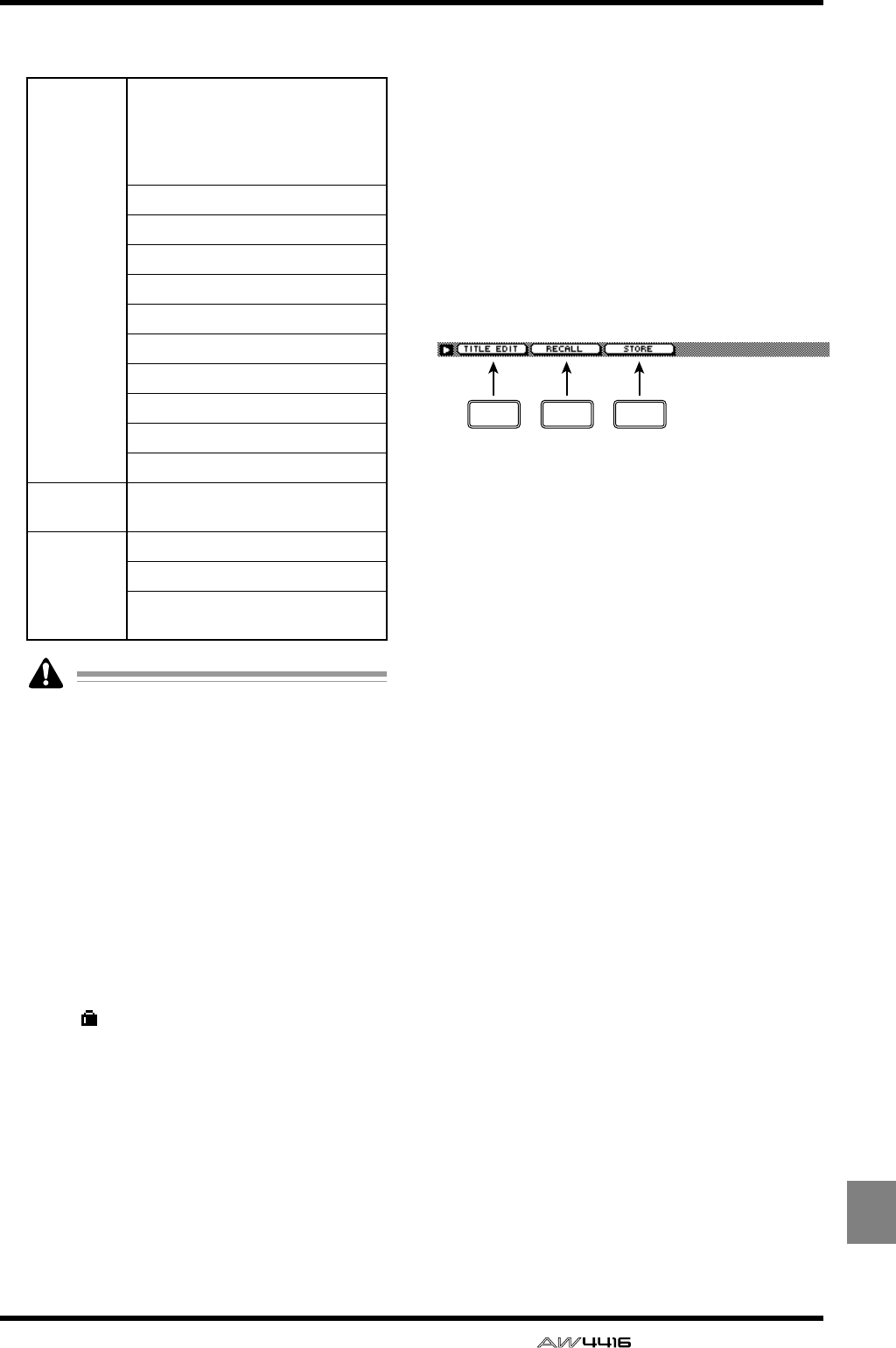
SCENE screen
— Reference Guide 125
SCENE
The following parameters are saved in memory
as a scene.
• Scene number 0 is recall-only, and settings
cannot be stored in it.
• When you execute the Store operation, the
scene that had been stored in that number
will be erased.
D LIBRARY No. (library number)
This column displays the scene number 0–96.
E LIBRARY TITLE
This column displays the name assigned to each
scene.
F PRT (protect)
A write-prohibit symbol is displayed in this col-
umn for recall-only scene number 0. In addi-
tion, a symbol is displayed for scenes for
which the PROTECTION button is on, indicat-
ing that they cannot be stored.
G Selected scene
Scene store/recall operations will apply to the
scene enclosed by a dotted line in the library
list. In this page, you can use the [DATA/JOG]
dial to select scenes regardless of where the cur-
sor is located.
H PROTECTION
Turn memory protect on/off for the scene cur-
rently selected by the cursor.
I PROTECTION ON/OFF GLOBAL
Turn memory protect on/off for all scene num-
bers 1–50/51–96.
■ Additional functions in the Scene
Mem page
In the Scene Mem page you can press the [SHIFT]
key to assign the following functions to the [F1]–
[F3] keys.
• [F1] (TITLE EDIT) key
Use this to edit the name of a scene saved in the
library. This is the same function as the 1 TITLE
EDIT button.
• [F2] (RECALL) key
Use this to recall the scene currently selected by
the cursor from the list. This is the same function
as the 2 RECALL button.
• [F3] (STORE) key
Store the current scene. This is the same func-
tion as the 3 STORE button.
Mix param-
eters
Fader locations of all channels and
buses (input channels 1–24,
recorder monitor channels 1–16,
AUX send levels 1-8, effect returns
1/2, stereo)
ON key settings of all channels
Attenuation settings of all channels
Phase settings of all channels
EQ settings of all channels
Pan settings of all channels
Routing settings of all channels
Fader group settings of all channels
Pairing settings of all channels
Dynamics settings of all channels
Delay settings of all channels
Effect
parameters
Parameter settings for effects 1/2
Other
Scene name settings
Fader recall fade time settings
Patching and insert settings for
external input/output
F1 F2 F3


















