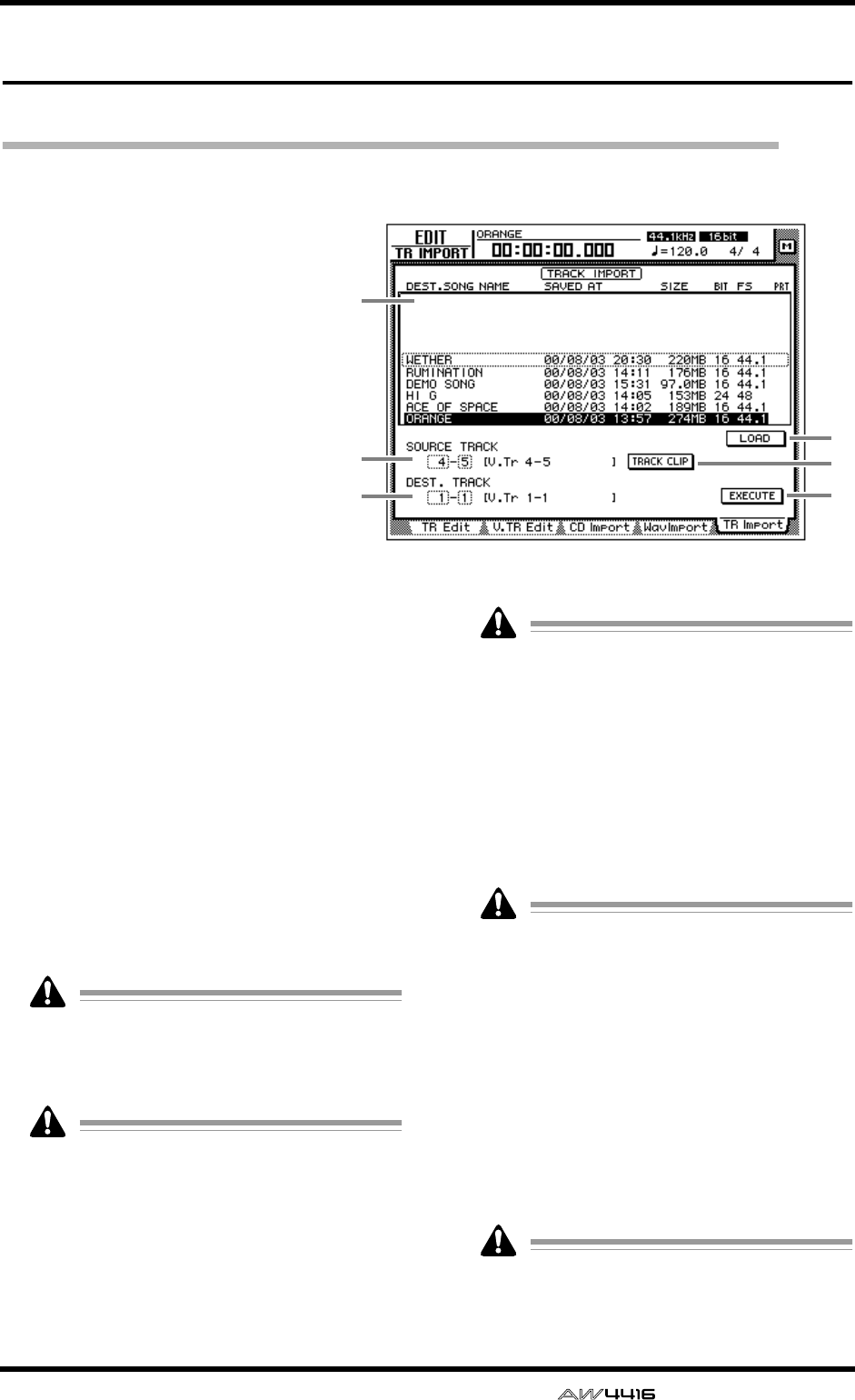
EDIT screen
— Reference Guide 113
TR Import page
Import a track from an existing song
[Function]
Import a track from a song on the
hard disk into the desired track of
the current song.
[Key operation]
• [EDIT] key → [F5] (TR Import)
key
• Repeatedly press the RECORDER
[EDIT] key until the screen
shown at the right appears.
[Mouse operation]
M button → RECORDER EDIT but-
ton → TR Import tab
[Screen functions]
A Song list
This lists the songs that are saved on the internal
hard disk. The current song will be highlighted
in the list. Move the cursor to this list, and use
the [DATA/JOG] dial to select the import source
song.
The list shows the following information.
•
DEST. SONG NAME
..Song name
• SAVED AT................Date and time at which
the song was last saved
• SIZE.........................Song data size (includ-
ing audio data)
• BIT/FS .....................Song quantization and
sampling rate
• PRT .........................Song protect on/off
Only a song with the same quantization and
sampling rate as the current song can be
selected as the import source. The current
song cannot be selected.
The current song will be displayed with the
most recently saved content.
B SOURCE TRACK
From the song selected in the song list 1, select
the track number (1–16) and virtual track num-
ber (1–8) of the track that you wish to import.
The name of the selected track is displayed at
the right.
• This parameter will be valid only after you
have used the LOAD button
4
to load the
track information for the selected song.
• The track name is not included in the data
that is imported.
C DEST. TRACK (destination track)
Specify the track number (1–16) and virtual
track number (1–8) for the import destination
track. The name of the selected track is dis-
played at the right.
This display will appear only after you have
used the TRACK CLIP button
5
to register the
desired track from the import source song.
D LOAD button
When you move the cursor to this button and
press the [ENTER] key, track information for the
song selected in the track list will be loaded.
E TRACK CLIP button
When you move the cursor to this button and
press the [ENTER] key, the track selected in
SOURCE TRACK 3 will be registered as the
import source.
This button will be valid only after you have
used the LOAD button
4
to load the track
information for the song.
1
2
3
6
4
5


















