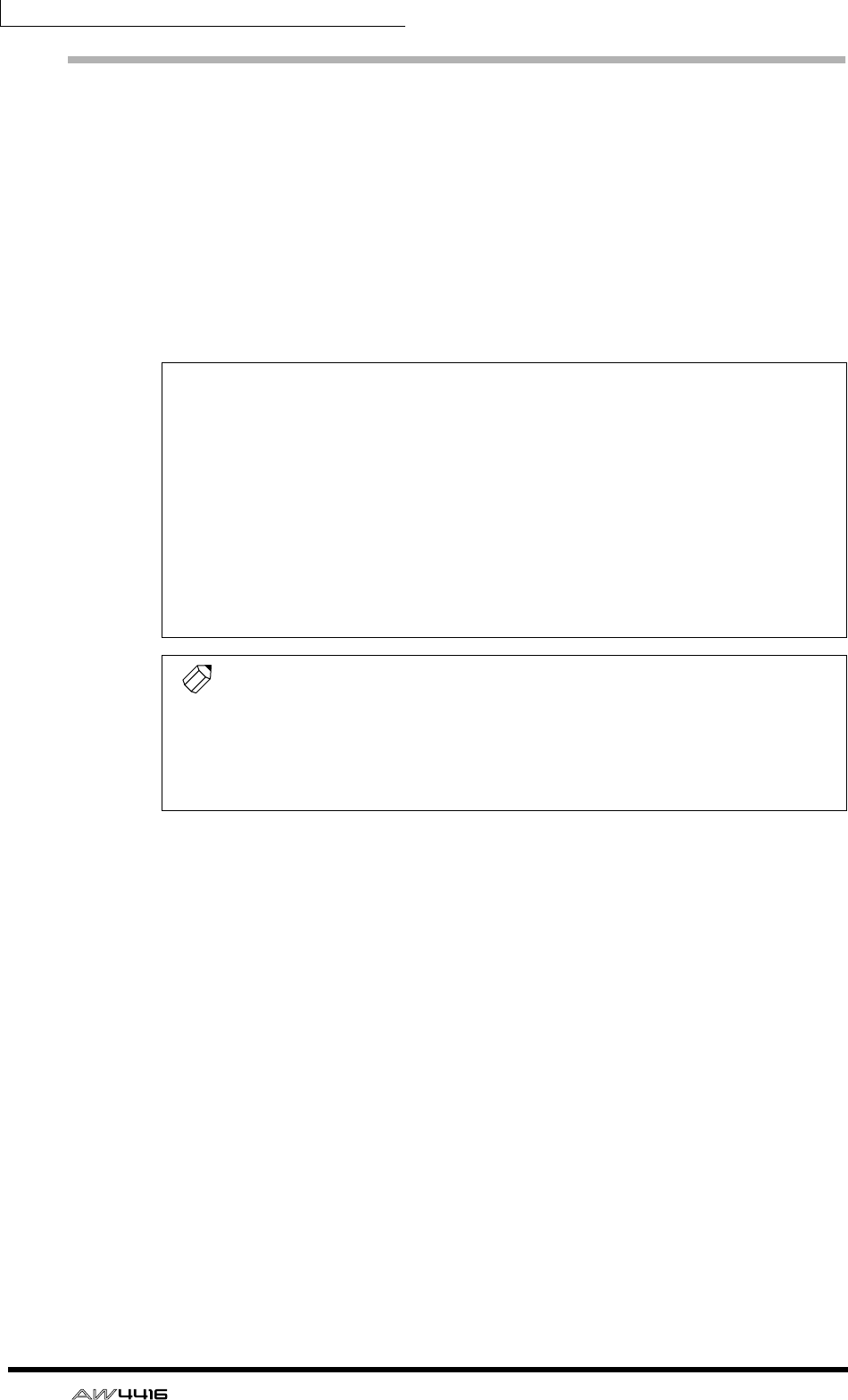
Tutorial—Mixdown
12
— Tutorial
Phase 2: Set Up a Rough Mix
The rough mix is only the starting point for the final mix, and it doesn’t have to be
perfect. The purpose of setting up a rough mix using only levels and panning is to
give you a reference point on which to base decisions about more detailed pro-
cessing, effects, automation, etc. You shouldn’t spend a lot of time on this phase
of the mixdown process. But if a fader or pan setting really bugs you, you should
readjust it to within an acceptable range so that it doesn’t stick out like a sore
thumb and affect your ability to make appropriate decisions about the rest of the
mix. Also keep in mind that mixing is really a trial-and-error process, and you’re
likely to adjust and readjust parameters many times before you’re totally satisfied
with the results.
❒
Start with the Drums
Use the channel [ON] keys to turn off all tracks except the stereo drums on 1 and
2 (leave the STEREO track on, too).
Since the drums are recorded in stereo on tracks 1 and 2, and you’ll want to
adjust the levels of those tracks simultaneously, it’s a good idea to pair the tracks
to make adjusting level and other parameters easier. To do this:
1. Press the track 2 [SEL] key while holding the track 1 [SEL] key.
2. When the CHANNEL PAIRING window appears select the “MONITOR
1
→
2” mode and press [ENTER].
The tracks are now paired so that when you move the fader for one track the
other will automatically follow. Also note that in the MIXER VIEW display the pan
and routing controls for both channels appear in the same display.
Now to pan the stereo drum tracks left and right to create a stereo image. There is
a tendency to pan stereo drum tracks (or any type of stereo track, for that matter)
hard left and right but, depending on how the drums have been recorded or the
type of drum module you’re using, this isn’t always a good idea. If the hi-hat is
way over in one channel and the low floor tom hard over in the opposite chan-
nel, you have an inordinately large drum set. For a more realistic drum image in
INSTANT GRATIFICATION!
If you don’t want to set up the rough mix yourself, or simply want to see how we’ve done
it, recall the scene number 02 “ROUGH MIX” we have provided. Press the [SCENE] key
(and the [F1] function key if necessary to select the “Scene Mem” page), use the data dial
to select the scene number 02 “ROUGH MIX”, move the cursor to “RECALL”, press
[ENTER], select “OK” in the confirmation window and press [ENTER] again. After doing
this you’ll need to press the MIXER [VIEW] key to go back to the VIEW display.
An alternate method of doing this — without leaving the VIEW display — is to use the
panel SCENE MEMORY keys. Use the [-] and [+] keys to select the scene to be recalled
(scene numbers and names appear in the upper right corner of the display), then press
[RECALL], select “OK” in the confirmation window, press [ENTER] again, and you’re
done.
While setting up the rough mix it can be useful to set up a repeat loop that covers the
entire song, or at least a “representative” section of the song that will allow you to easily
set up the levels and pan positions. Use the A and B markers to specify the beginning and
end points of your repeat loop, then press the [REPEAT] key to engage repeat playback
(see page 118 of the operation guide for details).
Tip!


















