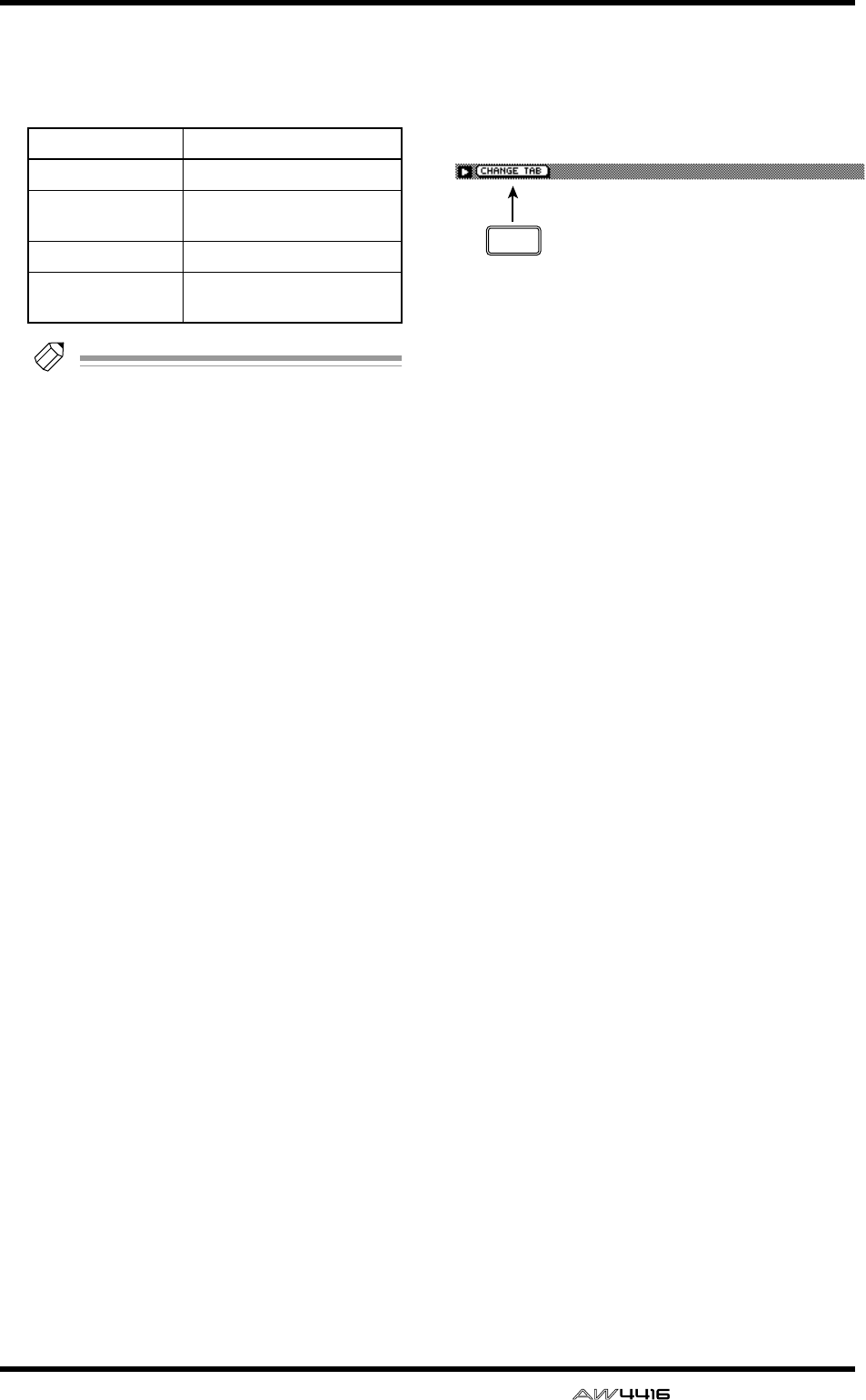
SET UP screen
— Reference Guide 17
D OPTION I/O SLOT OUT ASSIGN
This selects the signals that will be output from
I/O cards installed in OPTION I/O slots 1/2. The
following signals can be assigned.
Tip!
For details on operation in the Patch OUT
page, refer to Operation Guide “Chapter 8.
Patching.”
■ Additional functions in the Patch
OUT page
In the Patch OUT page you can press the [SHIFT]
key to assign the following function to the [F1] key.
• [F1] (CHANGE TAB) key
Switch between the two tab displays.
Display Signal type
BUS 1–BUS 8 Buses 1–8
DIR 1–DIR16
Input channel direct out 1–
16
AUX 1–AUX 8 AUX buses 1–8
RDR 1–RDR16
Recorder direct outputs 1–
16
F1


















