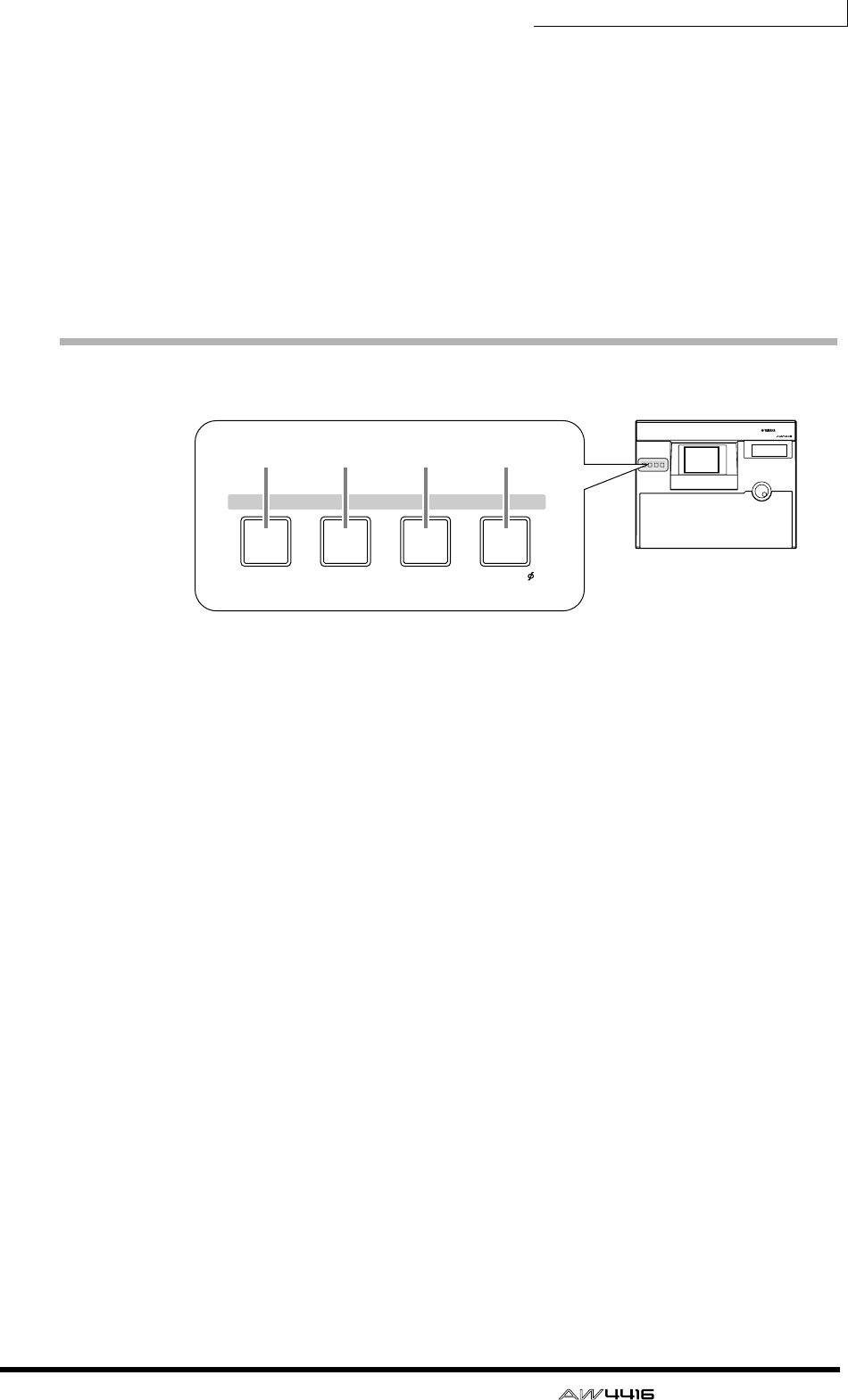
Chapter2—Parts and their functions
— Operation Guide 33
B [FILE] key
This key accesses the FILE screen, where you can backup/restore songs and for-
mat external storage devices connected to the SCSI connector.
C [UTILITY] key
This key accesses the UTILITY screen, where you can operate the built-in oscilla-
tor, and make various system settings.
D [MIDI] key
This key accesses the MIDI screen, where you can make MIDI-related settings.
MIXER section
1 [VIEW] key
This key accesses the VIEW screen, where you can view all the mix parameters of
the currently selected channel.
B [PAN] key
This key accesses the PAN screen, where you can set the pan and routing of each
channel.
C [EQ] (equalizer) key
This key accesses the EQ/ATT/GRP screen, where you can make equalizer/attenu-
ator settings for the currently selected channel, and make fader group and mute
group settings.
D [DYN] key
This key accesses the DYN/DLY screen, where you can make dynamics processor
and delay settings for the currently selected channel.
PROFESSIONAL AUDIO WORKSTATION
DYN/DLY/
EQ/ATT/GRP
CH VIEWPAN/ROUTING
VIEW
PAN
EQ
DYN
MIXER
DYN/DLY/
EQ/ATT/GRP
CH VIEW PAN/ROUTING
VIEW
PA N
EQ
DYN
MIXER
1 2 3 4


















