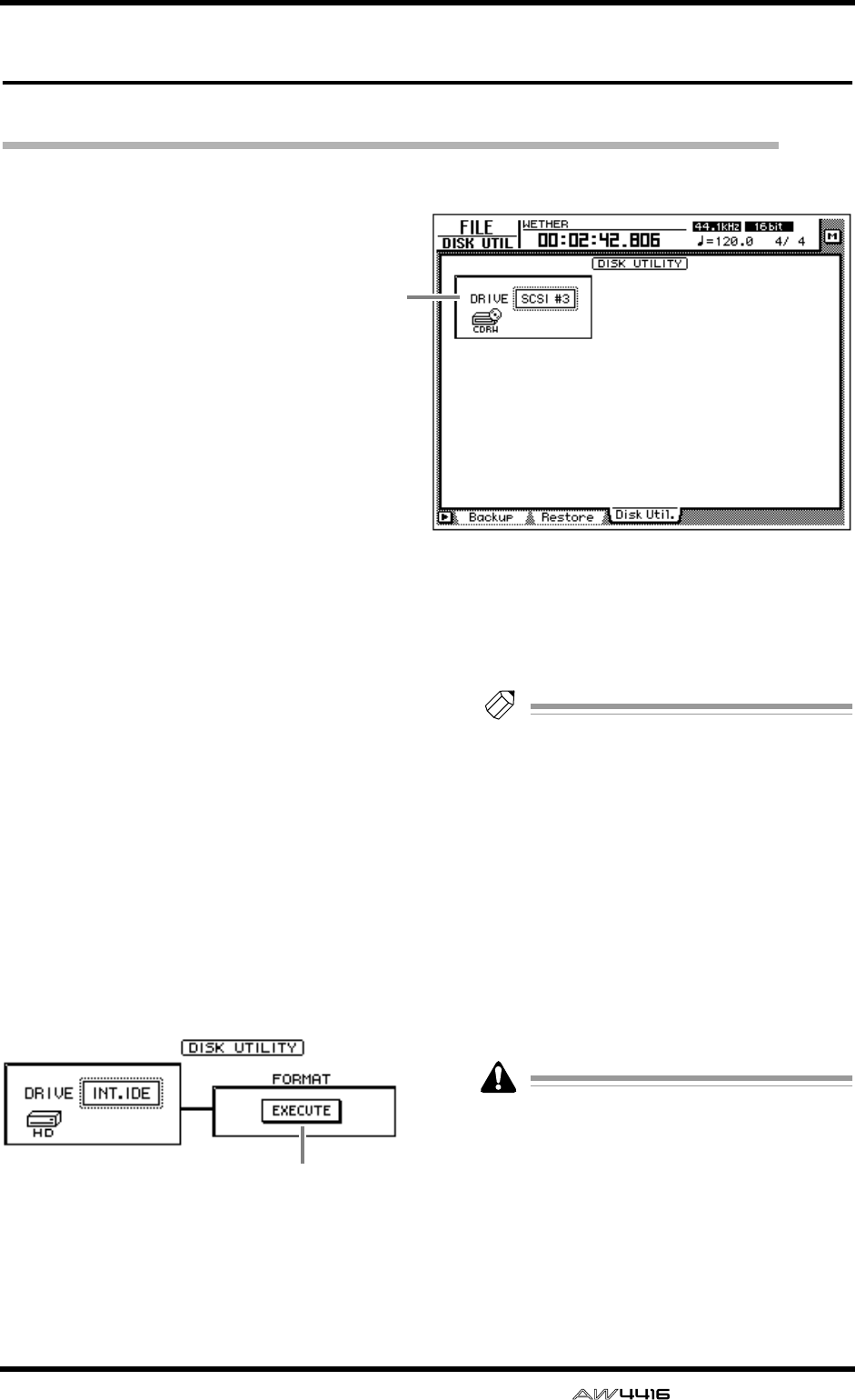
FILE screen
— Reference Guide 31
Disk Util. page
Format or erase a disk
[Function]
Format the internal hard disk or an exter-
nal SCSI device, or erase CD-RW media.
[Key operation]
• [FILE] key → [F3] (Disk Util.) key
• Repeatedly press the [FILE] key until
the screen shown at the right appears.
[Mouse operation]
M button → FILE button → Disk Util. tab
[Screen functions]
A Drive select
Select the SCSI ID number of the drive that you
wish to format (external SCSI device such as
MO) or of the CD-RW drive in which you wish
to erase CD-RW media. To format the internal
hard disk, select “INT.IDE.”
The display will change as follows, depending
on the type of drive that you select here.
■ If the internal hard disk or an
external SCSI device (MO or
external hard disk) is selected
B EXECUTE button
Execute formatting of the selected drive/media.
Tip!
• If a removable media drive (e.g., MO) is
selected, FORMAT column will appear
before the Format operation is executed,
allowing you to select the file system that
will be used for formatting and the format-
ting method.
However if REMOVABLE BACKUP is set to
“TYPE 1” in the UTILITY screen Prefer.3
page, the media will be formatted automati-
cally, and therefore the FORMAT item for
selecting the format method will not be dis-
played.
• For details on this procedure, refer to Opera-
tion Guide “Chapter 16. Backing up and
restoring songs.”
When you execute the Format operation, all
the saved data will be lost forever. Please use
caution.
1
2


















