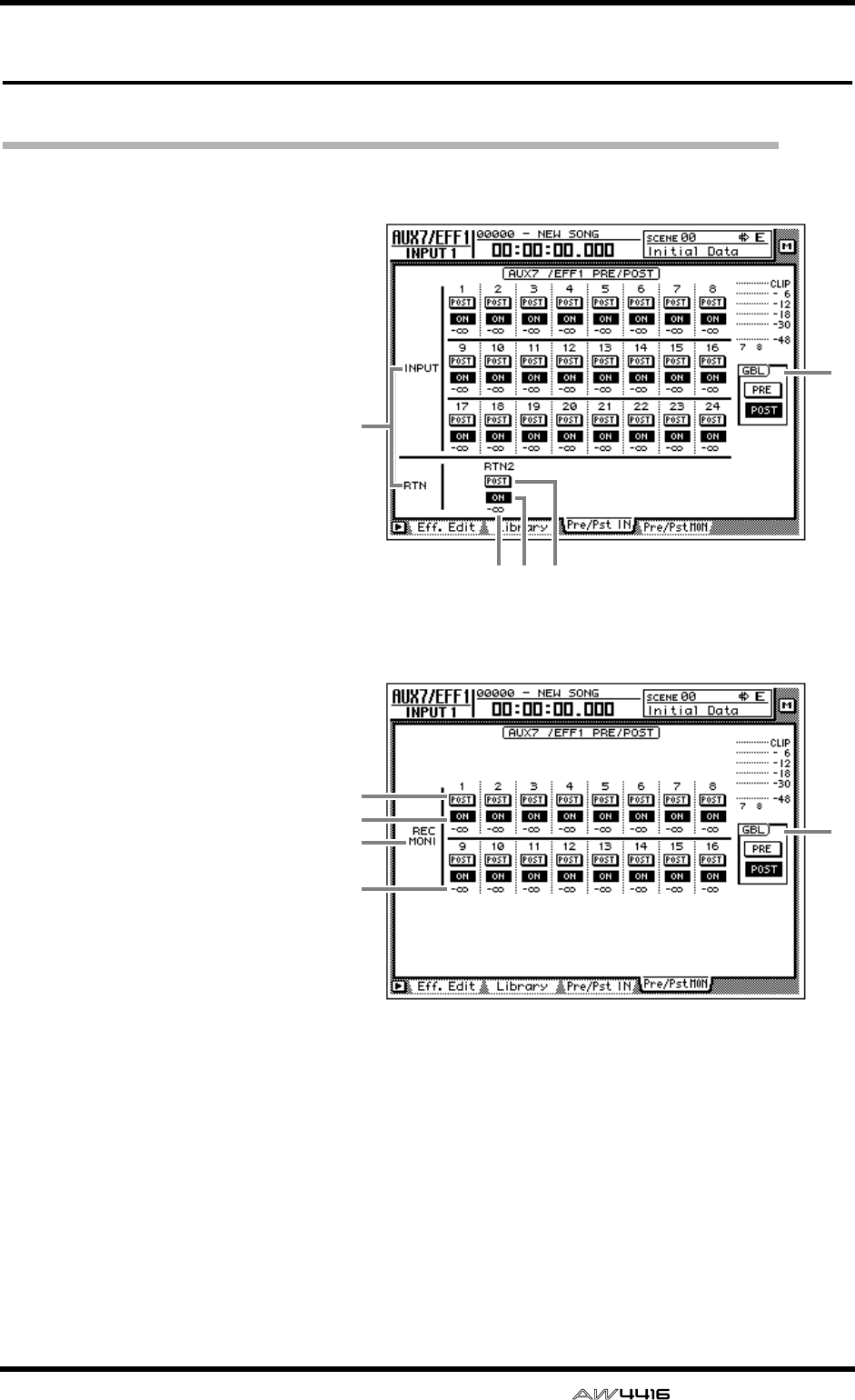
AUX7/EFF1 and AUX8/EFF2 screens
— Reference Guide 73
Pre/Pst IN, Pre/Pst MONI pages
Make on/off and pre/post settings for the effect sends
[Function]
Make on/off and pre/post settings
for the signal sent from the input
channels, return channels, and
monitor channels to AUX buses 7/
8 (effects 1/2).
[Key operation]
• [AUX 7] key/[AUX 8] key → [F3]
(Pre/Pst IN) key/[F4] (Pre/Pst
MONI) key
• Repeatedly press the [AUX 7]
key or [AUX 8] key until the
desired page appears.
[Mouse operation]
M button → EFF 1 button/EFF 2
button → Pre/Pst IN tab/Pre/Pst
MONI tab
[Screen functions]
A Channels
This area shows the channels
whose effect send pre/post set-
tings are being switched.
B ON/OFF buttons
These buttons are on/off
switches for the signal that is
sent from each channel to
effect 1/2.
C PRE/POST buttons
These buttons select either pre-
fader or post-fader signals to be
sent from each channel to the
effect send.
D Send levels
These indicate the send level
values of each channel.
E GBL (global)
If you move the cursor to the
PRE button or the POST button
and press the [ENTER] key, the
pre/post setting of all channels
in that page will be switched
together.
● Pre/Pst IN
42 3
5
1
● Pre/Pst MONI
5
1
2
3
4


















