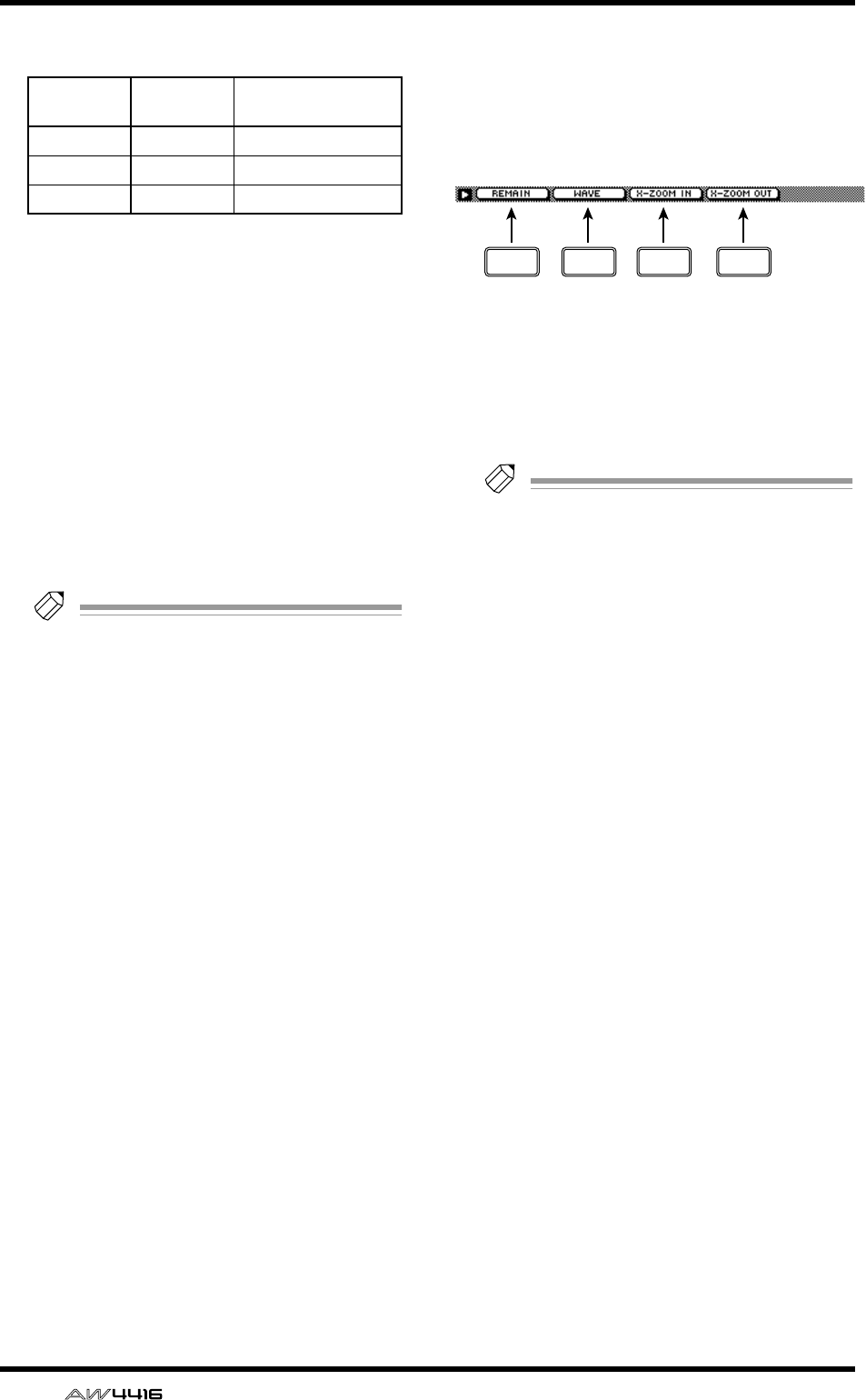
TRACK screen
92 — Reference Guide
● When the ALL button is on (All Input Moni-
tor)
Regardless of the on/off status of the [REC
TRACK SELECT] key, the input source will be
monitored for all tracks. The 6 input monitor
cannot be switched manually.
J Current position
The vertical line in the frame shows the approx-
imate current position. The small markers below
the frame show the approximate locations of
each locate point.
K METRO. (metronome)
Here you can turn the internal metronome on/
off (ON/OFF button) and adjust its volume
(knob). The tempo and time signature of the
metronome are set in the SONG screen Tempo
Map page.
Tip!
• When the AW4416 is in its initial state, the
internal metronome will be output from the
MONITOR OUT jacks mixed with other sig-
nals. However, it is possible to patch the
metronome output signal (MET) to any of the
input channels 1–24. For details refer to
SETUP screen Patch IN page.
• The metronome sound will not be output
while the song is stopped.
■ Additional functions in the Track
View page
In the Track View page you can press the [SHIFT]
key to assign the following additional functions to
the [F1]–[F4] keys.
• [F1] (REMAIN) key
The remaining recordable time will be dis-
played in the level meter/counter and in the dis-
play counter area. When you press the [SHIFT]
key + [F1] (REMAIN) key once again, the nor-
mal counter display will reappear.
Tip!
The remaining recordable time will differ
depending on the number of tracks that are
currently in record-ready mode. For example
if you increase the number of tracks in
record-ready mode from one track to two
tracks, the remaining recordable time will be
halved.
• [F2] (WAVE) key
Display the waveform for the audio of a desired
track. This is convenient when you wish to view
the waveform while searching precisely for a
locate point. For the procedure, refer to “View-
ing a waveform for the audio data of a track” in
the section that follows.
• [F3] (X-ZOOM IN) key
Each time you press the [SHIFT] key + [F3] (X-
ZOOM IN) key, the track view 7 will zoom-in
horizontally (three levels).
• [F4] (X-ZOOM OUT) key
Each time you press the [SHIFT] key + [F4] (X-
ZOOM OUT) key, the track view 7 will zoom-
out horizontally (three levels).
REC TRACK
SELECT
Monitored signal
Stopped (irrelevant) Input source
Playing (irrelevant) Input source
Recording (irrelevant) Input source
F1 F2 F3 F4


















