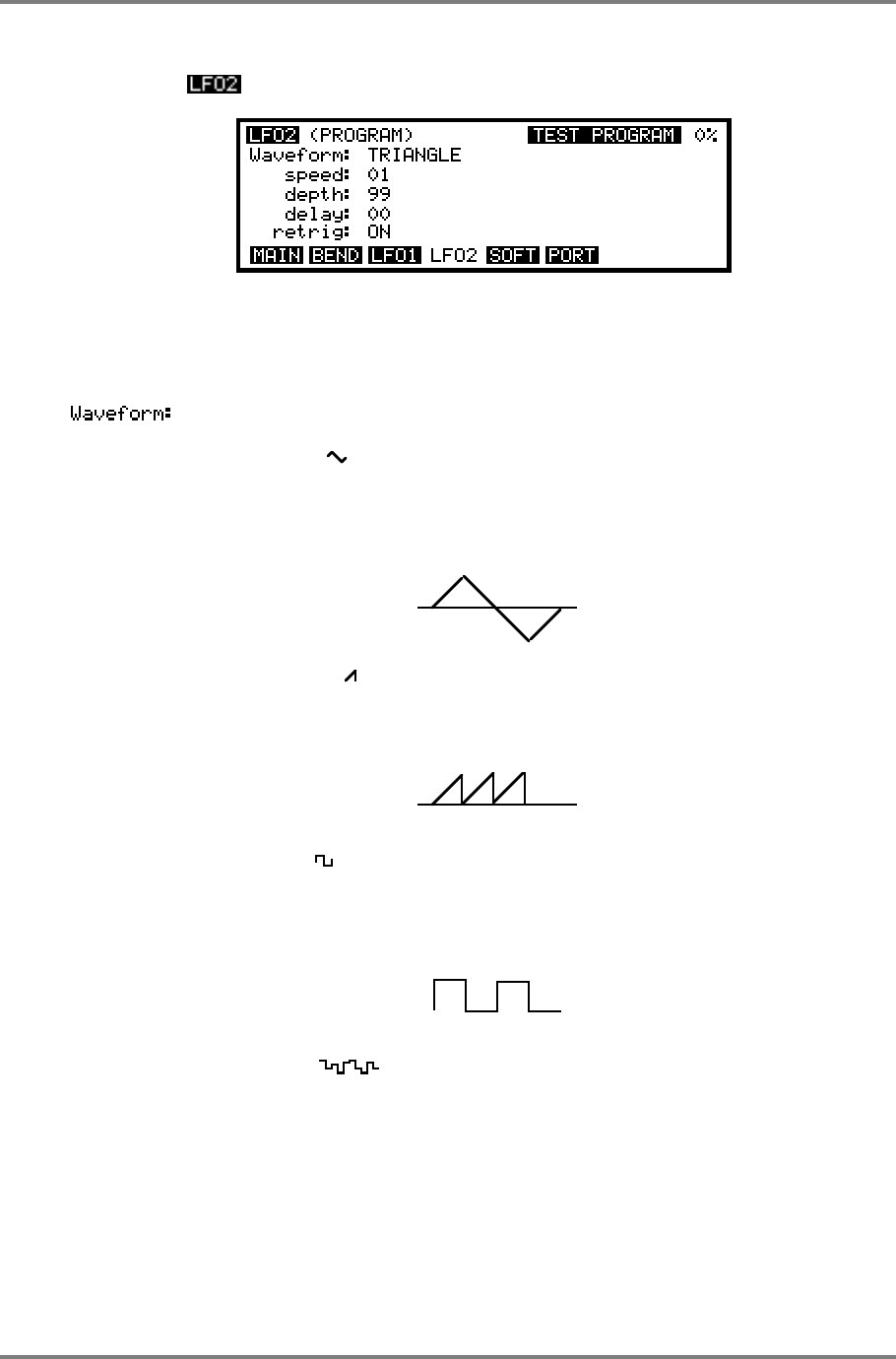
EDIT PROGRAM - SINGLE
CD3000XL OperatorÕs Manual Page 83
LFO2
Pressing the key will take you to the second LFO page:
This is a simpler LFO for auxiliary modulation purposes. Whilst LFO1 is normally used for vibrato
via the modwheel or pressure, LFO2 can be used for secondary modulation purposes such as
filter sweeps, amplitude modulation, panning, etc.. As usual, the program name is displayed in
the top right hand corner. The parameters are as follows:
This selects the modulation waveform. The choices are:
TRIANGLE ( ) - This gives a rising and falling effect. At around a setting of
75, this can be used for vibrato but can be assigned anywhere you like and can
be used for filter sweeps, panning, amplitude modulation and slow pitch
sweeps. This is a ‘bi-polar’ modulation waveform that ‘rotates’ around the note
you are playing to give a natural vibrato effect.
0
SAWTOOTH ( ) - This waveform is used mostly for special effects. It rises
slowly and falls abruptly. This is a ‘uni-polar’ waveform that jumps between the
held note and the modulation level set at the destination. It can be inverted at
the modulation input stages of each destination to give downward sweeps.
0
SQUARE ( ) - This gives stepped ‘up and down’ effect. When applied to
pitch it can be set to give trills or large octave jumps. This is a ‘uni-polar’
waveform that jumps between the held note and the modulation level set at
the destination. Like the sawtooth wave, it can be inverted at the input stages
of each destination.
0
RANDOM ( ) - This gives a totally random stepped waveform and is
suitable for special effects. Like LFO1’s RANDOM waveform, it can be used to
create the classic ‘sample and hold’ effect found on analogue synthesisers.
However, the random waveform provided by LFO2 has some other
possibilities.


















