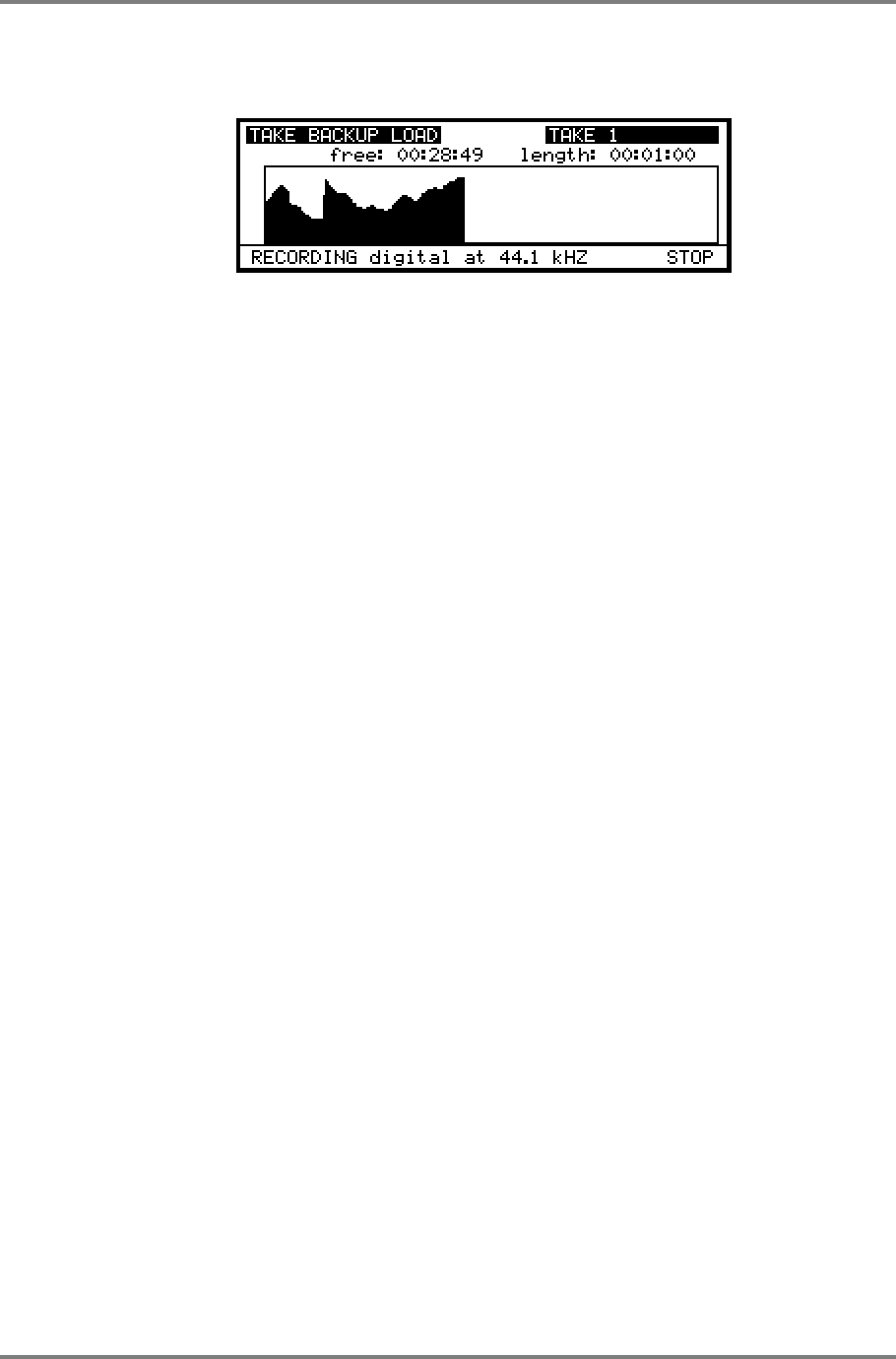
GLOBAL
CD3000XL OperatorÕs Manual Page 281
Assuming you wish to proceed with the restore, press PLAY on your DAT machine. When the
take is being restored to disk, the screen will show:
This is virtually identical to the normal record page when a recording is being made and the
take’s waveform envelope will be displayed as it is being restored. The DAT restore function is,
actually, just another way of recording and this ‘confidence monitoring’ keeps you informed of
progress during the DAT restore process. At any time, you may press F-8 STOP to abort the
restore.


















