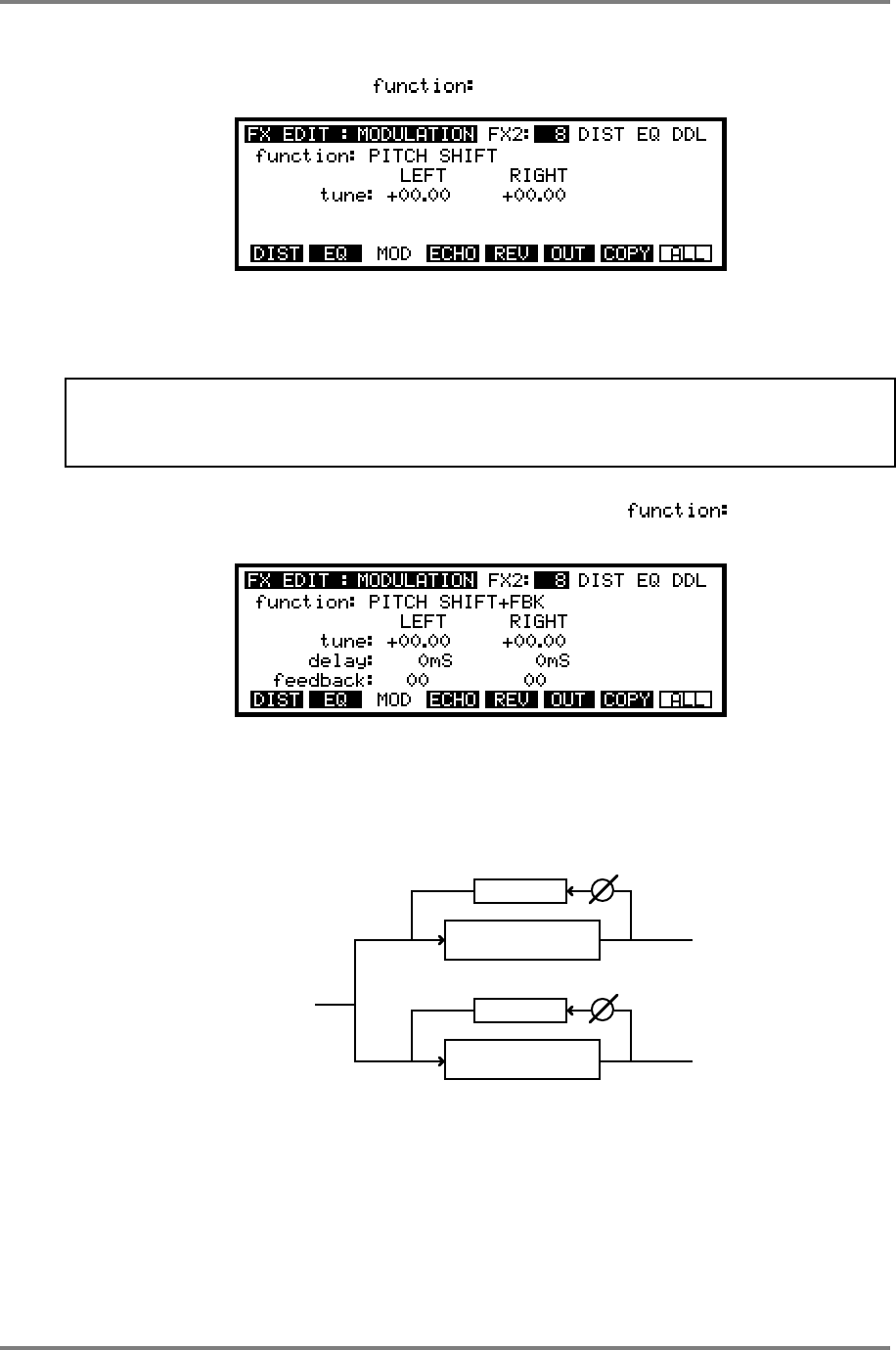
EFFECTS EDIT
Page 188 CD3000XL OperatorÕs Manual
STEREO PITCH SHIFT EFFECTS
If you selected PITCH SHIFT in the field, the screen will look like this:
The pitch shifter allows you to set an interval for left and right. More often than not, a small
amount of detune is set here (i.e. LEFT = -00.05/RIGHT = +00.05) but you can also set these
parameters to specific intervals such as a fifth (+07.00) or an octave (+12.00) or whatever.
NOTE: As with all but the most expensive pitch shifters, there is a small delay in the pitch
shifted sound. This can be used to enhance an ensemble effect, however. Also, extreme pitch
shifts will exhibit some ‘wobbly’ artefacts. In this case, mix the level of the pitch shifted signal
back a bit.
If you select PITCH SHIFT+FBK (pitch shift plus feedback) in the page, you will see
this screen.
This is exactly the same as before and you may set the pitch shift interval as described above.
However, in the PITCH SHIFT+FB selection, you also have access to a delay line. The delay
parameters allow you to set a delay time for the feedback loop. This effects selection looks like
this as a block diagram:
SHIFT LEFT
SHIFT RIGHT
DELAY L
DELAY R
Audio in
FBK L
FBK R
The signal from the pitch shifter is fed back into itself via a delay time. If you can imagine it - the
sound goes through the pitch shifter and, after a delay, that pitch shifted sound is fed back into
the pitch shifter where it is further pitch shifted. After a delay, it is fed back again after the delay
and shifted again. The amount of feedback and the delay time for each channel is separately
variable and this gives rise to all sorts of weird and wonderful arpeggio effects.


















