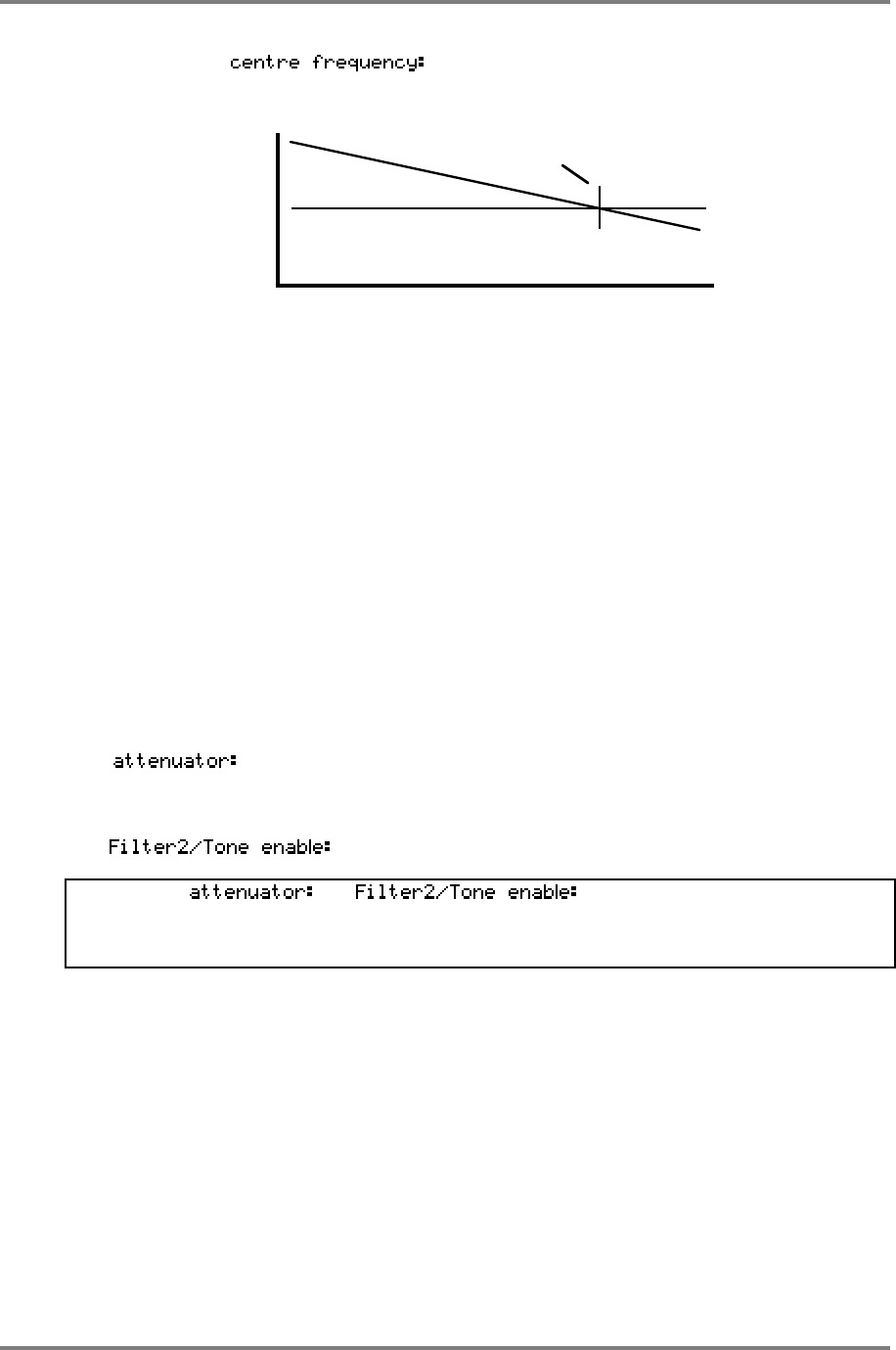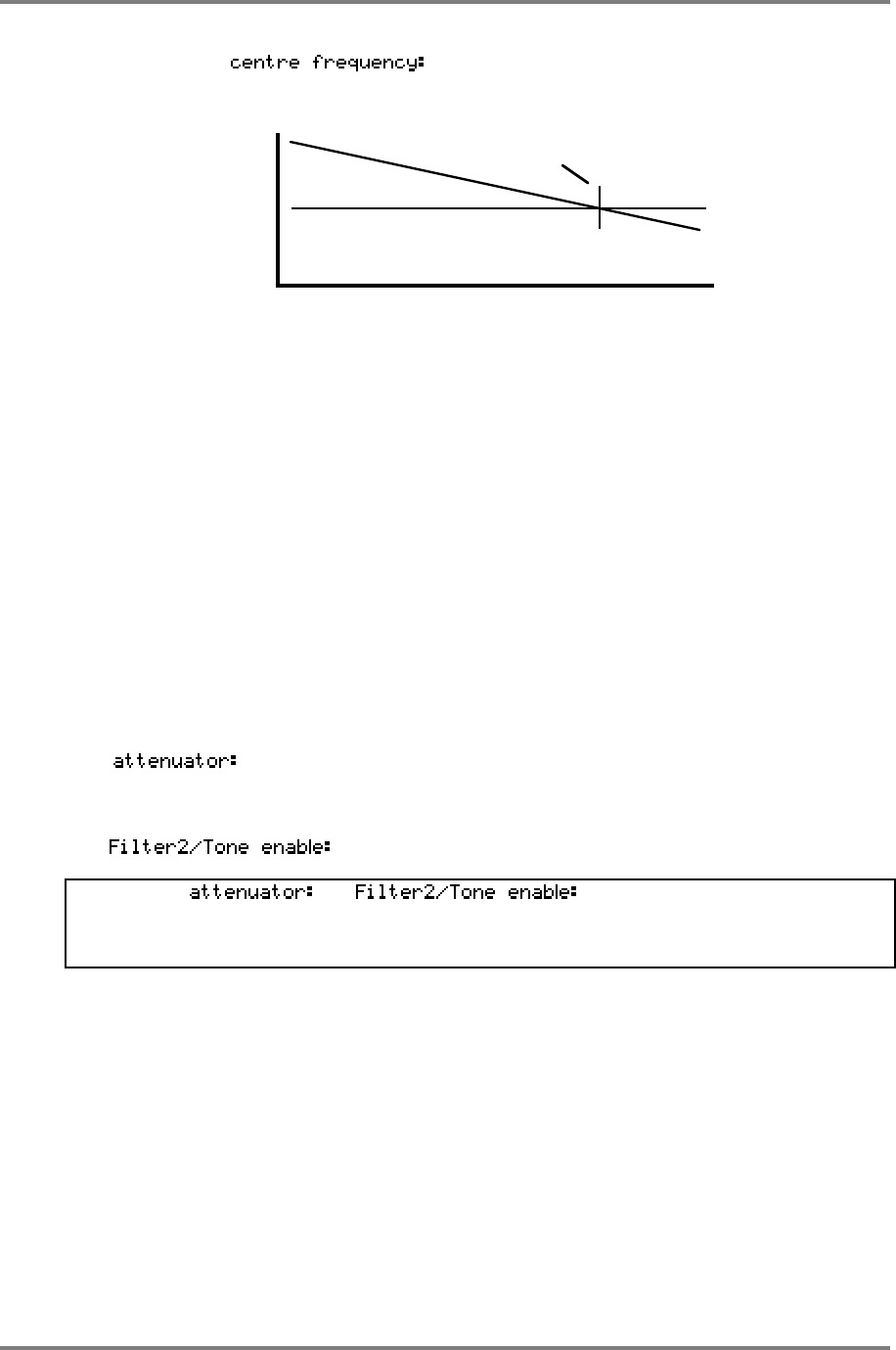
EDIT PROGRAM - SINGLE
CD3000XL OperatorÕs Manual Page 115
Setting a higher value with a negative slope value may produce
something like this:
L
E
V
E
L
FREQUENCY
CENTRE FREQUENCY
+
-
CENTRE FREQUENCY=75 SLOPE=-50
Here, bass frequencies and some mid range components are boosted whilst high frequencies
are cut.
The main purpose of this section is to be able to gently remove unwanted noise from a sound.
For example, you could use it to remove some mains hum from a sound or some hiss or other
high frequency noise. Used together, the second filter and the tone section can be used very
effectively to ‘clean up’ samples.
You may also use the TONE section to balance the tone of an instrument across the keyboard
range - for example, you may give a set of string samples more bottom end to emphasise the
bass instruments.
Of course, the TONE section can also be used as a simple EQ and, because it is available for
each keygroup, you could use it to add depth to a kick drum or snare drum or to add some top
end to cymbals, hi-hats and snares. Other sounds may benefit from some simple tonal
modification in this section too. Experiment!!
The parameter allows you to switch in a -6dB pad. This is included to overcome
the possibility of distortion should the resonance of the second filters or the slope of the TONE
section be set quite high, boosting the sound into overload.
The parameter allows you to bypass the tone control section.
NOTE: The and fields are a duplication of the ones
found in the FILTER 2 page. If you switch them on or off in this page, you will notice that they
will be set the same in the FILTER 2 page. The converse is also true - switching them on of off
in the FILTER 2 page will have the same effect in the TONE page.