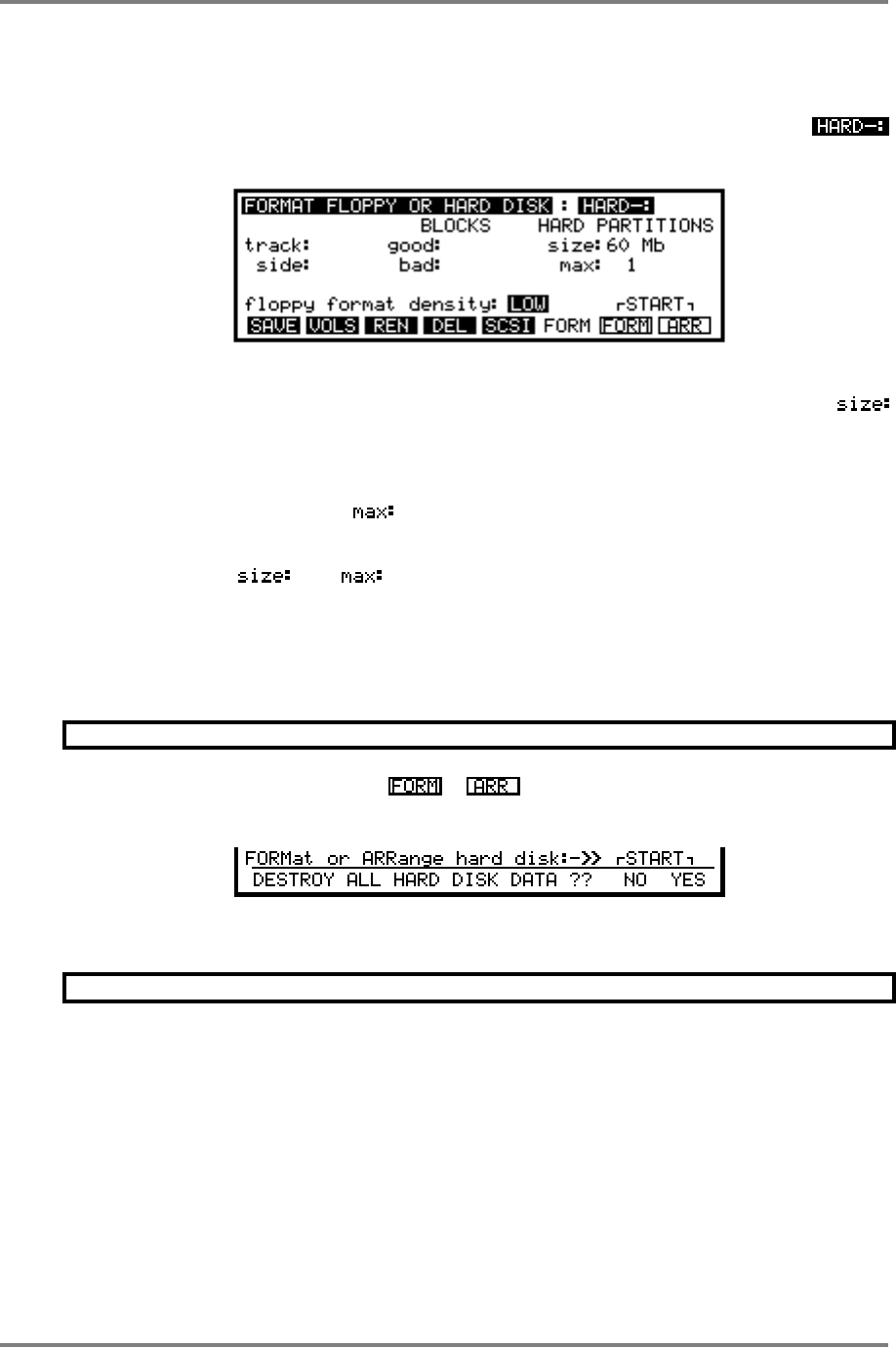
SAVE
CD3000XL OperatorÕs Manual Page 219
FORMATTING A HARD DISK
Hard disks can and should also be formatted before use. The maximum size of hard disk which
can be formatted and used with the CD3000XL is 510Mbytes. If any larger hard disk is attached
to the CD3000XL, data above this size will not be recognised or used. Switching to
will display this screen:
For convenience, large hard disks are split into partitions, which are named A, B, C, etc.. All
partitions must be the same size, which you can select with the HARD PARTITIONS
parameter to be variable between 1 and 60Mbytes. The last partition on a hard disk takes up all
the remaining space on the disk (i.e. on a 120Mbyte disk divided into 50Mb partitions, A and B
will both be 50Mbytes, and C will be 20Mbytes).
A further field on this page is the field. This allows you to set the number of partitions you
wish to create and this is included for the disk recording functions. For example, if you have
300Mb hard disk, you may set it to have 4 x 50 megabyte partitions by setting 50 and 4
respectively in the and fields. This would leave 100Mb free for disk recording
giving you 10 minutes of stereo recording at 44.1kHz. In this way, one disk may hold not only
sound library but disk recordings as well. This is explained later in this manual in the section that
explains the disk recording functions. If you intend to do this, it is best to check this before
formatting your hard disk - formatting it later in order to use the disk recording functions will
erase any sound library you may have already saved.
BE VERY CAREFUL TO CHOOSE THE CORRECT SCSI ID!!
To format the hard disk, press either or depending on the action you want to take.
You will receive the following safeguard prompt:
Answer NO if you have second thoughts, otherwise answer YES.
FF
FF
OO
OO
RR
RR
MM
MM
AA
AA
TT
TT
TT
TT
II
II
NN
NN
GG
GG
AA
AA
NN
NN
DD
DD
AA
AA
RR
RR
RR
RR
AA
AA
NN
NN
GG
GG
II
II
NN
NN
GG
GG
WW
WW
II
II
LL
LL
LL
LL
DD
DD
EE
EE
SS
SS
TT
TT
RR
RR
OO
OO
YY
YY
AA
AA
LL
LL
LL
LL
DD
DD
AA
AA
TT
TT
AA
AA
OO
OO
NN
NN
TT
TT
HH
HH
EE
EE
DD
DD
II
II
SS
SS
KK
KK
!!
!!
!!
!!
Arranging is a faster operation than a full format (it simply initialises directories into a format
suitable for use by the CD3000XL). Make sure that there is no data which is only stored on the
hard disk which you want to keep.
Formatting will take a few minutes, followed by the arrange process. Bad blocks will be
automatically ‘swapped out’ in a verification procedure. You can bypass this verification
process by pressing SKIP, but it is suggested that you let it run its course as it will end up safer
in the long run.


















