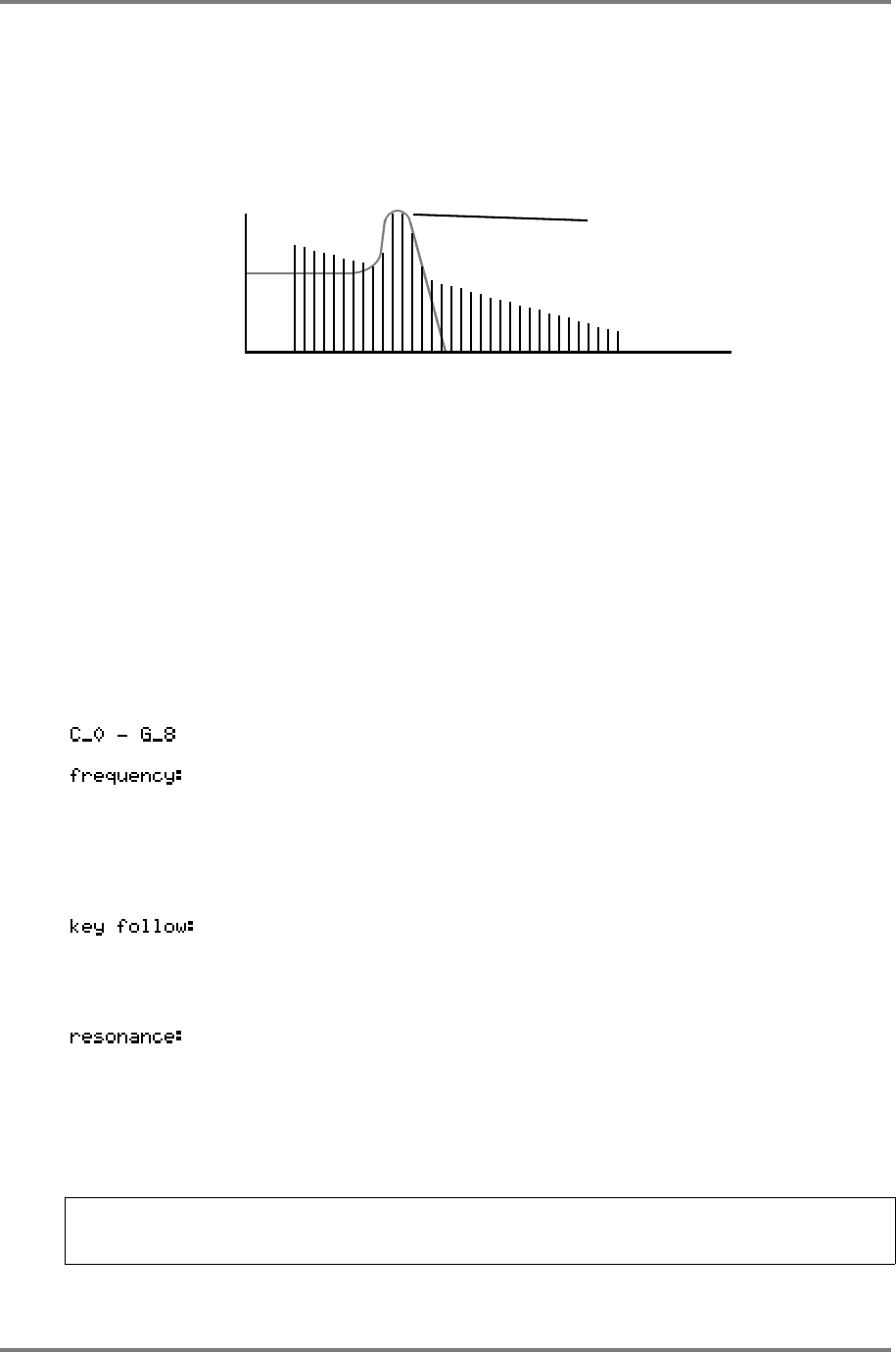
EDIT PROGRAM - SINGLE
Page 102 CD3000XL OperatorÕs Manual
(pp). Using the filter and applying velocity (or controlling the output of the filter’s envelope
generator using velocity) we can have a certain amount of control over tonal dynamics as well.
The CD3000XL’s filters are equipped with resonance. This allows you to selectively boost the
area around the cutoff frequency thereby boosting certain harmonics.
CUTOFF
FREQUENCY
WITH RESONANT
PEAK
FREQUENCY
L
E
V
E
L
Although it has some uses when trying to accurately reproduce some acoustic samples, its use
is more suited to synthesiser effects. You will note, however, that when resonance is used,
because of the gain increase that takes place, it can be easy to overload the output stages of
the CD3000XL, especially with certain sounds. As a result, take care to watch levels. The
distortion produced by digital circuitry is not as pleasant as that produced by the old synths
(unfortunately!!) so we can’t expect the pleasant overdriven sound from a sampler - if you are
after that sound, then sample the distortion from the synth!
Let’s now have a look at the filter’s parameters.
The parameters across the top of the page follow the usual convention and allow you to select
the keygroup for editing, select whether you wish to edit just one keygroup or all keygroups
simultaneously and, of course, you can select another program for editing if you wish. The
other fields on this page are:
This shows the current keygroups key range.
This allows you to set the filters cutoff frequency. As you decrease this from
99, you will remove the upper harmonics resulting in a softer tone. This can be
used to great effect on acoustic instruments (especially those that have been
looped) with velocity and envelope shaping to restore the natural harmonic
dynamics and movement to the sound. On synths, you may sweep this with all
sorts of controllers for a wide range of synth sounds.
Here you may set the keyboard to track the filter. This is so that you can
achieve an even tone across the keyboard range. +12 is the default and this
tracks the filter octave for octave - i.e. for every shift of pitch of one octave,
there is an according shift in harmonics.
This allows you to sharpen the point at the cutoff frequency thereby
emphasising the harmonics at that point. The sound changes from a soft ‘waaa’
effect to the characteristic ‘weeow’ effect with high resonance settings. The
range is 0-15. High resonance settings can be used for classic synth bass
sounds and, simply by sampling raw synth waveforms (i.e. without using the
synths filter, etc.), these may be used as the basis for some powerful synth
sounds through these filters.
NOTE: When increasing the resonance, depending on the sound, some very loud peaks may
be created as certain strong harmonics get boosted. This can result in distortion. To reduce
any distortion you may have, reduce the loudness control in the OUT pages.


















