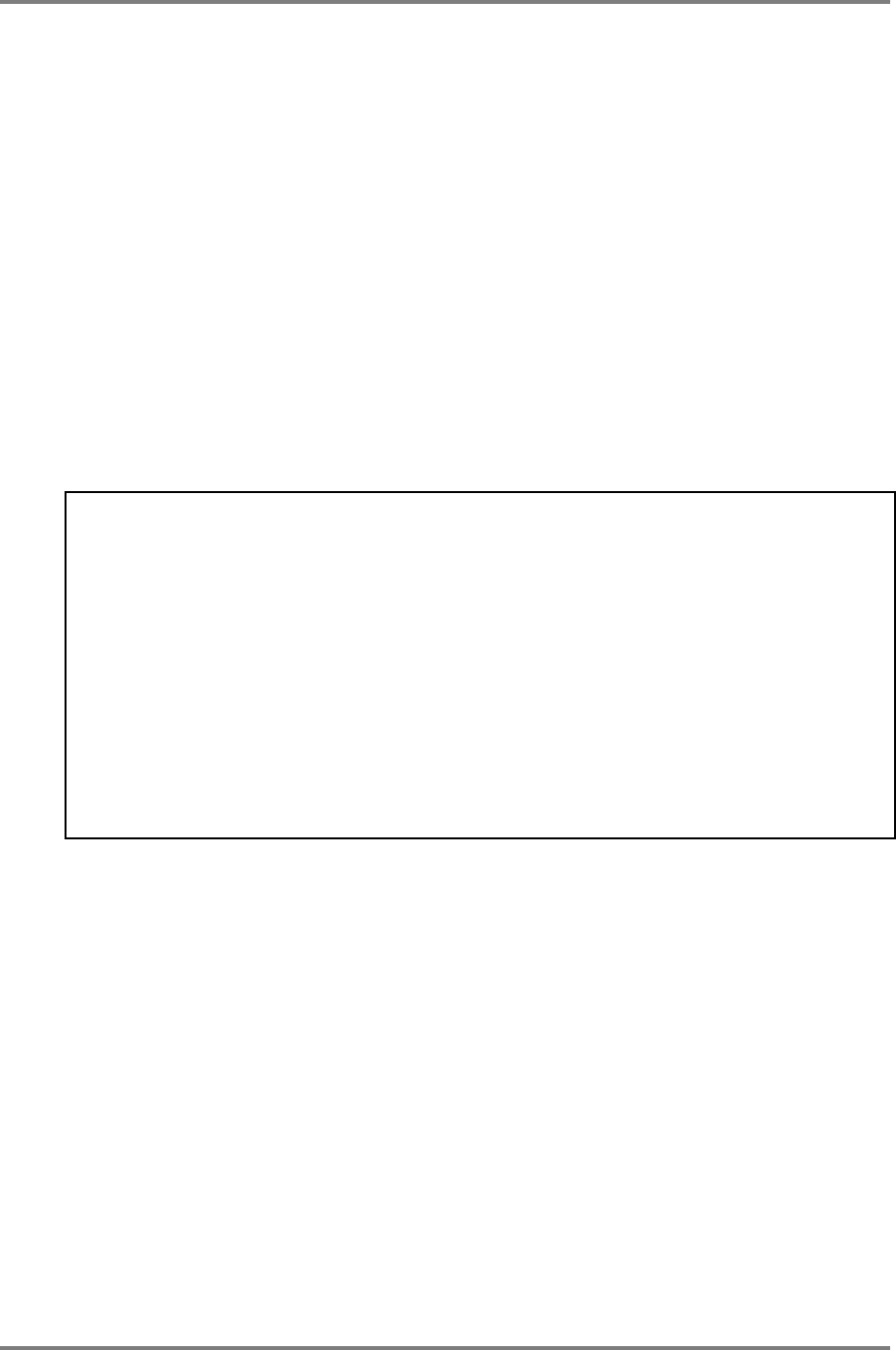
INTRODUCTION
Page 8 CD3000XL OperatorÕs Manual
MAINTAINANCE
You need to perform maintenance if the BUSY LED indicator flashes at an interval of 2-3
seconds, indicating that the pick-up or the disk is dirty.
* Dirty disk
Do not touch the disk reading area (bottom surface of the disk), since dirt or a stain on
the surface may slow down the access speed. To clean a disk, simply wipe the bottom
of it with a clean, soft cloth.
* Dirty optical head
A dirty or dusty pick-up may lengthen access time. If you suspect a dirty optical head,
consult your Akai dealer or service department.
EMERGENCY EJECT
Follow the procedure below if the tray does not eject when you press the eject button:
1. Turn off the power to the CD3000XL and wait about a minute.
2. Insert a something like a paper clip into the emergency eject hole and push it in. The tray
will be ejected.
If you try to eject a disk using the emergency eject procedure while the power is on (or just after
you have turned the power off), the disk inside may be spinning when the tray ejects which
may cause scratches on the disk.
Akai cannot be held responsible for any damage to the disk under these circumstances.
You may find that a ‘rattling’ sound is heard when the tray is ejected. This is not a mechanical
malfunction but is caused by one of the following:
1 You pulled the tray with force after you performed the emergency eject procedure.
2 You tried to block the movement of the tray while the tray was loading the disk.
Under these circumstances, the internal clutch that is linked to the tray will be disconnected.
The drive will then try to re-connect the clutch, which will cause the mechanical noise. Once the
clutch is connected, the sound will not be heard any more, and normal operation will be
restored.


















