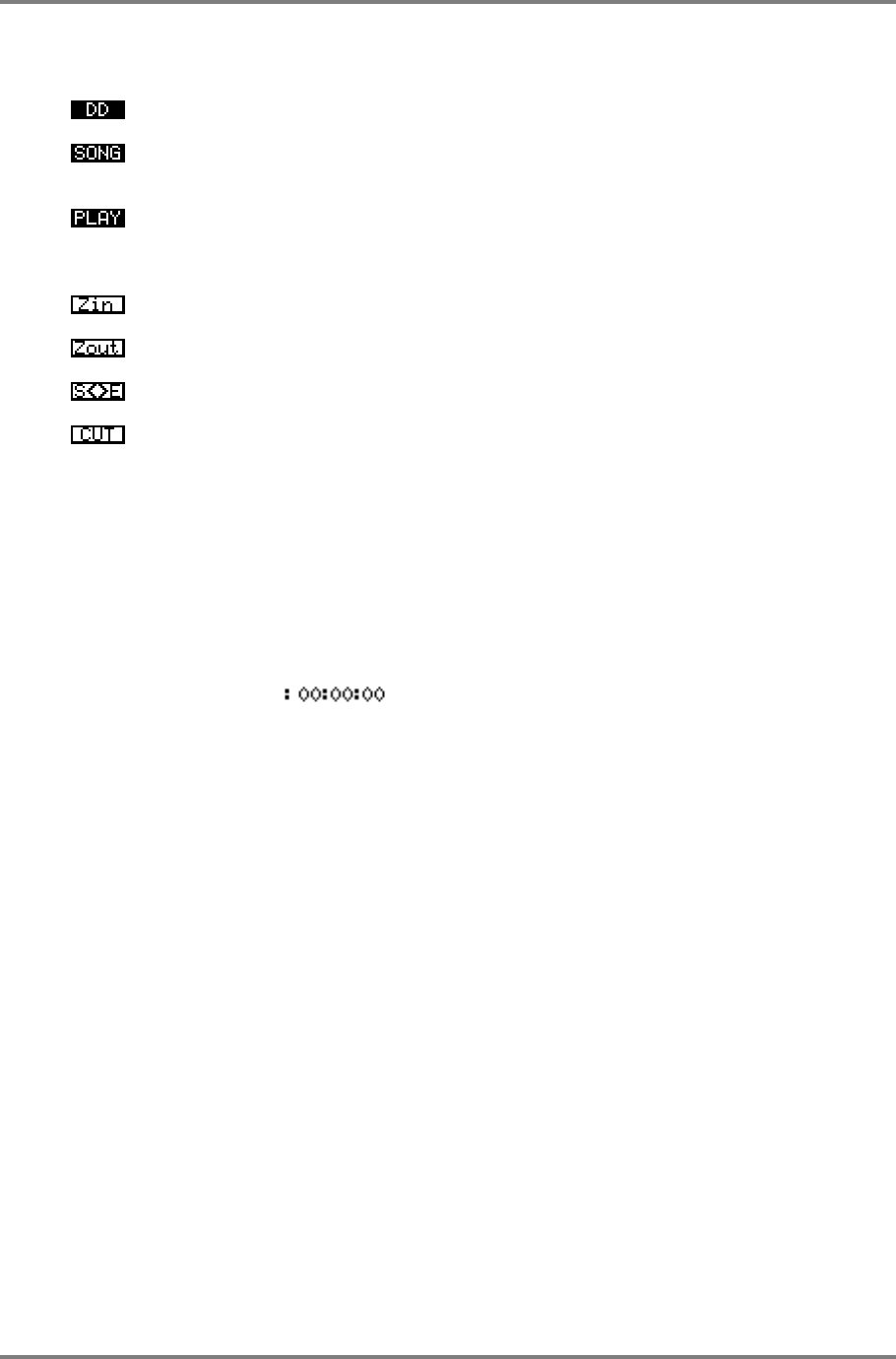
GLOBAL
CD3000XL OperatorÕs Manual Page 263
The soft keys in the EDIT page are:
This takes you to the DD TAKES view page
This takes you the SONG mode where you may compile takes for sequential
playback or MIDI triggering
This takes you to the play pages where you may play takes
EDIT Shows the currently active screen
Allows you to zoom in on a waveform for greater editing resolution
Allows you to zoom out of a waveform for a more general overview of the take
This toggles the cursor between the start and end marks
This will cause data either side of the start and end points to be discarded thus
trimming the take. This is a destructive process so be careful when using this
function
PLAYING A TAKE IN THE EDIT PAGE
As in all other DD pages, it is possible to play a take directly by holding down the ENT/PLAY
key. In the EDIT page, however, when the take is actually playing, a flashing vertical cursor
moves across the screen. When you take your finger off the ENT/PLAY key, playback stops
and the play cursor stays at the point where it is stopped. You can use this position to place the
start or end mark at a suitable position. There are other differences as discussed above but to
recap:
1: If the cursor is on the field, pressing ENT/PLAY will cause the take to playback
from the point shown on the left of the screen regardless of the setting of the start field. Use
this as a means of playing back from anywhere in the take without upsetting edit points.
2: If the cursor is on the end field, pressing the ENT/PLAY key will cause the take to playback
from the point shown at the left of the screen up to the end point. You can use this facility to
audition the end of an edit and use the ZOOM IN/OUT as a variable pre-roll function.


















