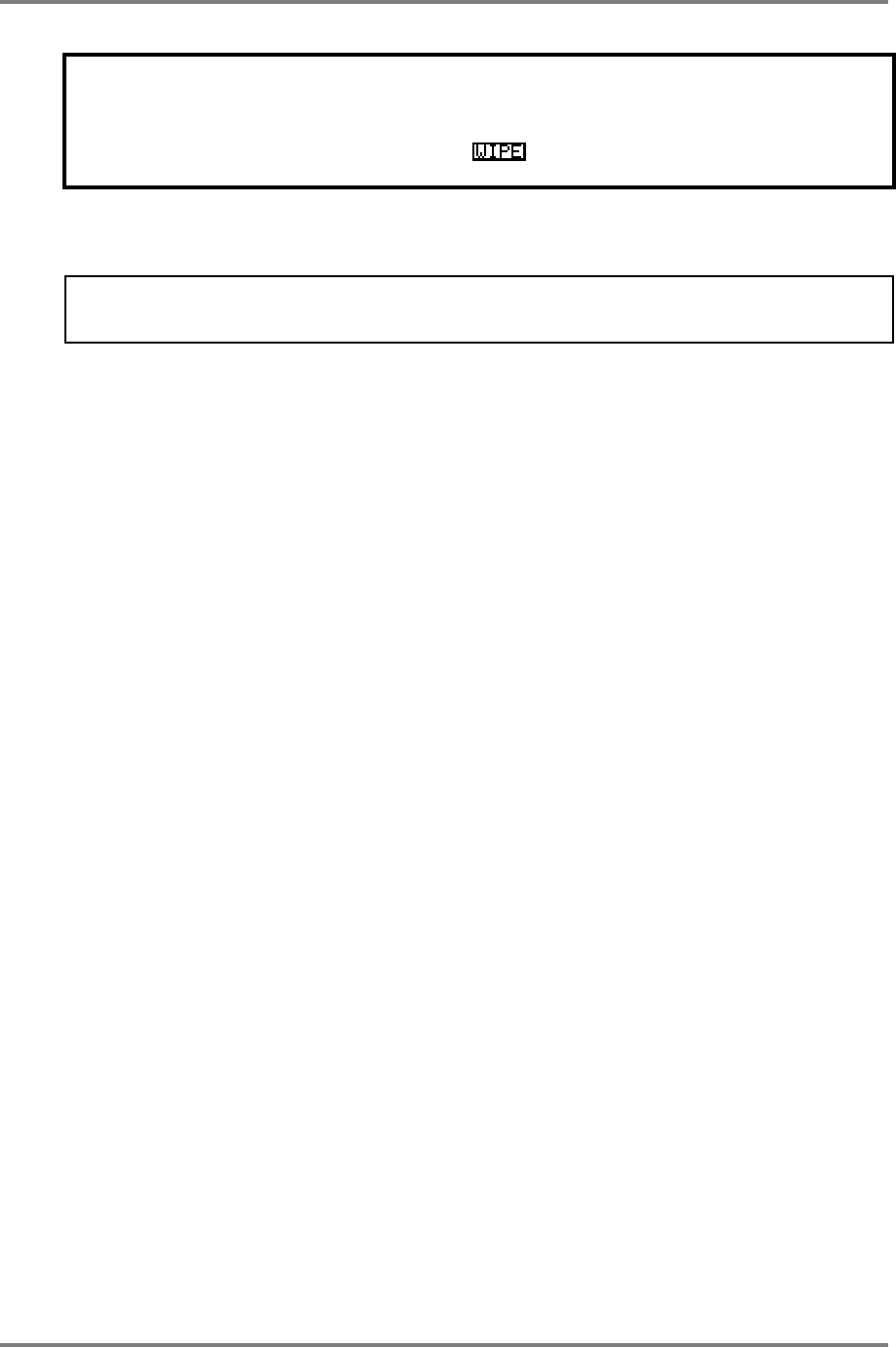
APPENDIX 2
Page 294 CD3000XL OperatorÕs Manual
WARNING!
WHEN USING A HARD DISK, THE ACTION OF KILLING A VOLUME APPLIES
ONLY TO THAT VOLUME. THIS IS NOT A FULL FORMATTING PROCEDURE.
WHEN YOU SEE THE PROMPT, USE - DO NOT FORMAT YOUR HARD
DISK AS THIS WILL ERASE EVERYTHING ON IT.
If you are at all apprehensive about ‘killing’ the hard disk volume, save to another empty
volume.
NOTE: If you think you will want to use this disk again in an S1000 or S1100, you are advised
to save the CD3000XL data to a different CD3000XL formatted floppy disk unless you have
software for the S1000/1100 that can read CD3000XL disks.
An S1000/S1100 cannot directly read sample and program data from an CD3000XL but a
software version does exist for the S1000/S1100 that allows a certain degree of backwards
compatibility. Please contact your Akai dealer for information on this if you want to use
CD3000XL sounds in an S1000 or S1100.
The S900 or S950 cannot read CD3000XL sound data.
If you have an S3000 (or 2800 or 3200), you will be able to use CD3000XL sample and
program data with no special software required (although it is advisable to have the latest
software version for best results).
EFFECTS FILES
If the CD3000XL has the optional EB16 multi-effects board installed, this cannot use effects
files from the S1100, S3000 or S3200. Effects files created for the CD3000XL’s optional multi-
effects cannot be used in the S1100, S3000 or S3200.
MULTIS
An older Akai sampler cannot read the new generation of samplers’ MULTI files.
ME-35T DRUM SETTINGS
The CD3000XL can read ME-35T drum settings files created on an S1000, S1100 or the
S3000 series samplers..
SONGS AND QLISTS
As the CD3000XL has no SMPTE function, Qlists created on an S1100, S3200 or upgraded
S3000 cannot be used. Song files (i.e. ‘TL’ files) created on an S1100, S3200 or upgraded
S3000 can be used on the CD3000XL, however.


















