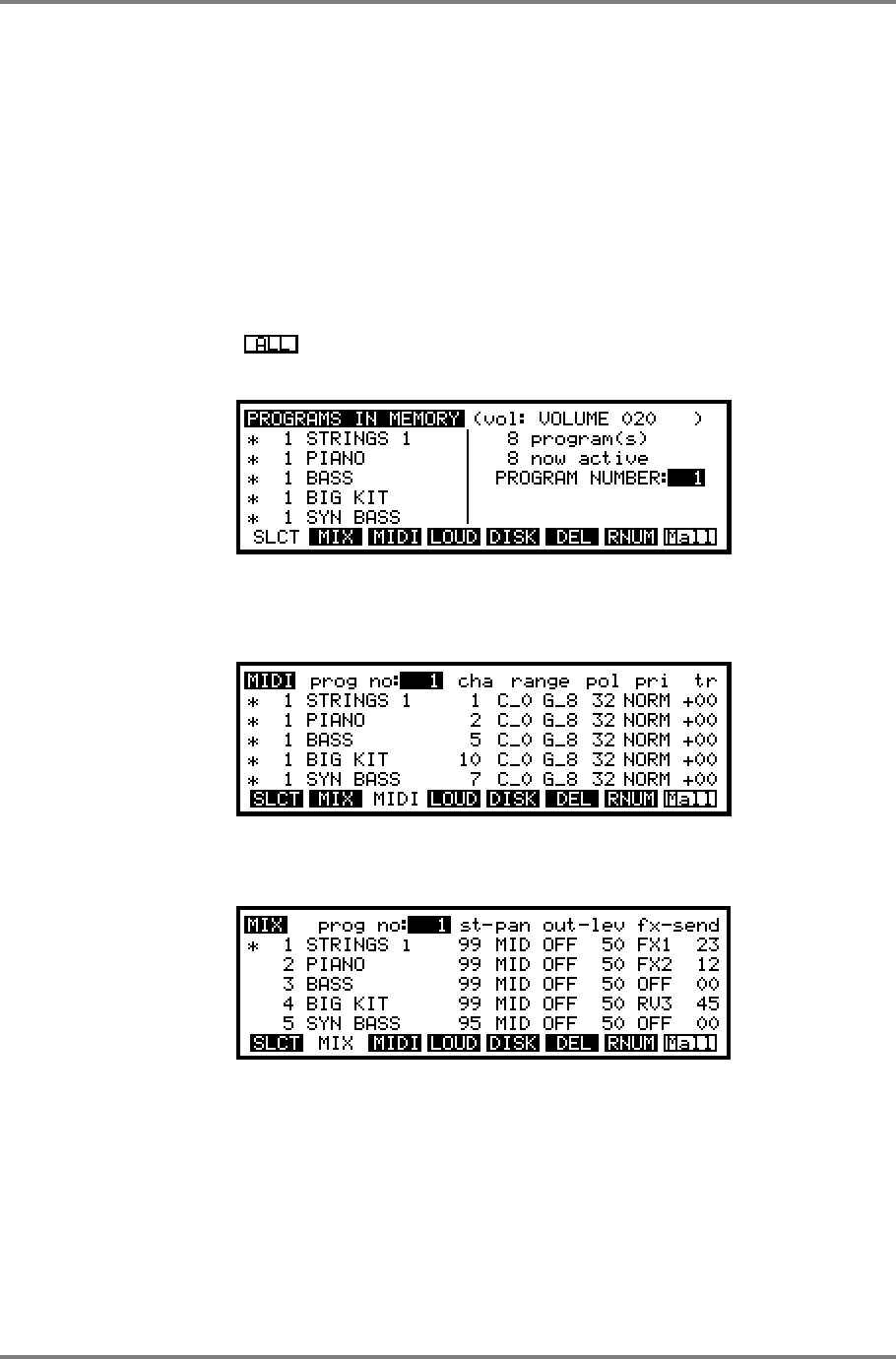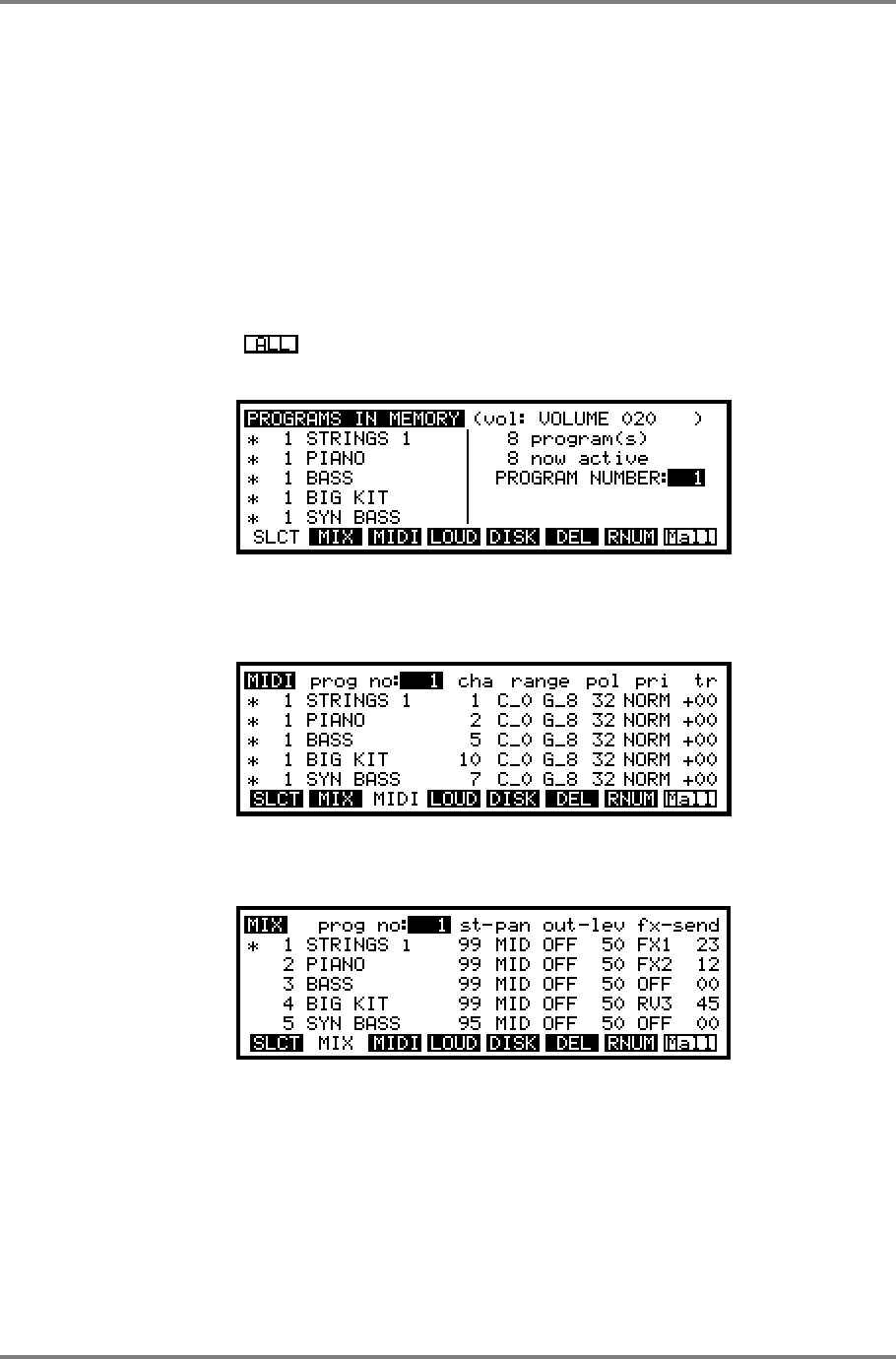
SINGLE MODE
Page 40 CD3000XL OperatorÕs Manual
USING RENUMBERING TO CREATE MULTI-TIMBRAL SETUPS
One of the most appealing things about MIDI is its multi-channel ability. Originally, synth
modules could be set to a specific MIDI channel number so that several modules could be set
to play several musical parts from a sequencer. Of course, as technology advanced, it became
possible to do this within one module and such a module is known as ‘multi-timbral’ - i.e. ‘many
sounds’. The CD3000XL is no exception and has powerful multi-timbral capabilities.
Multi-timbral setups are more easily created in the new MULTI mode but, if you want to use old
method, read on.
To set up a multi-timbral assignment in SINGLE, we use the renumbering function again.
Assuming you have loaded in a pile of programs you wish to sequence, give them all the same
program number. This is done in the RNUM page and you simply give the same number to all
programs using the function. You should receive a display something like this when you
return to the main SELECT PROG screen:
Here, all programs are number 1.
Of course, you will need to assign each program to have different MIDI channels:
You can also use the MIX page to set the levels, pan position, output assignment and effects
send for each program:
Remember, also, that you may use a combination of all of these techniques and you can, of
course, have a mix of split and layered programs within a multi-timbral assignment.
Using the CD3000XL live, you may have several multi-timbral setups in memory at any time
(memory allowing, of course!). In this way, you may have sets of programs for each song
recalled from a MIDI program change from your sequencer (this is one advantage of using this
method over MULTI - you may only have one multi file in memory at any one time).