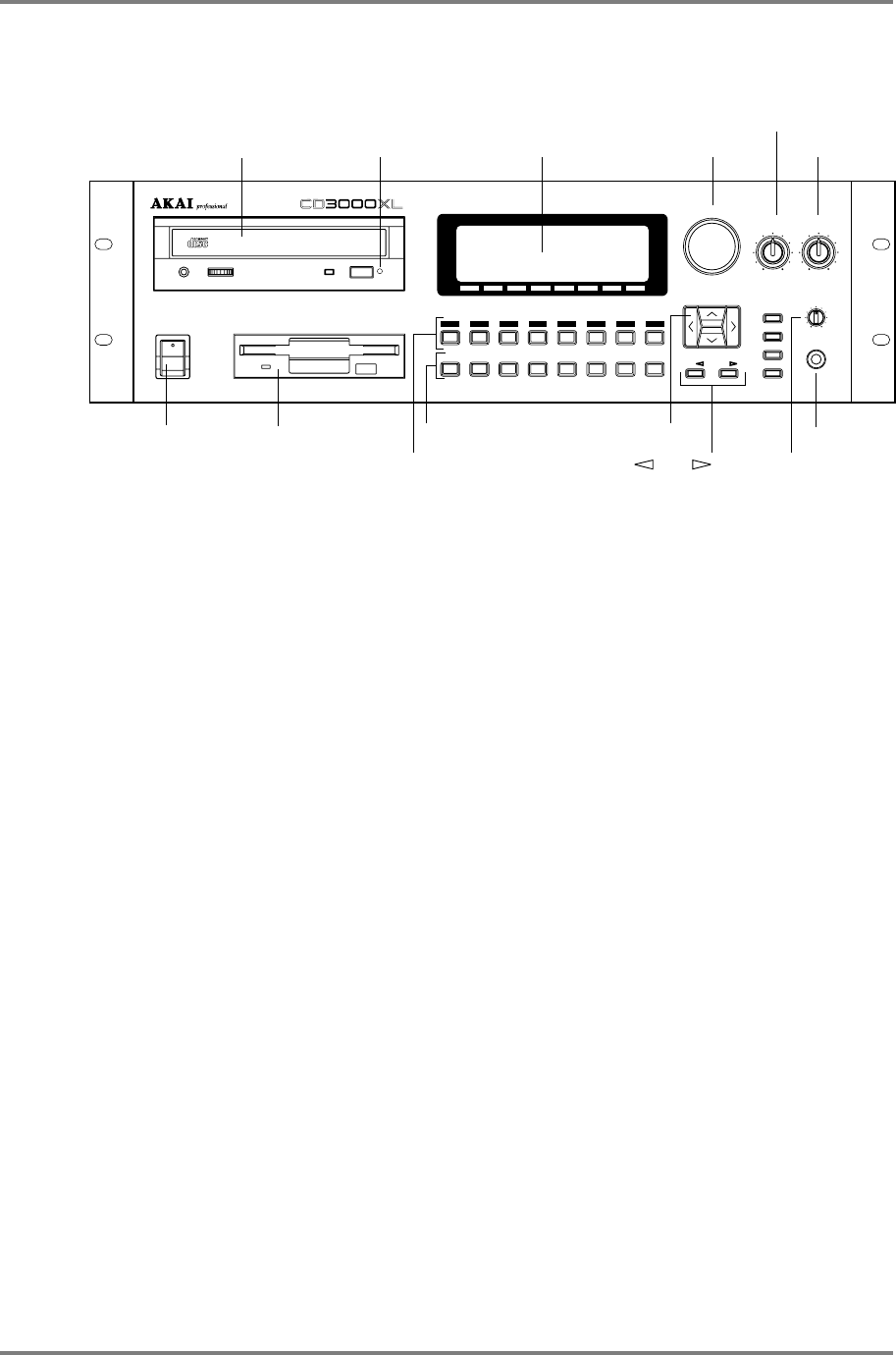
INTRODUCTION
Page 6 CD3000XL OperatorÕs Manual
FRONT PANEL
ON
OFF
POWER
F 1 F 2 F 3
F 4
F 5 F 6 F 7 F 8
SCREEN FUNCTION
SINGLE MULTI SAMPLE EFFECT EDIT GLOBAL SAVE LOAD
CURSOR
DATA
+/–/
REC GAIN
MIN MA X
MAIN
VOLUME
MIN MA X
MARK
NAME
ENT/PLAY
JUMP
PHONES
DISPLAY
CONTRAST
PUSH ON/OFF
F 1 F 2 F 3 F 4 F 5 F 6 F 7 F 8
STEREO CD ROM SAMPLER
-
//
MODE KEYS Selects the operating mode for the sampler.
‘SOFT’ KEYS These select functions displayed on the LCD above. They
have no fixed function but change according to the page
currently displayed on the screen.
LCD The 40 x 8 character display shows parameters and values and
displays the ‘soft’ keys’ function and graphic display of
waveforms for sample editing, etc..
CURSOR KEYS This block of keys moves the cursor up, down and left and
right around the screen.
DATA ENCODER Allows you to enter data values and for scrolling through lists,
etc..
-/<, +/> keys These keys are used to move the ‘digit’ cursor within long
number fields (i.e samples).
MARK/JUMP These keys allow you to mark two functions and switch
between them using the JUMP key. In this way, it is quick and
easy to enter data even across two different screens.
NAME KEY This takes you the ‘naming mode’ where you may name
samples, programs, effects, etc..
ENT/PLAY KEY Allows you to play a sound without the need for a MIDI
controller to be connected.
RECORD LEVEL Sets the record level for the analogue inputs.
MAIN VOLUME The MAIN VOLUME control sets the main output level of the
L/R stereo outputs (this control does not affect the level of the
signal appearing at the individual outputs or digital output).
POWER SWITCH Applies power to the CD3000XL.


















