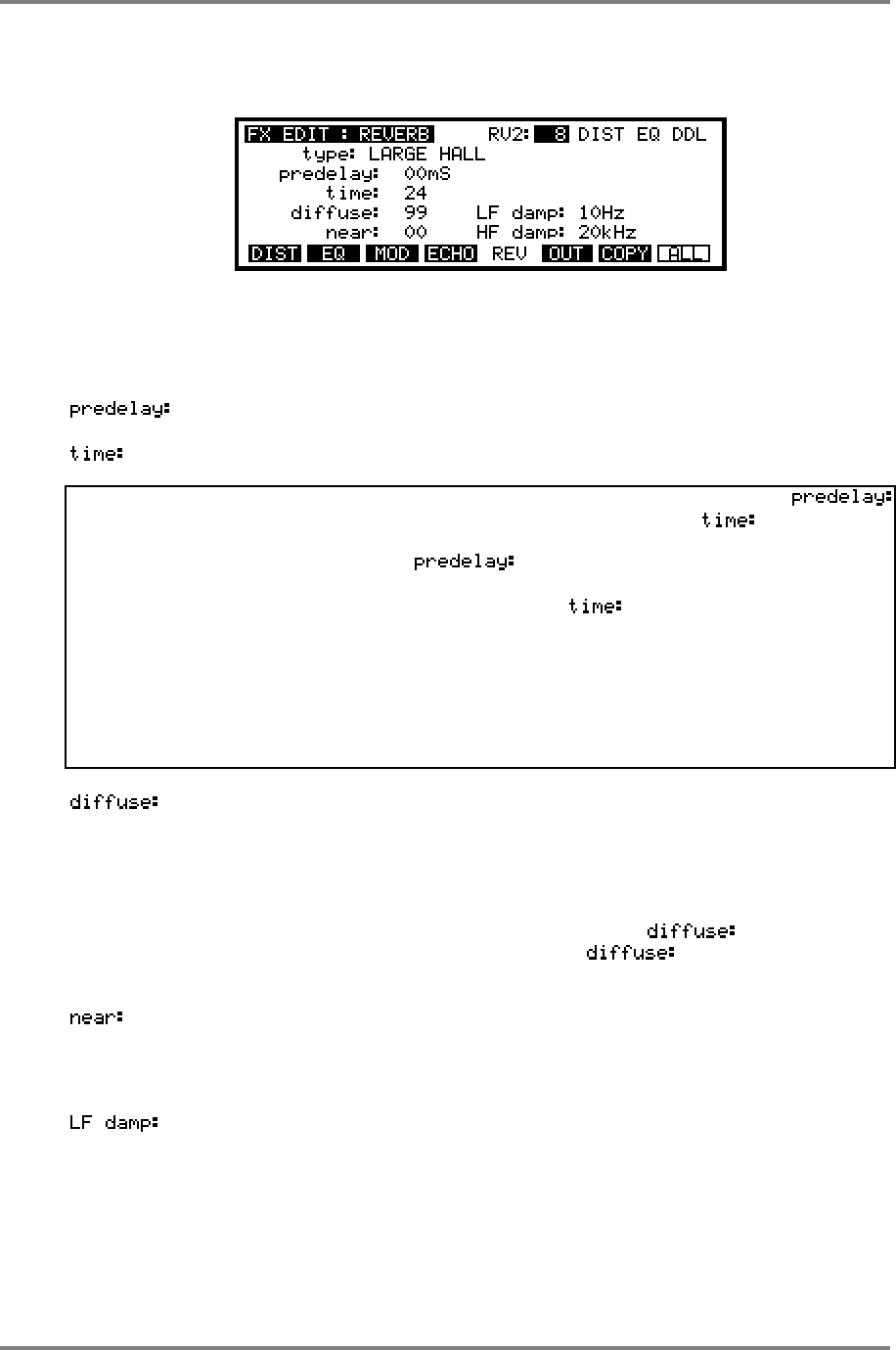
EFFECTS EDIT
Page 198 CD3000XL OperatorÕs Manual
In the effects processor, we have access to parameters that allow you to set up a wide range of
reverb effects. The reverb page is as follows:
Here, you can select from a range of reverb types that include large hall, small hall, large room
and small room. You may also select certain special reverb effects such as reverse and gated -
we will come to those a bit later. Assuming you select one of the ‘natural’ reverb effects, the
parameters are as follows:
This sets the time between the original sound and the onset of reverb.
This sets the time it takes for the selected reverb type to die away.
NOTE: These are probably the most important parameters you will want to edit.
sets the delay between the direct sound and the onset of the reverb and sets the length
of the reverb decay. Adjusting these will have a profound effect on the ‘size’ of the reverb
effect you are creating. Setting longer will give a greater sense of distance as it
effectively sets the nearest wall the sound will bounce off first. If this time is long, then we
perceive that the room is much larger. By setting a long we also increase the effective
size of the acoustic environment as larger acoustic environments cause the reverberation to
last longer.
Normally, you would increase the length of the predelay as you increase the length of the
decay. It is uncommon to have a very long pre-delay and a very short reverb decay (but is good
as a special effect!). You may, however, set a long decay but have a short (or non existent)
predelay.
Another quality of reverb is its diffusion - i.e. how well the reflections ‘smudge’
together. Normally, the sound will bounce off the wall at exactly the angle it hits
it. This normally gives rise to a smooth reverb decay. Some environments have
many odd alcoves or corners and other ‘acoustic obstructions’ (i.e. a
gymnasium with bars on the walls) which can cause the sound to bounce off at
random angles and this can impart an ‘echoey’ quality to the sound where you
can hear some of the individual reflections. The parameter allows
you to set the density of the reverb. Lower settings will give a more
‘echoey’ effect whilst higher setting will give a smoother effect.
This affects the amount of ‘agitation’ the direct sound will have on the reverb
decay and this has an effect on our perception of how close we are to the
direct sound. High settings give the impression of being closer to the original
sound whilst lower settings gives an enhanced sense of distance.
In some acoustic environments, the low frequencies die away more quickly.
This control allows you to cut low frequencies from the reverb sound. This has
the effect of making the reverb less ‘boomy’ and can be effective on bass
instruments that you may be feeding through the reverb as it helps to
‘separate’ the reverb from the main sound thereby making the source sound
more distinct.


















