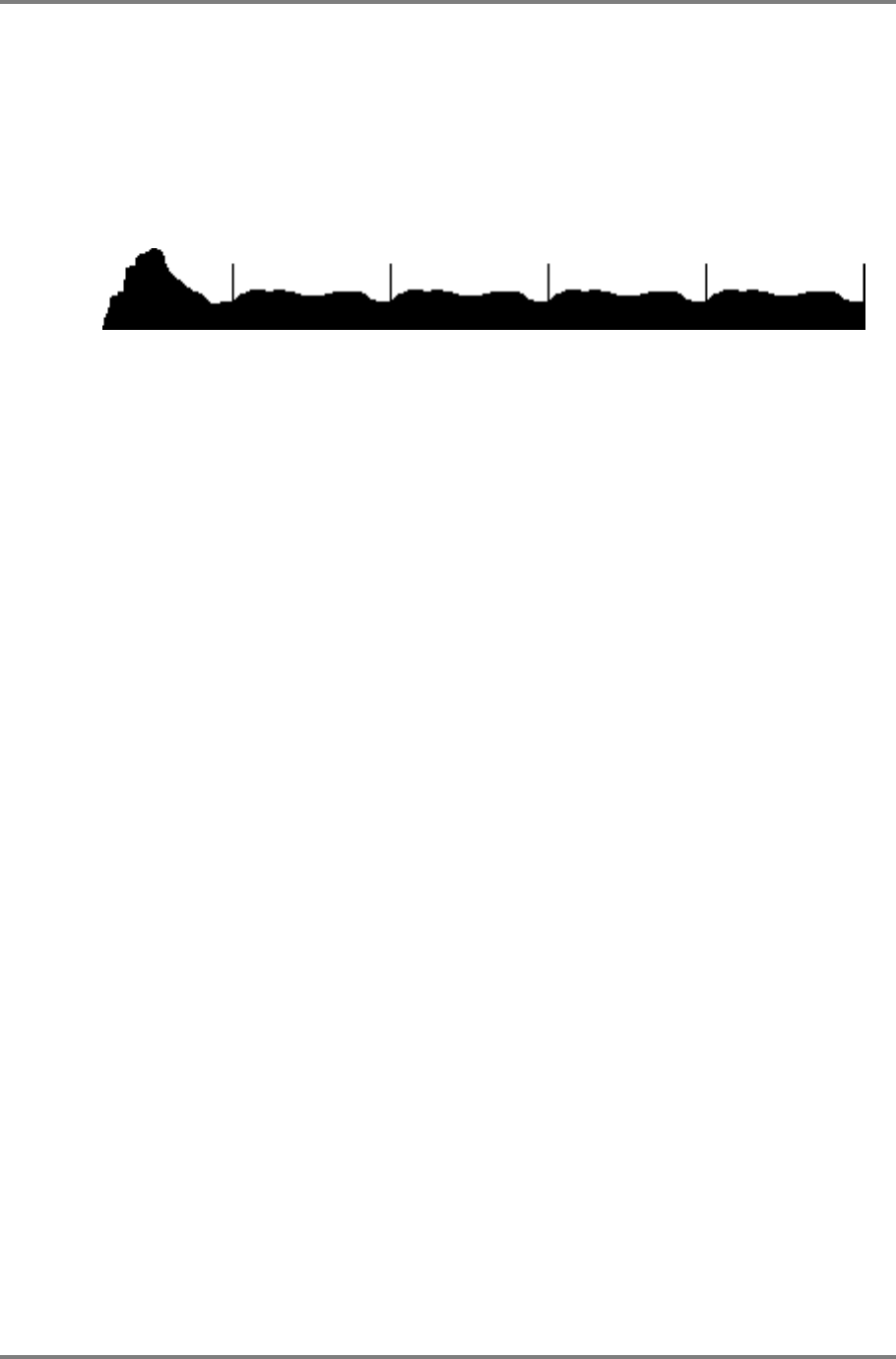
SAMPLE
CD3000XL Operator’s Manual Page 123
One of the inherent problems with sampling is the RAM and it is not possible to have an
endless supply of it installed in the sampler (sadly!) although the CD3000XL does allow up to
32Mbytes of RAM and a further 16Mbytes of Flash ROM to be installed offering nearly nine
minutes of storage. As a result, our recordings (or samples as they are more commonly known
in the music industry) have to be kept fairly short. In order to make them last longer so that long
notes can be sustained, we need to loop them. This involves selecting a portion of the sound
that will repeat over and over again when we hold our finger(s) on the keyboard.
LOOP ZONE LOOP LOOP LOOP
The biggest problem, though, is the nature of the sounds you sample. Most musical
instruments have particular resonant frequencies (or ‘formants’ as they are sometimes called)
plus other characteristics such as vibrato, etc.. In the instrument themselves, these
characteristics stay constant regardless of the notes being played but, on a sampler, because
you are transposing the sound up and down (slowing it down and speeding it up much like a
tape recorder), these are also transposed which leads to a phenomena quaintly referred to as
“munchkinisation”. We have all laughed at hearing our voice speeded up on a tape recorder
sounding like some bizarre cartoon character - the same will happen on a sampler and this is
because the voice has formants and other attributes which do not transpose well. Similarly, the
sound’s envelope will change - transposed down an octave, a percussive attack will sound
quite sluggish.
To overcome this, we need to use a technique known as MULTI-SAMPLING - that is, taking
various samples of the instrument at a variety of pitches across its range so that, at any one
time, the sound is never transposed too much and so avoids serious “munchkinisation” and
envelope distortion. Typically, you can get away with one sample per octave but some difficult
instruments with strong formants need more. The saxophone and piano are two instruments
that spring to mind and which are notoriously difficult to capture.
Another property of an acoustic instrument is that it can make so many sounds depending on
how it’s played. When played softly, the sound is not only quieter but softer in tone and, when
played hard, is louder and brighter. Some instruments have quite extreme ranges in tone.
Coupled with playing techniques (i.e. thumbed and slapped bass, bowed and plucked violin),
to accurately replicate this on a sampler, we can take different samples according to playing
styles. On the CD3000XL we have four velocity zones that allow us to use playing technique to
switch between these different samples so that you could, for example, use velocity to switch
between a slow legato viola and an aggressively bowed viola.
Of course, a lot of the time you can take just a few samples, loop them for sustain, map them
out across the keyboard and have perfectly acceptable results which are usable in a wide range
of applications. For some sounds such as drums and percussion, you don’t need to loop.
Let’s now have a look at the RECORD functions


















