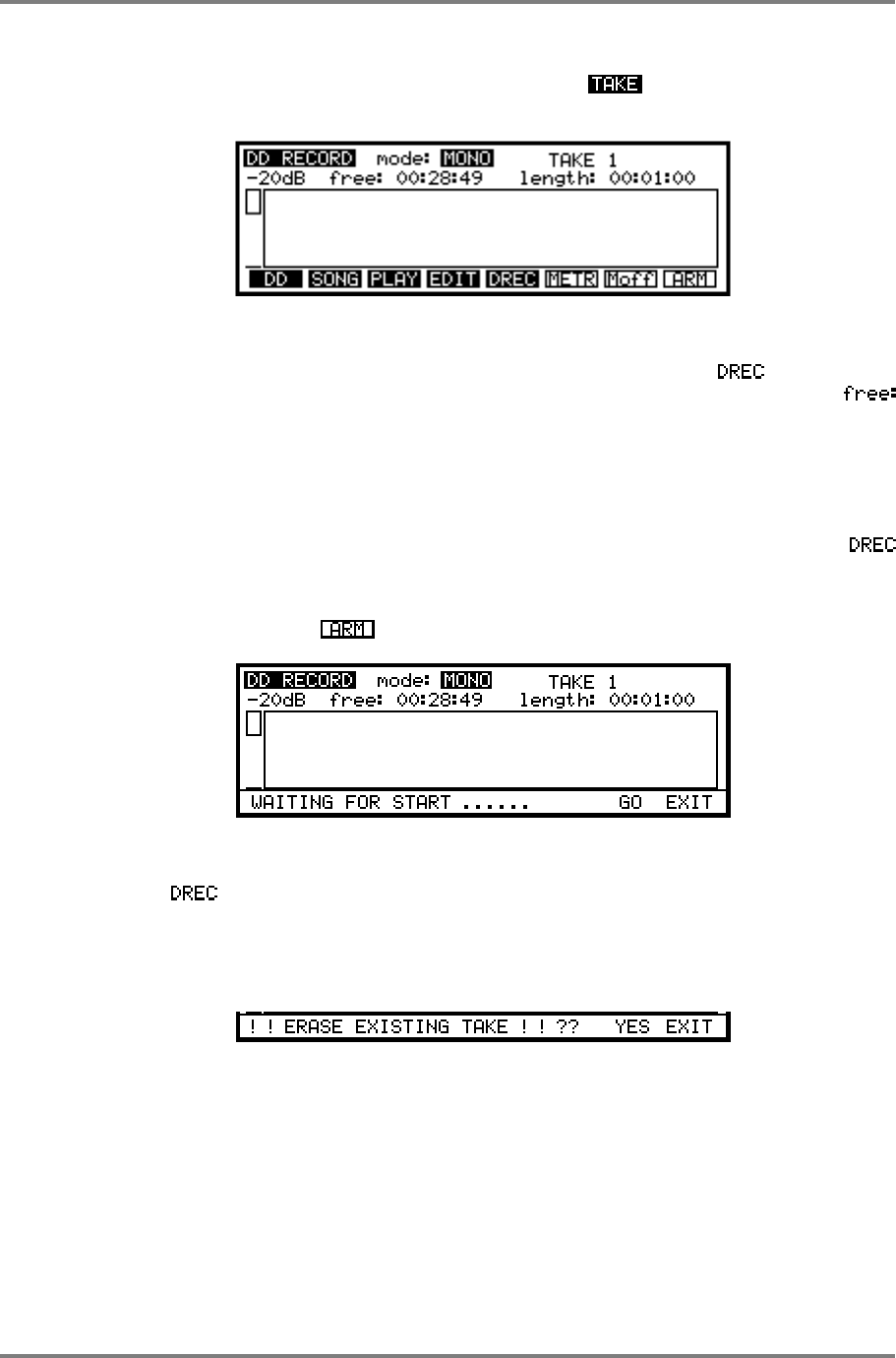
GLOBAL
CD3000XL OperatorÕs Manual Page 259
RECORDING A TAKE
Actual recording is done within the TAKE page. Pressing - F6 - gives you this screen
display:
This is very much like the record page you will probably already be familiar with in the sample
recording pages. It shows you the type of recording you are about to make (i.e. stereo or
mono), the take name, the threshold level (if INPUT LEVEL is selected in ), the free time
left on disk and the length you have set for the new recording. With the exception of the
field, all of these parameters may be changed prior to making a recording. You may also create a
new take to be recorded by pressing the NAME key, using the CURSOR keys to move around
the name field and the DATA wheel to select characters, finishing off by pressing ENT.
To setup for a recording, set the levels by playing the source to be recorded and adjusting the
front panel REC LEVEL control - the incoming signal level will be shown in the bargraph display
to the left of the LCD. If you have selected to start recording using INPUT LEVEL in the
page, you should set the threshold level by moving the cursor to the field marked -20dB and
adjusting it accordingly.
To initiate a recording, press . You will receive this screen display:
Here, the CD3000XL is either waiting for a MIDI NOTE or a SONG START command or for the
input level to exceed the threshold level. This all depends on the type of START you have
selected in . You may manually initiate a recording by pressing GO (F7). You may cancel
this display by pressing EXIT (F8).
If the take selected for recording already exists when you press ARM you will receive this
prompt:
You may respond accordingly. Pressing YES (F7) will cause the existing take to be erased and
replaced with the new one you are about to record and pressing EXIT (F8) will take you back to
the TAKE screen shown above where you may create a new take for recording.


















