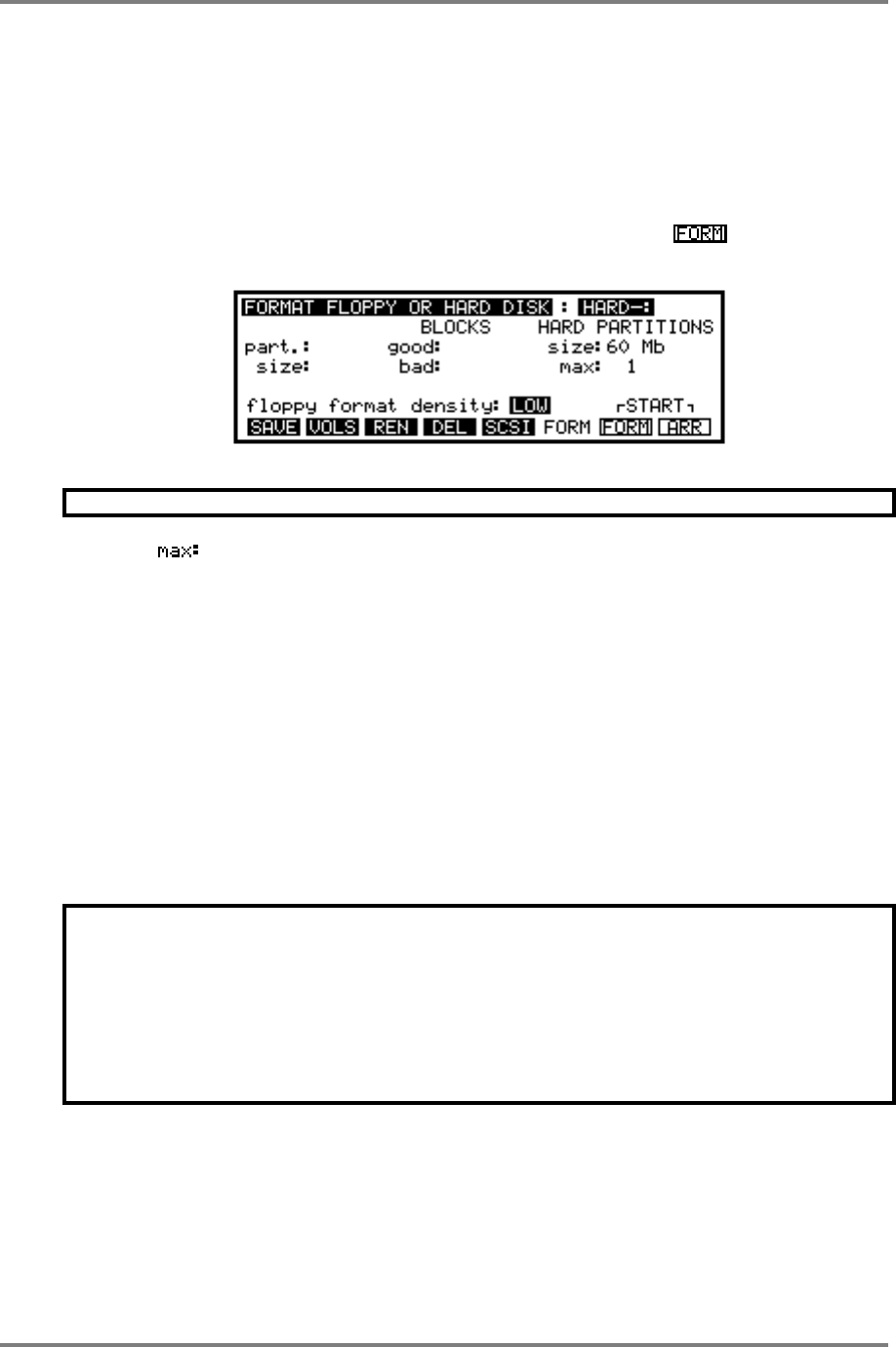
GLOBAL
Page 250 CD3000XL OperatorÕs Manual
FORMATTING THE HARD DISK FOR DISK RECORDING
Before you can use the disk record functions, it is necessary to format your hard disk. The
CD3000XL allows you to allocate a certain part of your hard disk for sound library and a certain
part for disk recordings. In this way, you may conveniently have takes and sound library on one
disk which is particularly useful if you plan to use the disk record functions to ‘spin in’ recordings
over sequenced material because you can have takes and the programs associated with them
on one disk.
Formatting is done in the SAVE mode. Pressing SAVE and then F6 - - will give you this
screen:
BE CAREFUL TO SELECT THE CORRECT DRIVE NUMBER!!!
Using the field, you may set the number of partitions you require for sound library storage
leaving the rest of the disk free for disk recording.
For example, say you have a 300Mb hard disk - you can allocate maybe 4 x 50Mb partitions for
library leaving 100Mb free for disk recording. This would give you 200Mb for library and around
10 minutes of stereo recording at 44.1kHz or twice that in mono. You can, of course, set the
disk up as you like depending on whether you want more or less sound library relative to takes.
While formatting, a message shows to say:
FORMATTING (typical 10-30 min)........
to indicate that the disk is being formatted.
When the formatting process is finished, the screen display will show you how much space is
available for disk recording.
VERY IMPORTANT NOTE
Formatting the disk will, of course, erase everything on it.
MAKE SURE YOU HAVE EITHER COPIED THE CONTENTS ONTO FLOPPY
DISK OR HAVE MADE A DAT BACK-UP BEFORE FORMATTING A DISK THAT
CONTAINS SOUND LIBRARY.
You have been warned!!


















