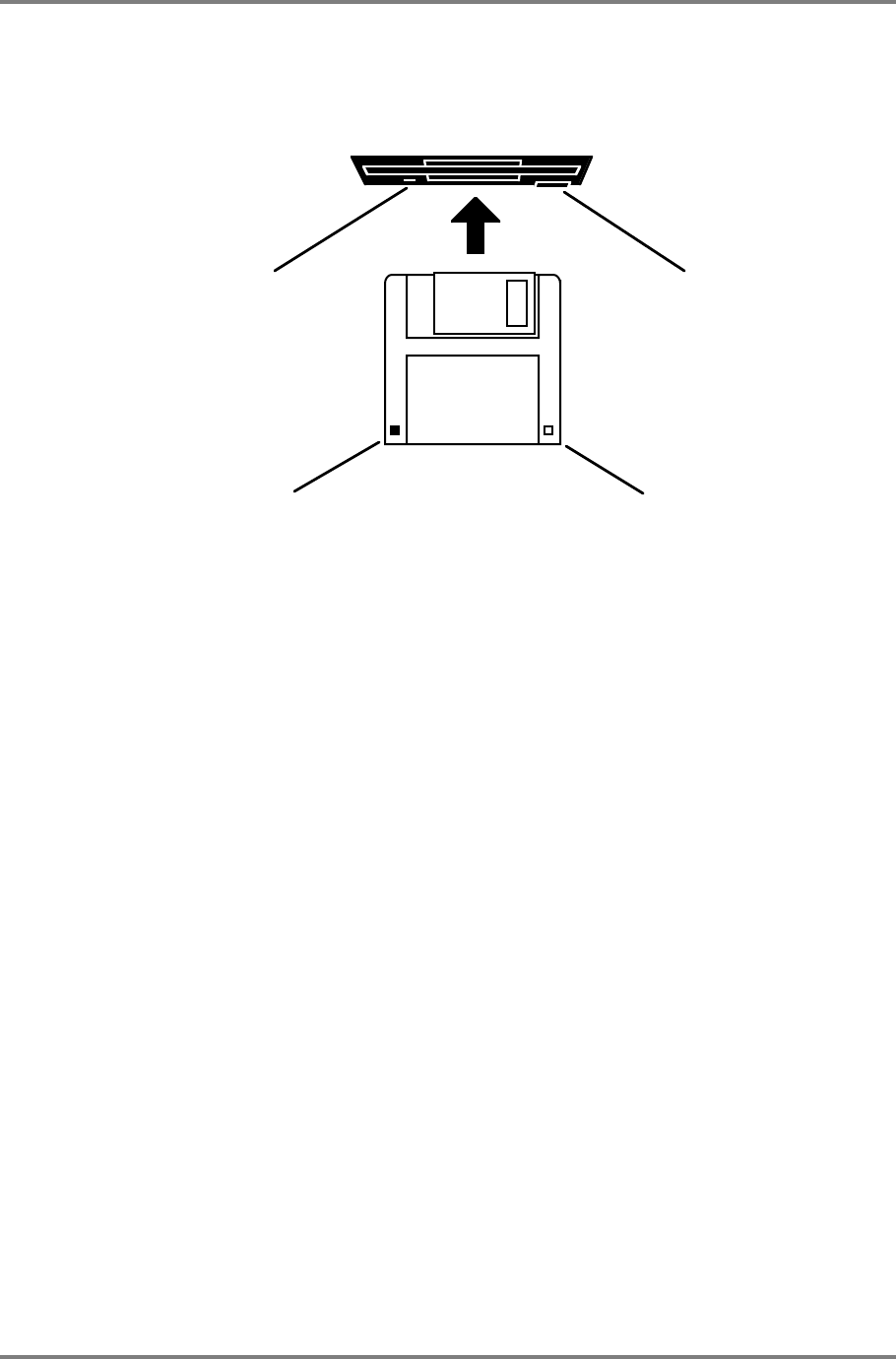
INTRODUCTION
CD3000XL OperatorÕs Manual Page 9
FLOPPY DISK DRIVE The 3.5 inch floppy disk drive will accept high density and low
density disks. Disks are inserted into the drive thus:
DISK EJECT BUTTONDISK ACTIVITY LED
HIGH DENSITY
DETECTION TAB
WRITE PROTECT TAB
The label should be facing upwards when it is inserted
(actually, it is physically impossible to insert disks the wrong
way round without using an extreme amount of brute force!).
To eject the disk, simply press the DISK EJECT button. When
a disk is loading, saving or formatting, the DISK ACTIVITY LED
will be lit.
It is important to remember that, unlike a synthesiser, the
CD3000XL has no means of storing sounds in an internal
memory. As a result, it is vital that you save your work to disk
before turning the power off otherwise you will lose your work
and, unless previously saved, it will be gone for ever. In fact, it
is a good idea to regularly save your work as you are working.
All good computer users do this and it prevents the accidental
loss of data should power be accidentally removed from the
instrument. This also serves as a form of ‘undo’ - if you make
some kind of mistake in your programming and editing and
can’t fix it, you can load the last level of editing back into the
sampler. It may be a bit tedious to keep stopping every now
and then to save your work but it is better than losing some
valuable sounds. The data will be stored after the power is
turned off if you have installed an optional FMX008 flash ROM.


















