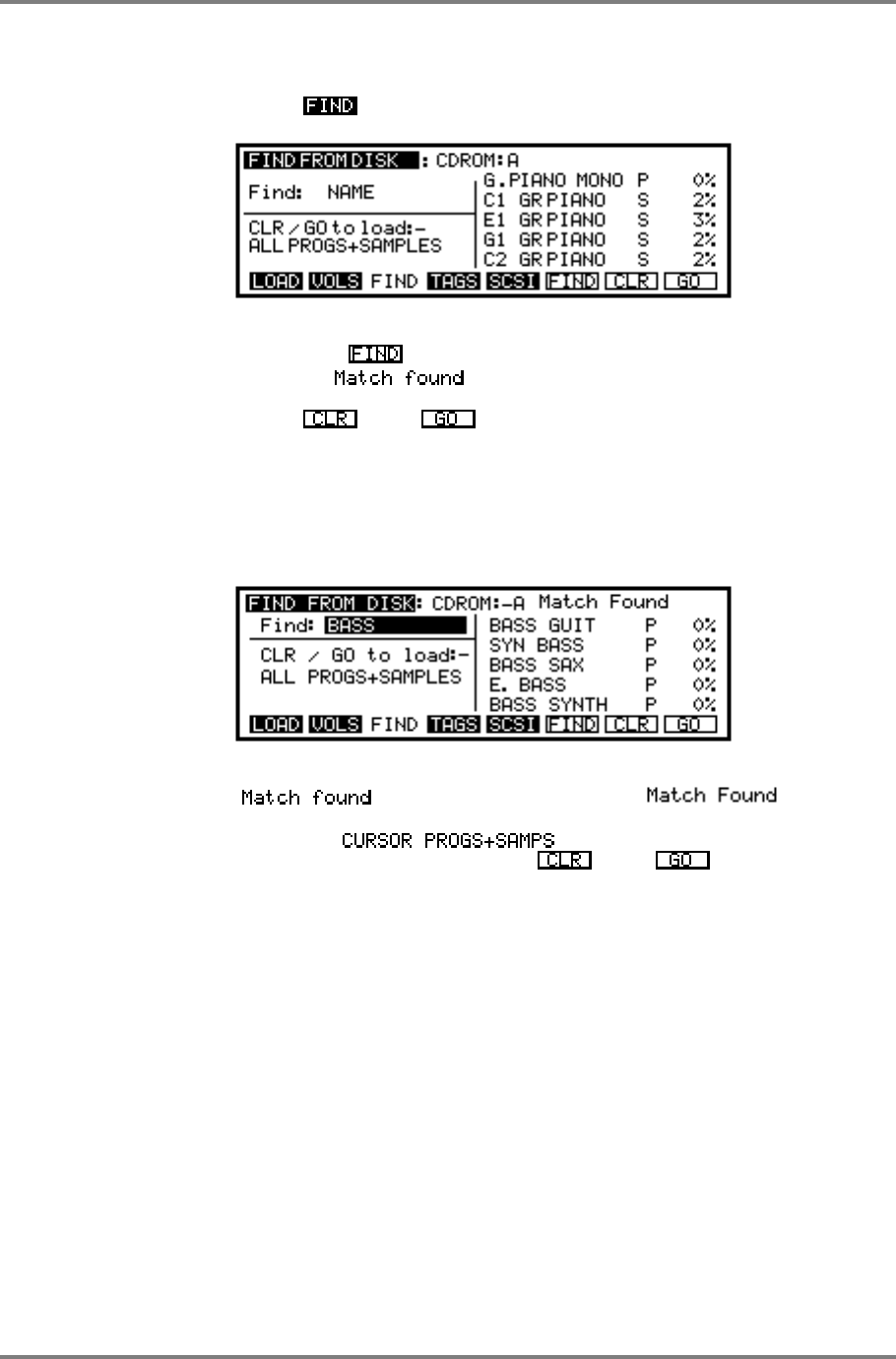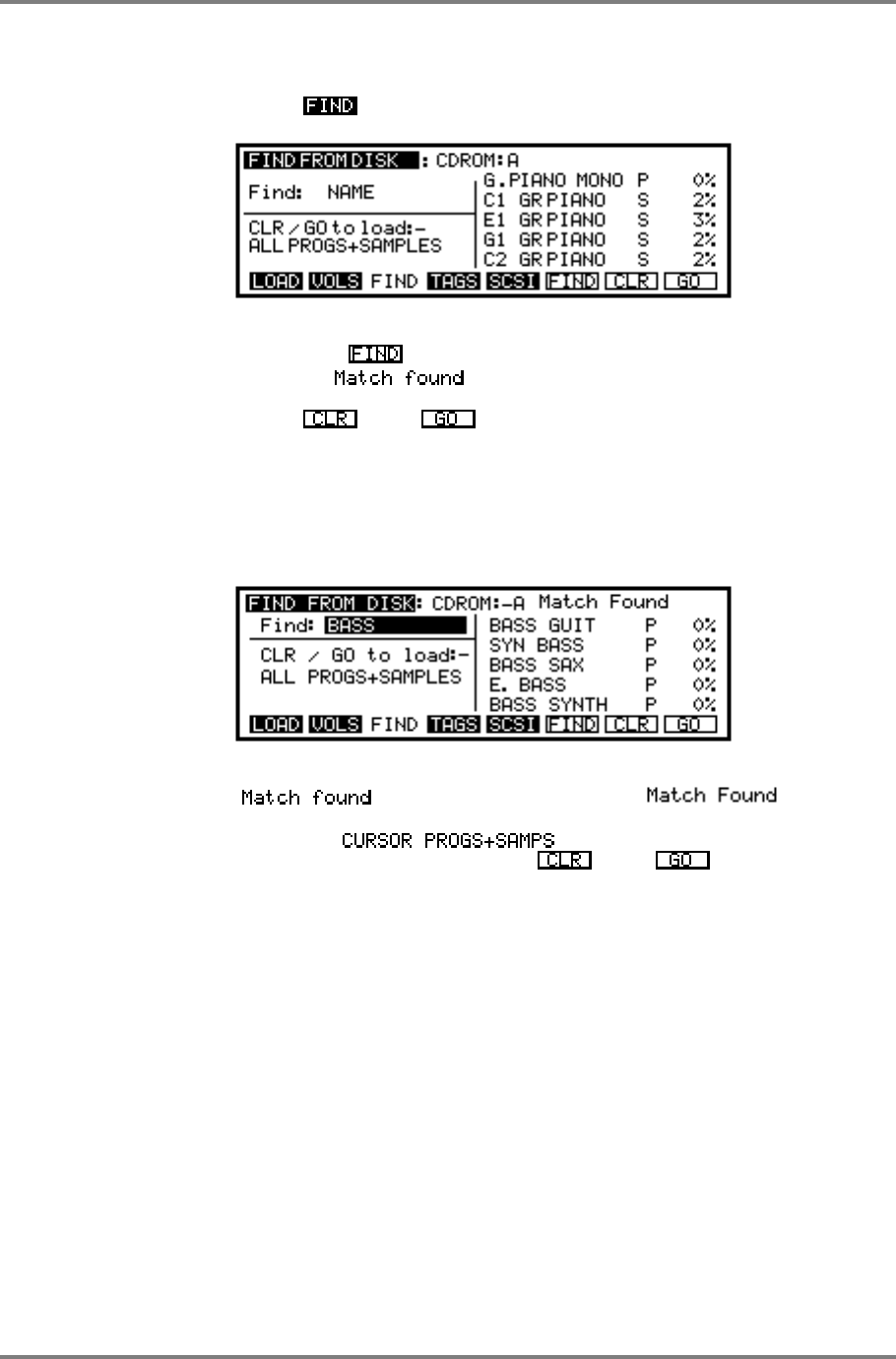
LOAD
CD3000XL OperatorÕs Manual Page 227
SEARCHING FOR FILES - USING THE FIND FUNCTION
Because of the large amount of data on hard disks, a special ‘find’ function exists to locate files
more rapidly. Pressing the key will display this screen:
To locate the file you want, press NAME and then enter a suitable name and press ENT/PLAY.
To search for the file, press the soft key which will display the file(s). If the file is found,
you will see it displayed with a message and a special, temporary FIND volume
is created that contains the found object(s) and this may be loaded in the same way as an
ordinary volume. Pressing and/or will load the found files according to the type of
load shown on the left of the screen.
When using the FIND function, it is not necessary to name the whole file. For example, if you
want to search for a bass sound, simply type in BASS - the CD3000XL will search the selected
partition for ALL files that have those letters in them. In this example, you may see a screen
display such as:
Here, several different basses from several different volumes in the partition have been found.
You will receive the message and you will also see at the top of
the screen (indicating that this is the temporary FIND volume). Now select an appropriate load
type (in this example, probably to load just the one sound you want),
move the cursor to the file you want to load and press and/or .
You do not even have to type in BASS to receive a screen display as shown above. You could
just type in BA and receive something similar but, in this case, the search function may also
include such filenames as BAD DRUMS, BACKWRDS CYMB, etc..