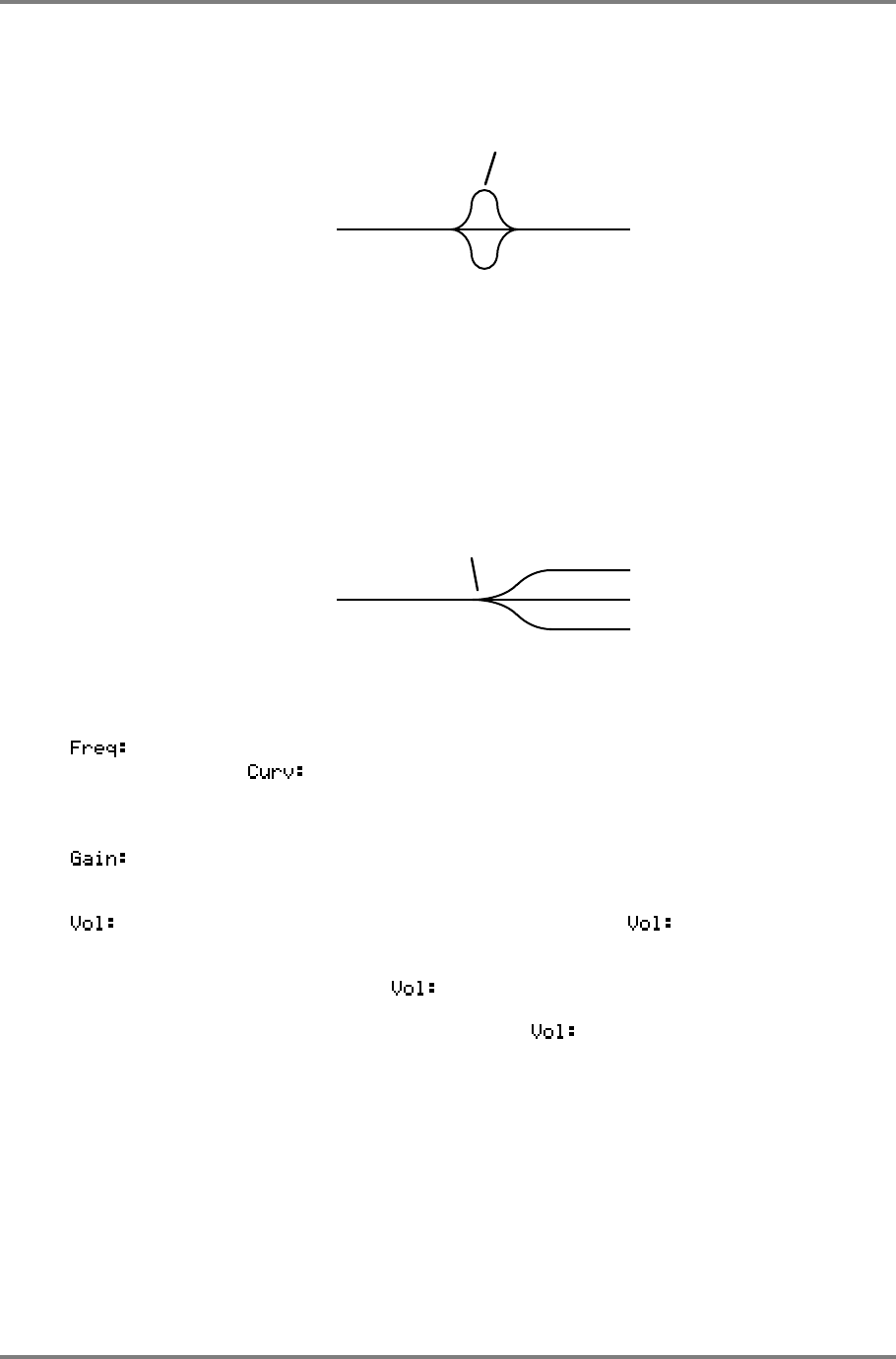
EDIT SAMPLE
Page 152 CD3000XL OperatorÕs Manual
The next selection is BAND THIN:
FREQ
Similar to BAND WIDE described above, BAND THIN has a narrower ‘bell’ and
so will accentuate or remove a tighter band of frequencies. This selection is
useful for picking out a specific frequency in the sound (adding mid-range
‘crack’ to a snare, for example) or for removing a tight band of frequencies (i.e.
cutting back some mains hum in a sample or removing some top end noise).
The next selection is HI SHELF:
FREQ
This allows you to cut or boost high frequencies above the EQ’s frequency
control. This is good for adding or removing some top end in a sound.
This sets the frequency of the EQ. The effect it has depends on the setting in
the field. With LOW or HI SHELF selected, it sets the point below or
above which the cut or boost will take effect. With either of the band EQ types
selected, it sets the centre frequency.
This sets the cut or boost for the selected frequency. The range is +/-24dB
(00dB being no cut or boost, of course).
To compensate for extreme gain settings, the control allows you adjust
the sample’s overall volume after the EQ effect is applied. It is especially useful
when high gain boosting has been set as it is quite likely the sample will distort.
In this case, turn the control down accordingly (i.e. if you set a gain boost
of +24dB, set a volume cut of -24dB to compensate). When cutting
frequencies, you may like to use the control to boost overall level slightly
(although this may also be accomplished by re-normalising the sound).


















