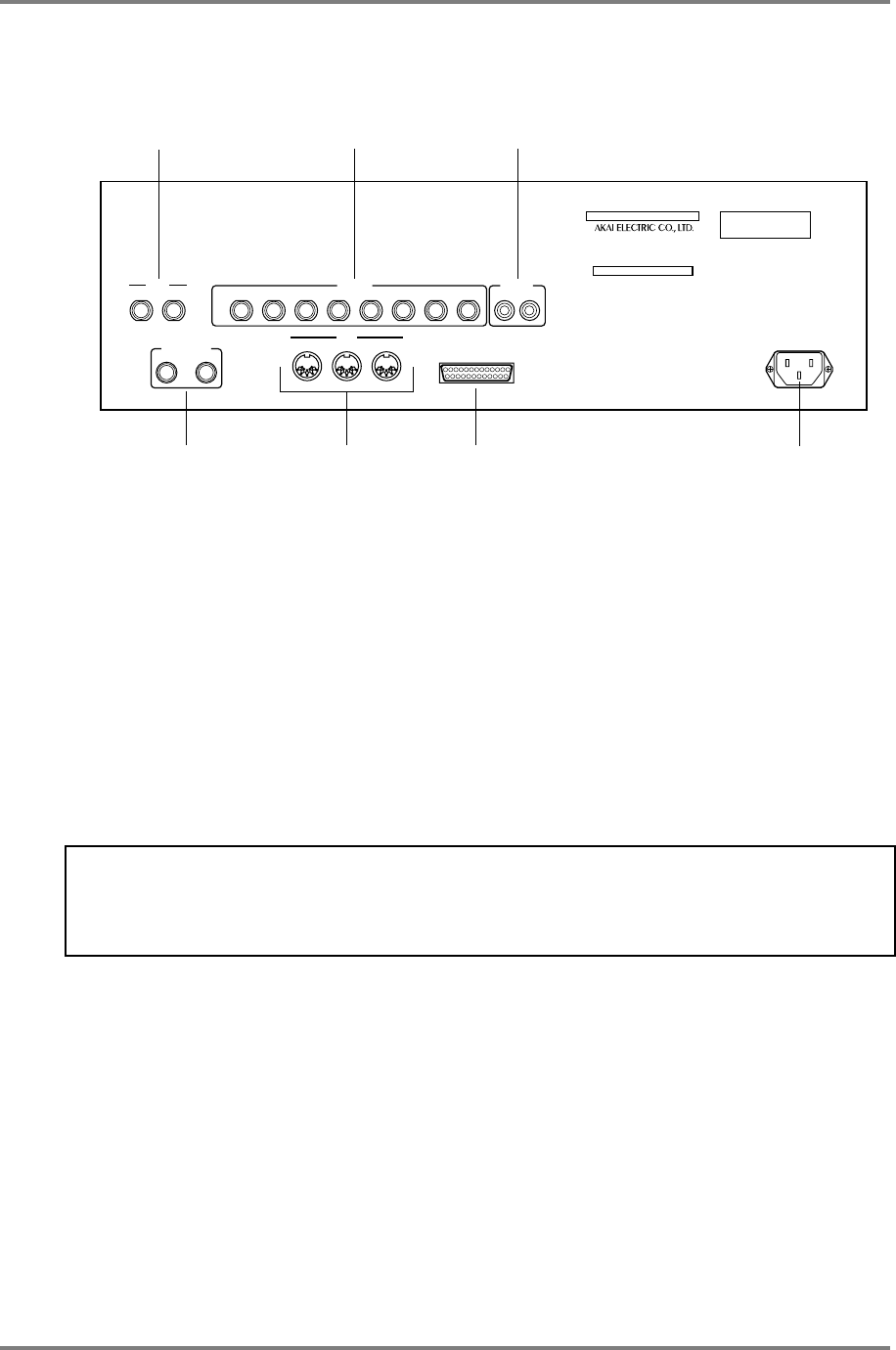
INTRODUCTION
CD3000XL OperatorÕs Manual Page 11
REAR PANEL
INPUT
L/MONO R
LR
STEREO OUT
12345678
OUTPUT
IN
OUT
THRU
MIDI
SCSI
CLASS 1LASER PRODUCT
12-14, HIGASHI-KOJIYA 2-CHOME,
OHTA-KU, TOKYO, JAPAN
MADE IN JAPAN
CERTIFICATION: PRODUCT
COMPLIES WITH DHHS
RULES 21 CFR, CHAPTER I,
SUBCHAPTER J.
MODEL NUMBER CD3000XL
IN
OUT
DIGITAL
ANALOGUE AUDIO
INPUTS
INDIVIDUAL AUDIO
OUTPUTS
DIGITAL IN/OUT
POWER CONNECTION
SCSI
CONNECTION
MIDI IN/OUT/THRU
L/R STEREO
OUTPUTS
ANALOGUE AUDIO INPUTS You make recordings through these two inputs. You can
record in mono by connecting the audio source to only the
L/MONO input.
INDIVIDUAL OUTPUTS The CD3000XL has a total of ten analogue audio outputs.
There are the stereo L/R outputs which take a mix output of all
programs. If the optional EB16 multi-effects processor is
installed, the outputs of the four effects channels are also
mixed here. You may also use the eight assignable individual
outputs. Programs (or groups of programs) may be assigned
to these outputs for mixing on a mixing console. Furthermore,
individual keygroups may be assigned to these outputs so
that, for example, individual drums could have a separate
channel on the mixer for EQ’ing, adding effects, etc..
NOTE: In the case of you only connecting the L/MONO outpput, the CD3000XL only outputs
the left channel signal and the left/right stereo signals are not mixed at this output. The old
S3000 series carried a mixed output of the left/right channels. In the case of wanting to play
some existing sound library in mono using only the L/MONO output, some ‘tweaking’ may be
necessary to ‘monofy’ the program.
DIGITAL I/O The digital input can be used to record digitally from CD or
DAT or any other audio source that has a digital output.
The digital output carries a digital clone of the main stereo
outputs so you may also mixdown digitally from the CD3000XL
to any digital audio recorder such as DAT or a hard disk
recorder/editor such as the Akai DR4 or DR8 thereby ensuring
the highest quality audio during mixdown.
The digital i/o is also used to back data up to a normal DAT
tape.


















