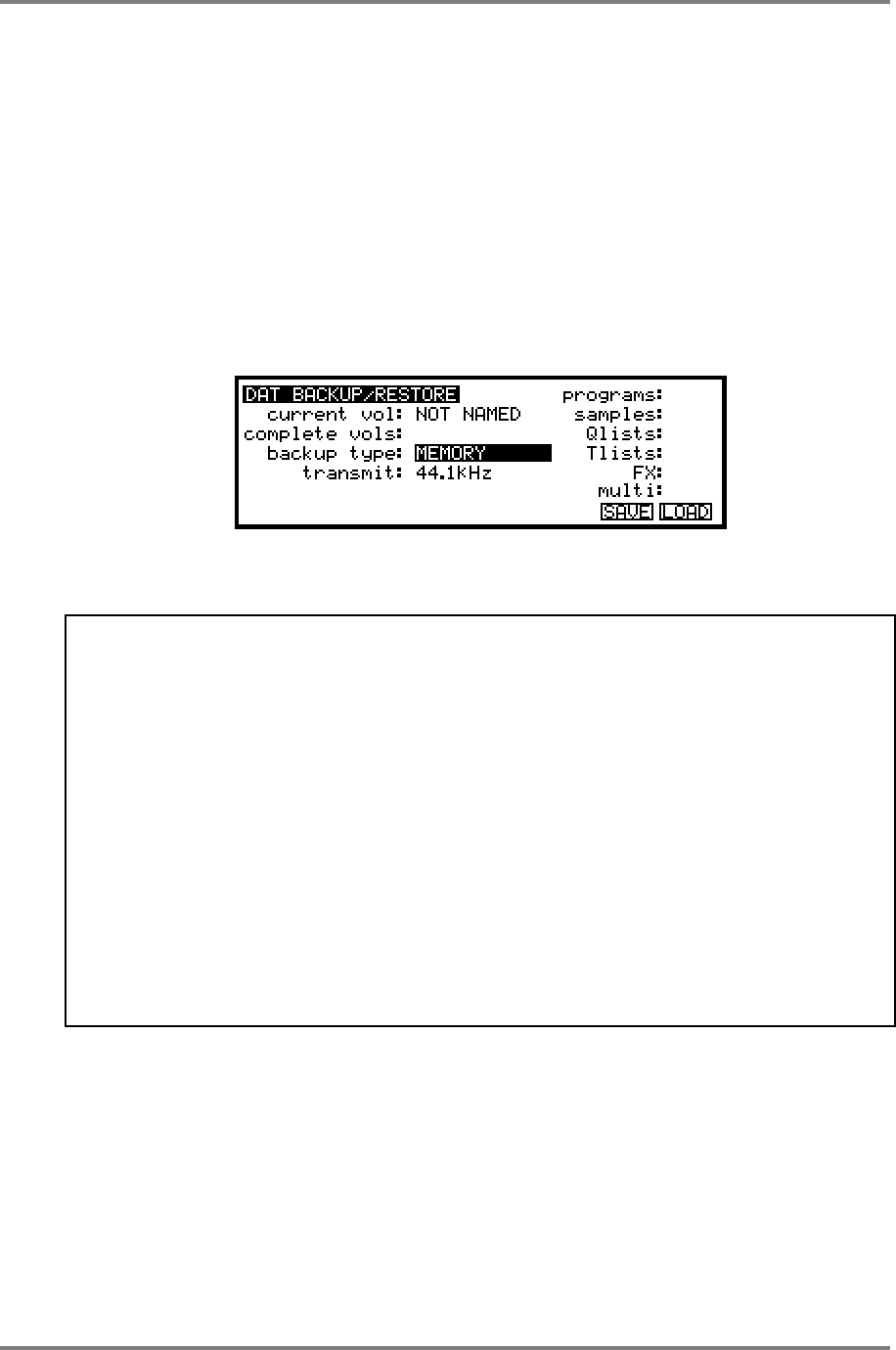
FLASHROM
Page 290 CD3000XL OperatorÕs Manual
SAVING FLASHROM DATA BACK TO DISK
Any sounds you save to FlashROM can be saved back to disk. Assuming you have ‘loaded’ the
FlashROM data, simply go to SAVE, select DISK, select FLOPPY or HDSK as appropriate and
do a normal save to disk. Depending on the type of save you select, the multi and/or programs
and/or samples and/or effects file will be saved as normal to disk. These can be subsequently
loaded into RAM as normal. They may also be copied and used in other Akai samplers as
normal.
BACKUP/RESTORE OF THE FLASHROM TO/FROM DAT
The contents of the FlashROM may be backed up to DAT in the normal way in the GLOBAL -
DAT BACKUP pages.
To do this, simply select to do a MEMORY backup. I.e.
A DAT backup is performed by pressing SAVE. A DAT restore is performed by pressing LOAD.
Please refer to the operator’s manual of the sampler for more details.
IMPORTANT NOTES ABOUT RESTORE:
The contents of the memory DAT backup cannot be restored to the FlashROM. When you
perform a memory restore from DAT, the contents will be restored to RAM. This has some
implications.
• If you only backup data from the FlashROM to DAT, it will be restored to RAM. You must
then specifically re-save it to FlashROM.
• If you backup data from RAM and FlashROM to DAT, when you come to restore the data,
the amount of data being restored may exceed the amount of RAM available. For example,
let’s say you have 8Meg of RAM and 8Meg of FlashROM data and you back this up as a
memory backup to DAT. When you come to restore this data, the first 8Meg will be restored
to the RAM but the rest will fail.
However, if you only have 2Meg of data in the 8Meg of RAM and 4Meg of data in the
FlashROM and back this up to DAT, this will restore successfully as the total amount of data
is only 6Meg, well within the capacity of the internal RAM.
Please bear these points in mind when using the DAT backup/restore function.


















