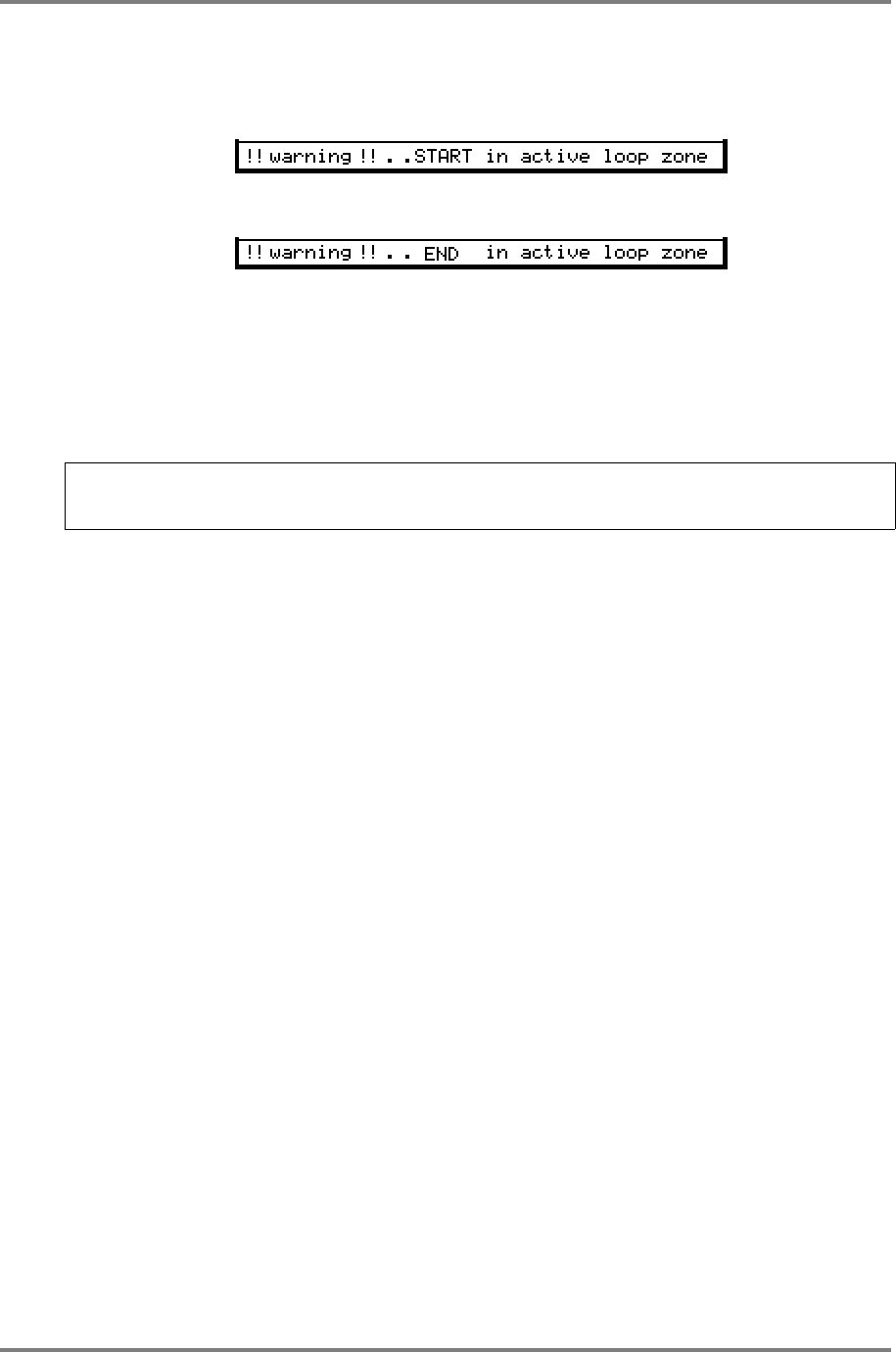
EDIT SAMPLE
CD3000XL OperatorÕs Manual Page 159
As with TRIM, the CD3000XL is very considerate and won’t let you ruin good loops and if you
move the start or end points into any loop zone (shown above the waveform) you will receive
the warnings:
or
In this case, whatever editing action you perform will be ignored.
As with Timestretch and Re-sampling, if you create a new sample from any of the above editing
procedures, the original loop points will be lost and you will need to reset them.
You may select to edit in mono or stereo accordingly. Of course, this only has relevance if the
sample is stereo in which case you may prefer to edit the left and right channels separately.
IMPORTANT NOTE ABOUT SETTING START AND END POINTS: The start and
end points are temporary whilst in the sectional edit page They are not stored anywhere. If you
leave SECT or select another sample, these will be lost and you will have to set them again.


















