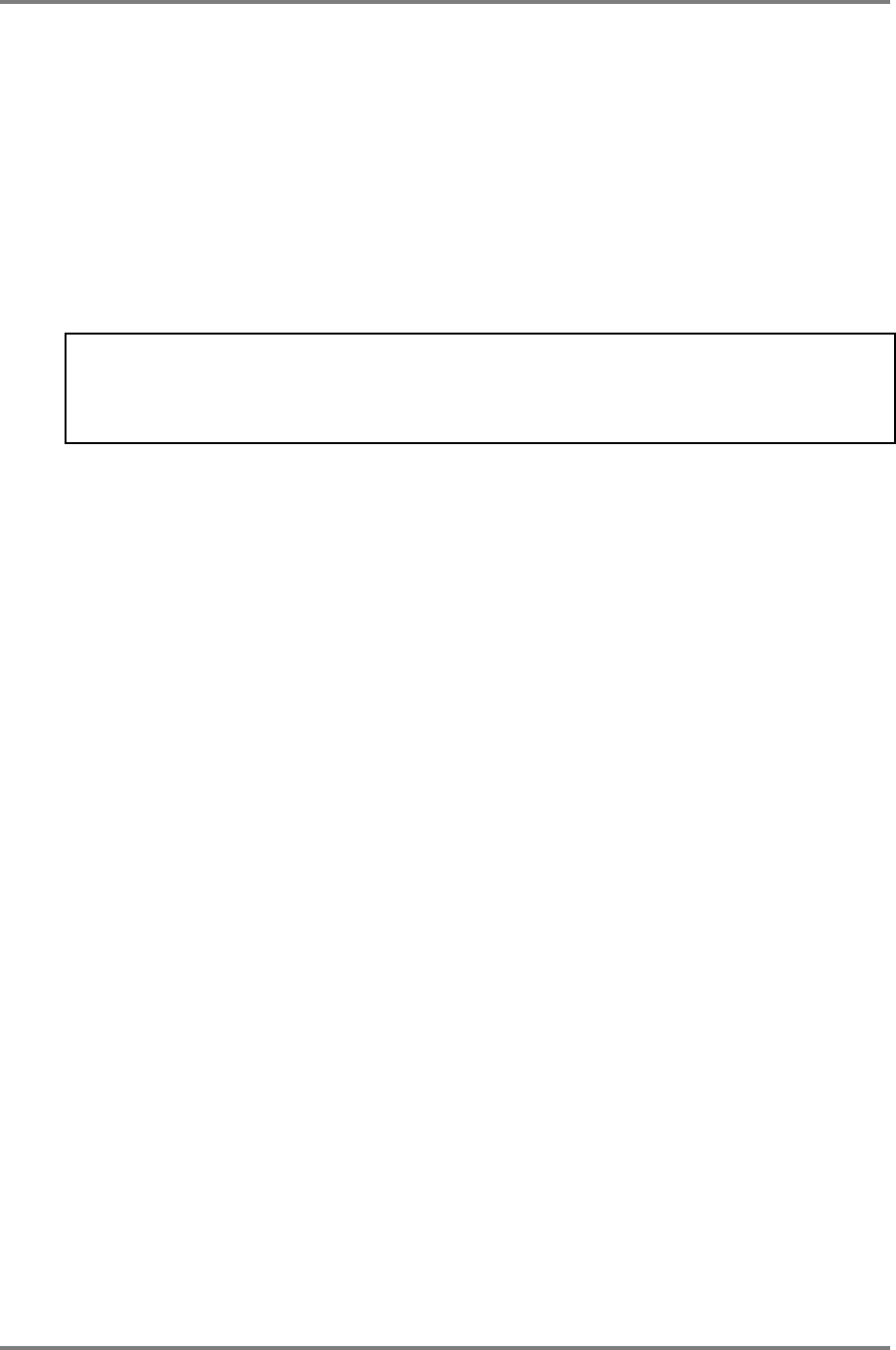
EFFECTS EDIT
CD3000XL OperatorÕs Manual Page 179
EFFECTS EDIT
As we have seen, there are 50 ‘effects’ presets (i.e. presets for the distortion/EQ/ring
mod/modulation/delay effects sections of the multi-effects channels) which can be freely
assigned to the two multi-effects channels FX1 and FX2. These multi-effects presets have
associated with them, a reverb preset so that multi-effects and reverb are always selected
whenever you select a new multi-effect preset. The reverb presets associated with the effects
are drawn from the ‘pool’ of 50 reverb presets. Our programmers have put together a wide
palette of multi-effects types to suit a variety of different purposes which we hope you find
useful. However, with so many effects to choose from and with such a wide range of
parameters and possible combinations, it may be that you will need to edit these to your
requirements. To edit any of these presets, first press EFFECTS and select the effect you
want to edit. Once you’ve done that, press EDIT.
NOTE: Editing an effect and/or reverb preset will, however, affect any sound that uses that
preset. For example, you may have a guitar sound that uses effect preset #4 which is set to
chorus and delay. However, if for the purposes of the guitar sound, you add distortion and EQ
and change the chorus to a flange setting, if there is another program in memory that uses that
effect preset (for example, a strings program), it too will be affected.


















