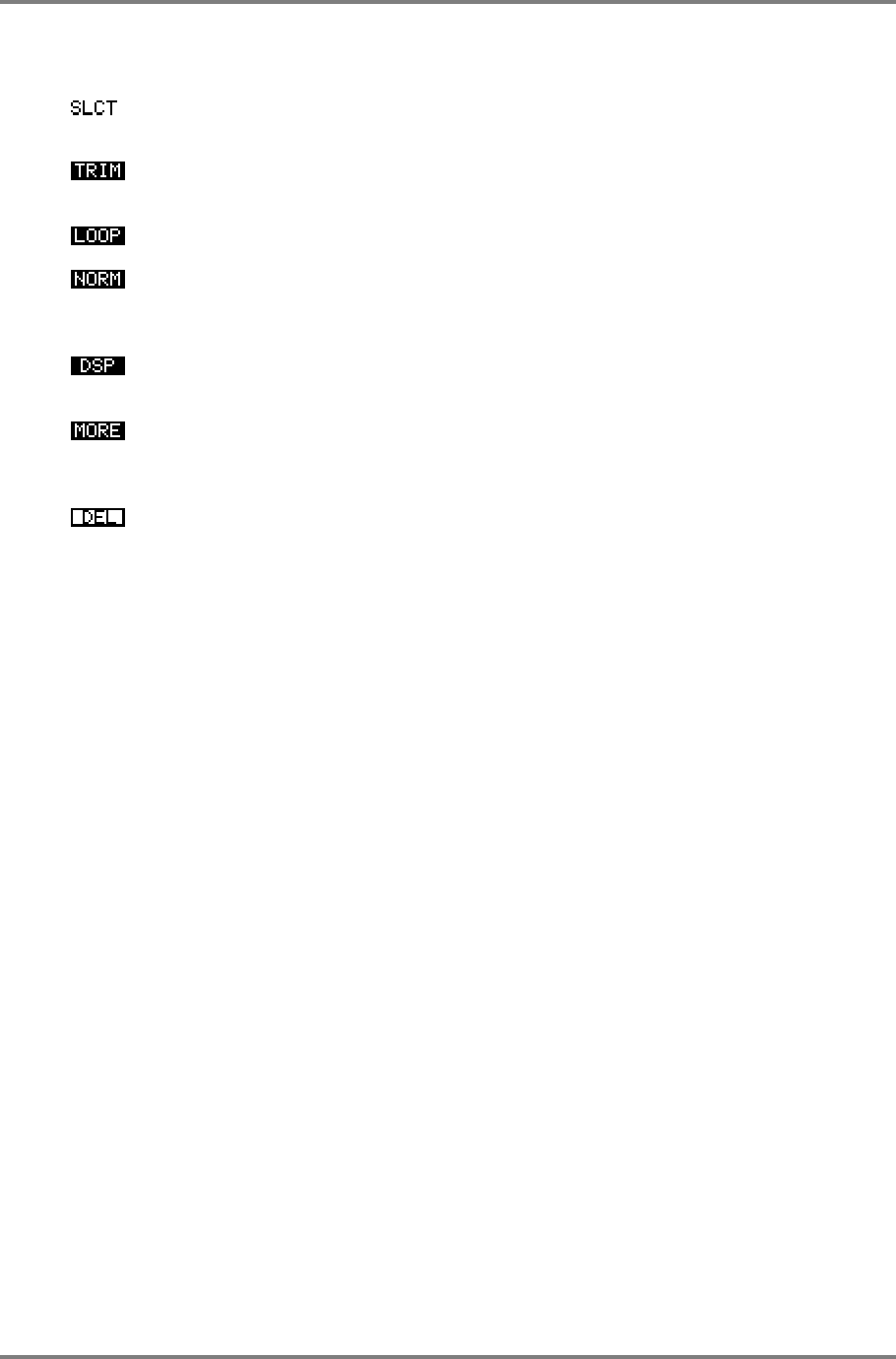
EDIT SAMPLE
CD3000XL OperatorÕs Manual Page 133
The soft keys along the bottom are:
This indicates you are on the sample select page. Press this to switch between
sample points and millisecond displays.
This takes to you to the TRIM page where you may edit the start and end of a
sample.
This takes you to the LOOP page where you may set loops for the sample..
This takes you to the gain normalise page where you may set the sample’s
level to its maximum thereby getting the best signal to noise ratio and dynamic
range out of the sampler.
This takes you to the DIGITAL SIGNAL PROCESSING pages where you may
timestretch or re-sample the sample or apply EQ.
This offers a set of further editing functions where you may perform ‘sectional’
editing (that is, remove sections from samples), join, splice, mix, tune and
reverse samples and set fades.
This allows you to delete samples from memory.
We will come to these in a moment.


















