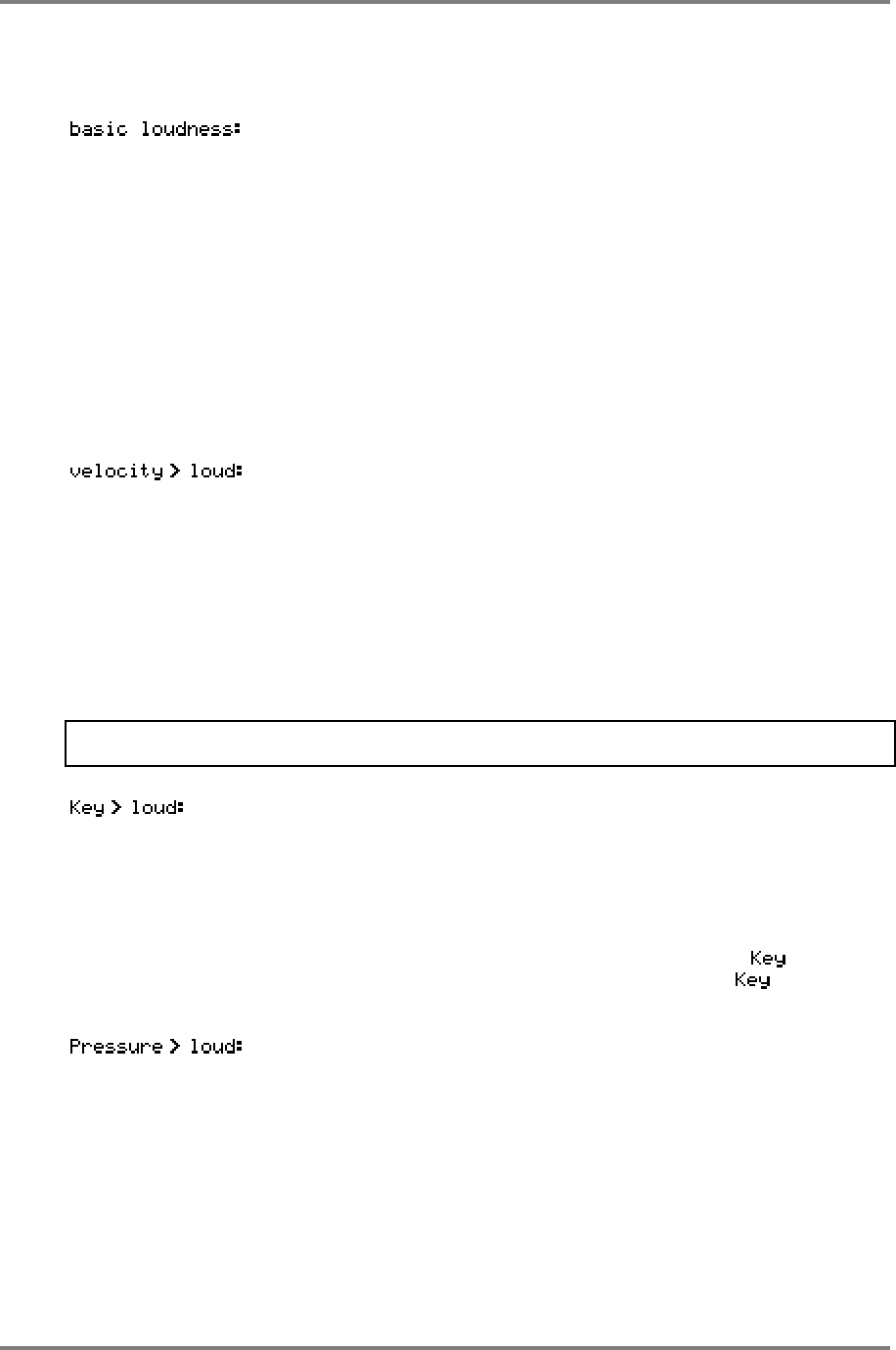
EDIT PROGRAM - SINGLE
Page 72 CD3000XL OperatorÕs Manual
The parameters down the right of the screen allow you to affect the overall loudness of the
program.
Here you may set the overall output level 0-99 for the program. This
also affects the program’s sensitivity to velocity and you will note that if
this parameter is set to 99, the program will be quite loud but will have
no velocity sensitivity.
The default for this parameter is 80. This offers the optimum range for
velocity and other dynamics. Setting it higher than this will, of course,
turn the overall level up but it will reduce the amount of overhead for
dynamics. Reducing this parameter will give greater extremes of
velocity range although please note that you will not be using the full
resolution of the sampler’s dynamic range.
There are three loudness modulation inputs and each one has a default controller selected. If
you wish, these need not be changed - it is only in more specialised applications that you may
wish to set something other than these defaults. The defaults are:
This is a fixed assignment and sets how much velocity will affect the
overall loudness of the program. You may set a value of ±50. The
default is +20 which gives a sensible dynamic range although this may
be changed if you wish. A setting of +50 will give you a very wide
dynamic range where soft key presses will produce virtually no sound
and hard key presses will output a very loud sound. A setting of -50 will
give the opposite effect - a hard key press will produce virtually
nothing whilst a soft key press will give a loud output. At first, this may
seem a bit strange to allow this but this does enable you to crossfade
between programs using velocity - i.e. set one program to +50 and the
other to -50.
NOTE: You cannot select any other modulation source in this field. This is one of only two
fixed assignments in the APM system.
This sets how much key position will affect the overall loudness of the
program. You may set a value of ±50. When set to positive value, the
sound will be louder in the upper reaches of the keyboard and by
setting it to a negative value, the sound will be louder on lower notes.
You may use this function to balance the program level across the
keyboard.
You may change the default modulation source from to anything
you like simply by placing the cursor where it says and scrolling
through the modulation options.
This sets how much pressure or aftertouch will affect loudness after a
note has been played. You may set a value of ±50. Positive values will
cause the sound to get louder as you press harder on the keyboard
and negative values will, of course, have the opposite effect. You may
use this function for expressive phrasing of such instruments as
strings, vocal, wind and other such instruments to great effect.
By layering two programs and setting opposite values (i.e. + 50 on one
program and - 50 on the other), you may use this function to crossfade
between them using pressure. As an example, you could layer a
distorted guitar program and a distorted feedback program and


















