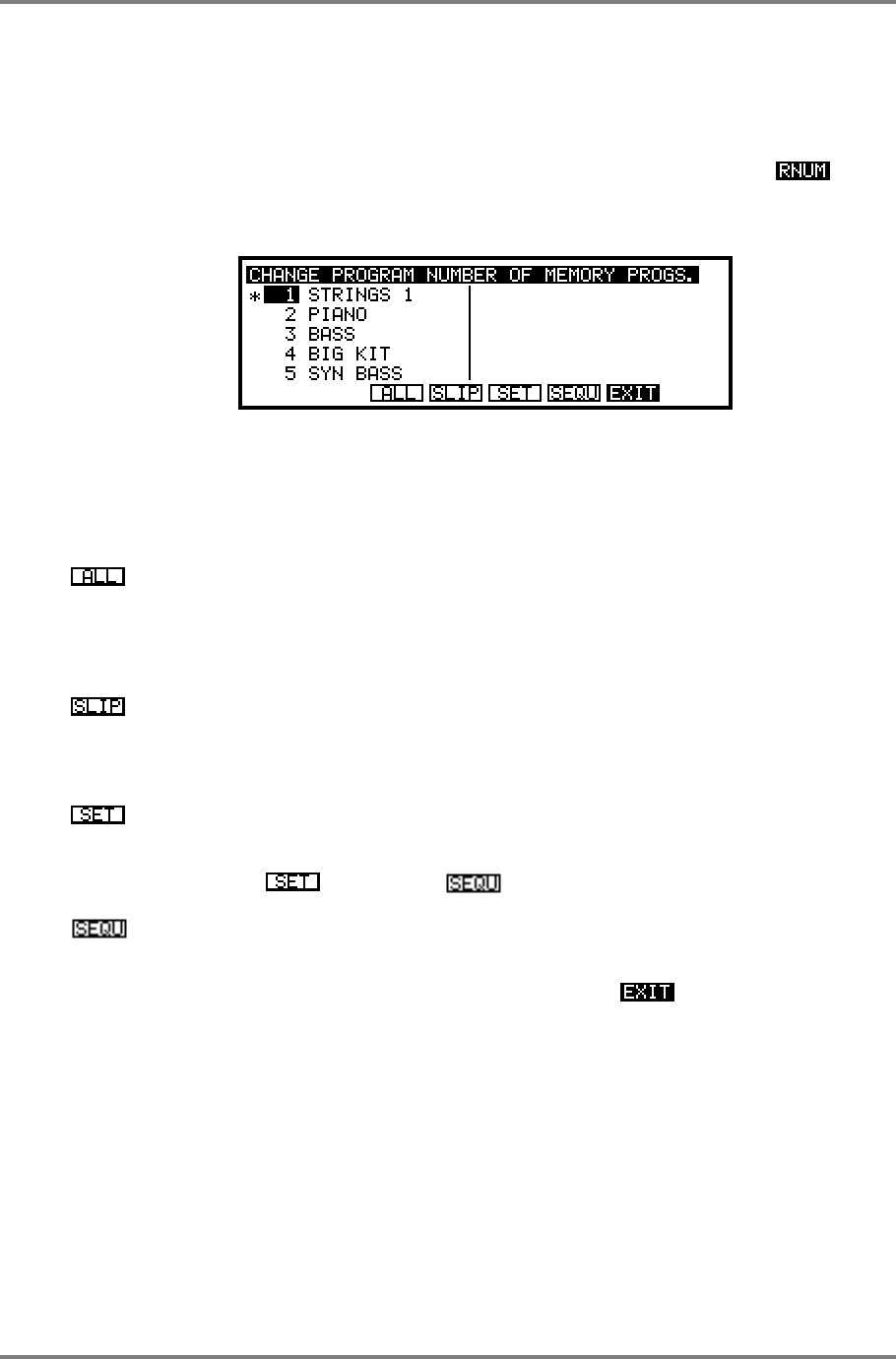
SINGLE MODE
Page 38 CD3000XL OperatorÕs Manual
RENUMBERING PROGRAMS
On the CD3000XL, program numbers correspond to patch numbers on a synthesiser. When a
MIDI Program Change message is received, the appropriate program is selected. However, to
match CD3000XL programs with the patch numbers on your synthesiser, you may want to
renumber the programs, so that selecting a brass sound on the CD3000XL will call up a similar
(or complementary) patch on a remote synthesiser module. To do this, press the key.
You will receive something like this screen display:
As the screen informs you on this page, you select the program to be renumbered using the
CURSOR keys and alter the current number to the new number using the DATA control,
setting the program number to a value of between 1 and 128 (these are MIDI specification
limits). When you have altered the number, you have several options to choose from on soft
keys 6, 7 and 8. These are:
This will set all programs to the same number as that set in the currently
selected program. For example, placing the cursor on 3 - BASS and setting
that to 1 would renumber all the programs to program number 1. This is useful
when you have loaded in a variety of sounds from different disks or hard disk
volumes and wish to sequence them multi-timbrally (see later).
This causes all subsequent programs to be renumbered with an offset to the
currently selected program. For example, if you renumbered program 4 to 10,
all subsequent programs (i.e. SYN BASS and others off the screen) will be
renumbered 11, 12, 13, etc.. whilst programs 1, 2 and 3 would be unaffected.
This will only renumber the currently selected program. All other programs will
be unaffected. You may also use this to renumber several programs in one go.
For example, change the programs accordingly (i.e. 1, 2, 3, 4, 5, etc.) and then
press (although the would be more appropriate for this).
This will renumber all programs sequentially 1-? depending on how many
programs are in memory.
Once you are happy with the result of your renumbering, press to return you to the main
SINGLE screen display. Also, if you change your mind and do not wish to renumber something
now, simply leave the RNUM page without pressing F3, F4, F5 or F6.


















