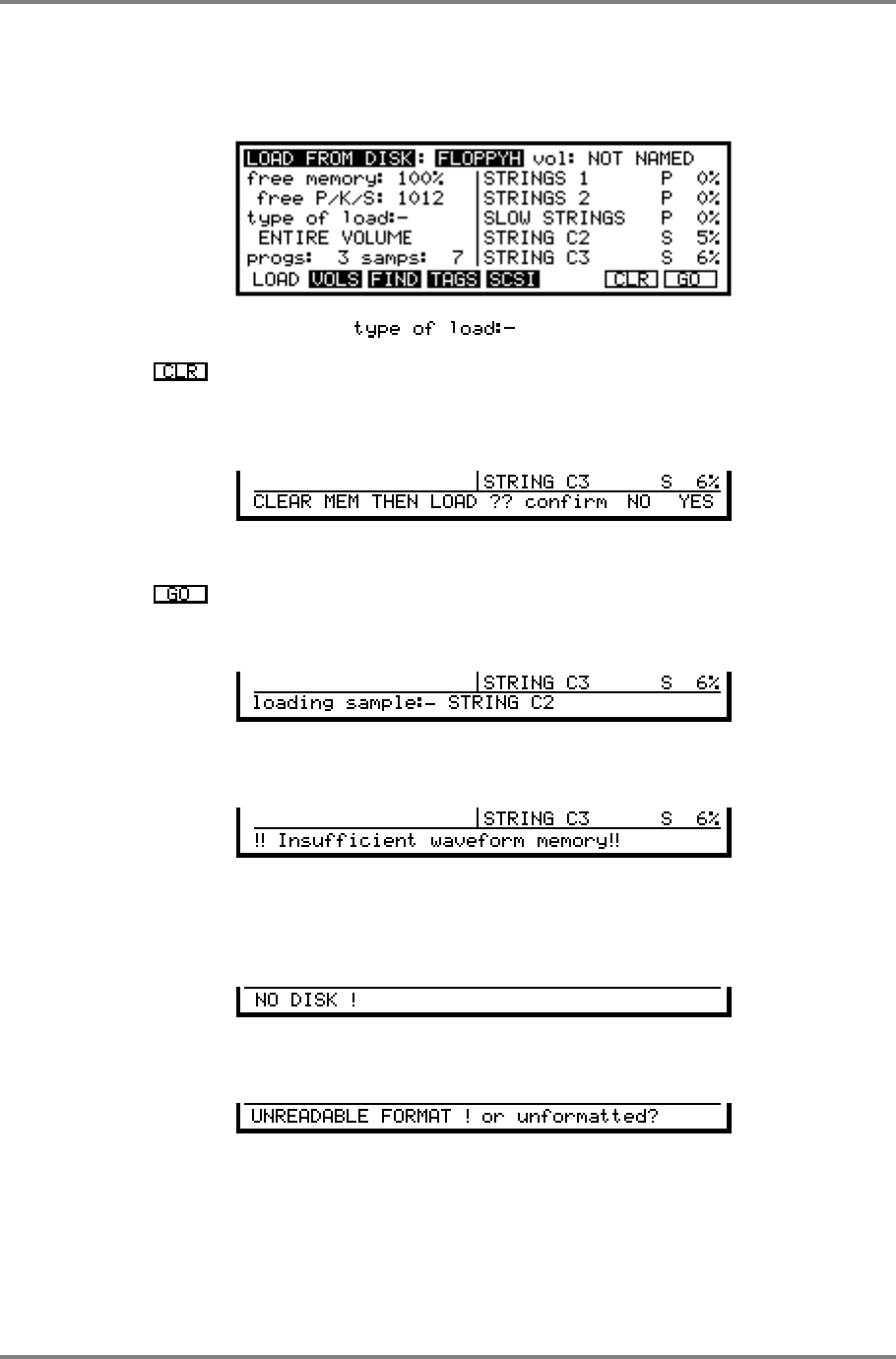
LOAD
CD3000XL OperatorÕs Manual Page 223
LOADING FROM FLOPPY DISK
In the main LOAD page, select the media you wish to load from (i.e. floppy). You will see
something like this screen:
Now make your selection in the field by moving the cursor to this field and
use the DATA wheel to make your selection. Now, either press CLR or GO as you wish.
Pressing (CLEAR) will delete all programs and samples from memory, and then load the
chosen file(s) from disk(BE CAREFUL NOT TO ERASE ANYTHING YOU WANT TO KEEP
THAT HASN’T BEEN SAVED TO DISK!!). You will receive this prompt to check you want to
clear the memory:
You should make the appropriate NO or YES response.
Pressing will load the chosen file(s) into memory without deleting anything first. As the
disk is being loaded you will receive something like the following display to keep you aware of
progress:
It is possible that the chosen file(s) will occupy more memory space than is actually available, in
which case the loading process will be halted and you will receive this prompt:
Any files which have been completely loaded into memory prior to the prompt will remain in
memory, however.
If no floppy disk is in the drive, you will be prompted:
If the disk is un-formatted (or has become seriously damaged in some way) the S3200 will tell
you:
You should format the disk (see SAVE - FORMATTING).


















