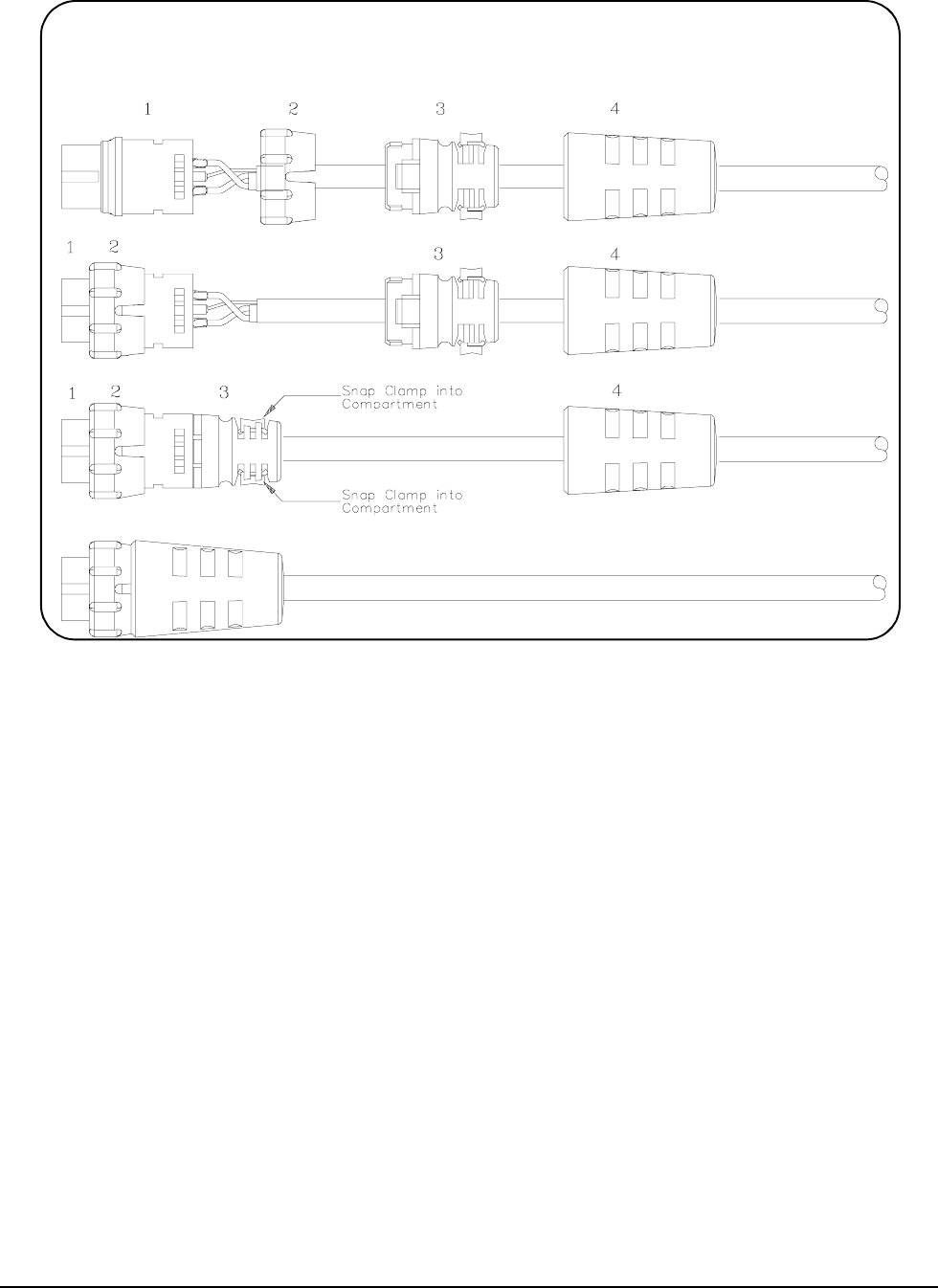
Configuring the Digitizer Modules 29Chapter 1
Step 5 Mate the cable connector to the User Input Terminal Port.
1 Hold the cable connector by the rubber boot and align the notched
key slot with the key on the left side of the instrument’s front panel
connector. Insert the cable connector just enough to encounter
insertion resistance and stay in place.
2 Grasp the coupling ring and slowly rotate it clockwise, while you
gently push the connector toward the panel mount, until the notches
on the coupling ring drop into the front panel connector detents.
3 Continue rotating until you feel the coupling ring ride over the locking
“bump” which secures the connector to the instrument’s front panel
connector.
Cable Coupling Cable Clamp Boot
Connector Ring Housing


















